Due to the use of speakers, the need for an equalizer comes with it. An equalizer is actually a filter that attenuates and boosts specific sound frequencies as needed. While Amazon Music equalizer helps change the output signal to reach the sweet spot you've always wanted. With the best equalizer settings for Amazon Music, songs will sound better, or in some cases, more perfect.
Does Amazon Music have an equalizer? Unfortunately, the built-in Amazon Music EQ is not available. For your convenience, we will present the top 9 Amazon Music equalizers for PC, Mac, Android, and iPhone, as well as the best ways to play Amazon Music with equalizer.

- Part 1. How to Get Equalizer on Amazon Music
- Part 2. How to Play Amazon Music on All Music Players with Equalizer

- Part 3. Amazon Music Equalizer PC
- Part 4. Amazon Music Equalizer Mac
- Part 5. Amazon Music Equalizer Android
- Part 6. Amazon Music Equalizer iPhone
- Part 7. Best Equalizer Settings for Amazon Music
- Part 8. In Conclusion
Part 1. How to Get Equalizer on Amazon Music
Although there is no official EQ for Amazon Music, we still found two ways to use equalizer on Amazon Music, with some limitations.The first method is for Android users who have a device with the built-in equalizer. The second method involves using Alexa to set an equalizer on compatible devices. Let's dive in and see how you can enhance your music experience on Amazon Music.
How to Use Amazon Music Equalizer on Android
Some Android devices have their own built-in equalizer, which can be used in conjunction with Amazon Music. To access this feature, follow the steps below.
Step 1. Open the Amazon Music app on your Android device and tap on the "Library" tab located at the bottom of the screen.
Step 2. Select the song or playlist you want to play, then click on the "Now Playing" bar at the bottom of the screen to expand the player.
Step 3. Look for the three horizontal dots (menu icon) located at the top-right corner of the player and tap on it.
Step 4. From the menu that appears, select "Equalizer" and adjust pre-set equalizer options to suit your preference.
Step 5. If you want to manually adjust Amazon Music equalizer settings, tap on the "Custom" option.
Step 6. Once you have set your desired equalizer settings, tap on the "Save" button.
How to Set Equalizer in Amazon Music with Alexa
If you have an Alexa-enabled device such as an Echo or Dot, you can use voice commands to adjust the equalizer settings in Amazon Music. Here are the steps to set up an equalizer using Alexa.
See Also: Play Amazon Music on Alexa
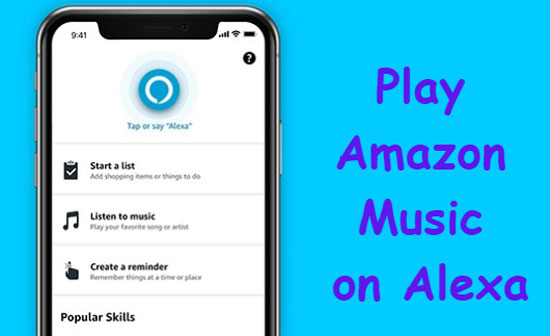
Step 1. Make sure your Alexa-enabled device is connected to the same Wi-Fi network as your Amazon Music app.
Step 2. Open the Amazon Music app and start playing a song.
Step 3. Say "Alexa, set equalizer to [setting]". You can choose from preset settings such as "Bass Boost", "Acoustic", or "Treble Boost".
Step 4. You can also say "Alexa, set equalizer to custom" and adjust the settings yourself using voice commands.
Step 5. Alexa will confirm your selection and apply the equalizer setting to the current Amazon song.
Part 2. How to Play Amazon Music on All Music Players with Equalizer
Although Amazon Music itself does not have an equalizer, you can choose the external equalizer app for Amazon Music to fix and listen to better sound quality. In order to play Amazon Music on any music device that uses an equalizer, you'd better use AudFree Amazon Music Converter to download Amazon songs offline in advance. This way, you have the privilege to play Amazon Music on the equalizer without subscription.
As you can see, this converter is dedicated to downloading and converting Amazon Music to MP3, WAV, FLAC, etc. for offline listening. Likewise, it retains the original ID3 tags so that you can easily organize the converted songs. After that, you can customize the sound of Amazon tracks on Amazon Music equalizer for a perfect listening experience.
How to Play Amazon Music with Equalizer
- Step 1Install and Register AudFree Amazon Music Converter
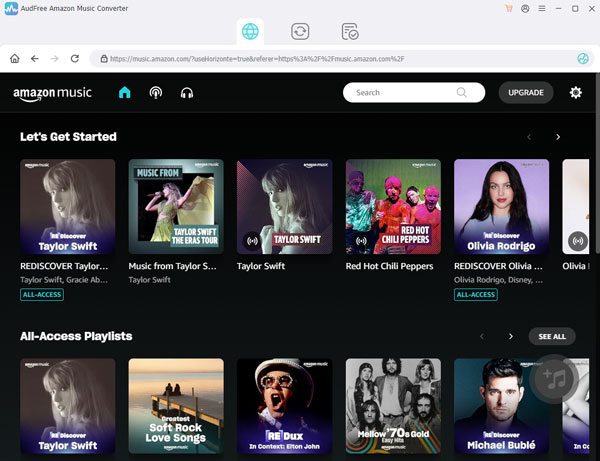
- Install the software from the official website and launch it, after which the Amazon Music software will also open so you can log in to your Amazon Music account. Remember, you must register the converter to take advantage of all the features. From the top menu bar, click on "Three Lines" and select the "Register" feature. After that, enter the code sent to the registered email address to complete the registration.
- Step 2Set Amazon Music Output Format

- You can access the parameter settings window by clicking on the "Three Lines" in the menu bar and selecting the "Preferences > Convert" section. At this point, it is able to adjust the Amazon Music format, channels, sample rate and bit rate, etc. The changes you make will help the equalizer application that works with Amazon Music to produce better sound output.
- Step 3Add Amazon Music to AudFree Amable

- Search and select the Amazon songs or playlists you want to download on Amazon Music software. After that copy and paste the links of the tracks to the search bar of this converter and press the "+" button to add and load the music.
- Step 4Download and Convert Amazon Music for Equalizer

- Click the "Convert" button to let AudFree Amazon Music Converter start converting and downloading Amazon songs according to the above settings. When finished, you can click the "Converted" button to check the file history and the path of the files on your computer.
- Step 5Play Amazon Music in Music Player with Equalizer
- Now that the download and conversion are done, you can transfer the songs to different music players that use equalizers to listen to Amazon Music in high-quality output, for example, transfer Amazon Music to Spotify. Even if you don't have an Amazon subscription, you're free to listen to your favorite Amazon songs anytime and anywhere using a music player with built-in equalizer for better sound output.
Part 3. Amazon Music Equalizer PC
Here are some equalizers for Amazon Music Windows for your reference, try to change the sound frequency to get a different listening experience.
No 1. Equalizer APO
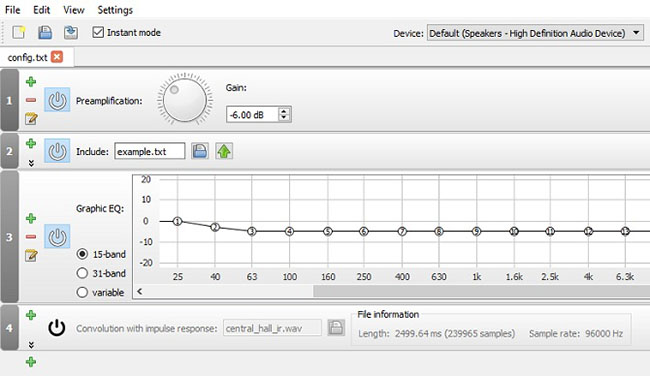
Why introduce the Equalizer APO first? Because it is robust enough, has all the peculiarities and is fully customizable. It is implemented as an Audio Processing Object (APO) and if you use APIs like WASAPI and ASIO, that equalizer for Amazon Music Windows 10 will not function.
Moreover, it stands out with unlimited filters, 3D surround sound, multi-channel usage and reduced CPU usage. You can further create multiple profiles and alter between them instantly. The downside is the user interface and the fact that you will be editing the filters in a TXT file.
No 2. Equalizer Pro
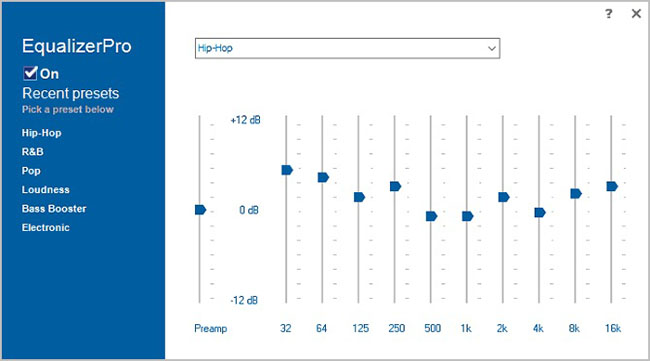
Equalizer Pro is another equalizer app that works with Amazon Music. With its user-friendly and easy-to-use design, you can simply control the volume of the preamp, change a single band or add low frequencies by adjusting the bands individually.
What's even more surprising is that Equalizer Pro offers more than a dozen frequency bands for more control over pitch and tone. Also, it has a system-wide boost with more than 20 presets to make the best equalizer settings for Amazon Music. Equalizer Pro offers a seven-day trial period, after which you must pay $19.95 for a license.
No 3. Viper4Windows
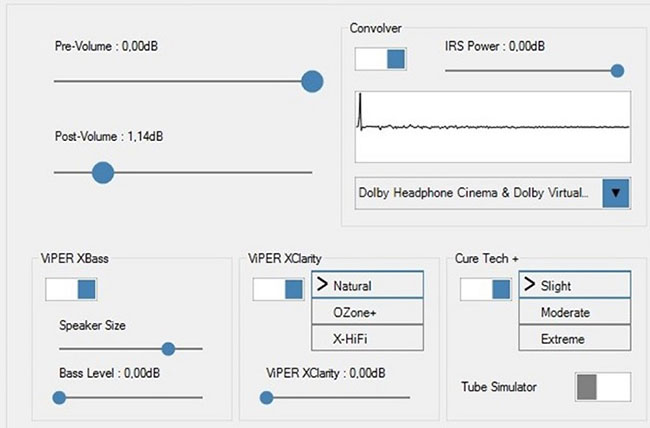
Viper4Windows is impressive for the 18 bands it offers, and in turn, it becomes the equivalent of a consumer level equalizer. This Amazon Music EQ band ranges from -120dB to 13dB so that you can use the available presets or create your own profiles.
In addition to sound EQ, Viper4Windows offers other features including room size, bass boost, distortion control, and reverb settings. In the process of configuring sound for Amazon Music, you must provide administrative privileges to allow the application to run on your PC.
No 4. FXSound
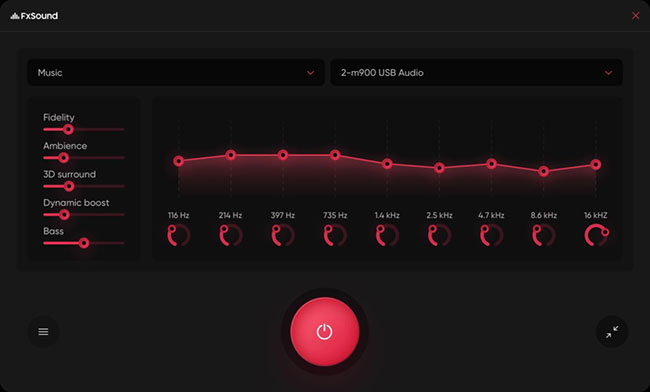
You can call FXSound a 2-in-1 equalizer because this Amazon Music equalizer acts as an equalizer and a real-time audio processing unit. Generally, it has ten bands that support from 110Hz to 15KHz. You can also customize the fidelity, ambience, surround sound, dynamic boost and bass boost using the sliders. The listening experience on the web is greatly enhanced by the real-time audio processing feature.
Whether you want volume boosters, bass boosters, better sound quality, or an easy-to-use Windows EQ, FXSound has you covered. Also, FXSound uses a 32-bit processor, which helps enhance online radio content, adjusting ambience, fidelity and surround sound. What's more, it's 100% free so that everyone can enjoy high quality audio.
No 5. Voicemeeter Banana

Voicemeeter Banana equalizer for Amazon Music is excellent for podcasts. If you desire to do a lot of podcasts on Amazon Music, it is the right tool for you. It is actually an advanced audio mixer application with a virtual audio device. With the mixer, you can control the audio output of your PC, whether it's streaming or recording.
Voicemeeter Amazon Music equalizer helps to adjust the input and output Amazon Music audio. Thus, you can eliminate all microphone defects when using Skype or recording a podcast with friends. Since the software is donated, you can pay what you like for the service.
Part 4. Amazon Music Equalizer Mac - Boom3D
Boom 3D is an award-winning professional audio enhancement app designed to make audio listening on headphones magical and extremely realistic. It focuses on extracting audio components from stereo tracks through a unique sound staging algorithm, which in turn transforms all outputs into 3D surround sound without any external hardware.
The other fascinating feature about this equalizer Amazon Music is the presence of an advanced 31-band equalizer for precise audio adjustments. In addition, it offers a series of carefully crafted presets to create the best equalizer settings Amazon Music. You can also combine bands and presets to create an immersive listening experience, regardless of the audio genre.
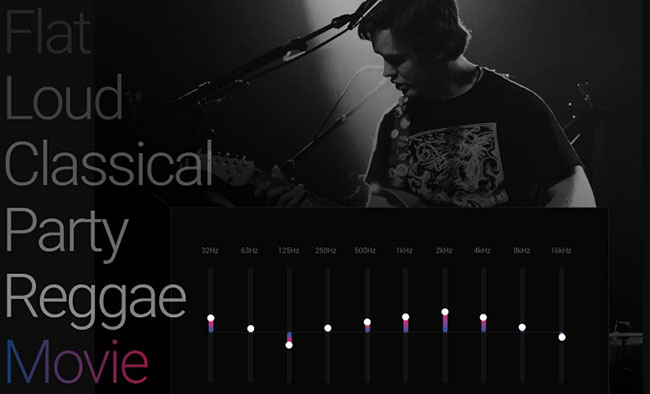
Part 5. Amazon Music Equalizer Android
As for equalizer app that works with Amazon Music Android, here are two apps hand-picked for you for their superior performance.
No 1. Equalizer & Bass Booster

As the first true global equalizer, Equalizer & Bass Booster provides bass enhancement and surround sound to improve the sound quality. With it, you are convenient to adjust the sound effect level to make the best of music or audio in your Android phone. Its outstanding features are live music stereo dominant VU meter, five-band equalizer, bass booster and virtualizer effects.
From the first moment you use Equalizer & Bass Booster, you are free to change all parameters until you improve the audio quality and get the results you want. In this way, you can change the volume, boost the bass, add up to 22 EQ presets, put in 3D surround sound effects or any other sound details. Even if you are a novice, you can easily get started to achieve amazing results.
No 2. Music Volume EQ

Music Volume EQ has various features including live music stereo led VU meter, five band equalizer, amplifier, bass booster, 3D virtualizer, slider volume and audio controls. If you want to get the best results, you’d better pair this Amazon Music equalizer with your headphones. With Music Volume EQ, you can adjust and amplify the audio and enjoy the live visual effects through the 3D virtualizer.
What's more, it is compatible with most Android music players and video players. In this case, you can enjoy Amazon Music with your favorite MP3 music player. With just a few simple settings, you can enjoy premium surround sound from your phone, just like in a surround theater.
Part 6. Amazon Music Equalizer iPhone - Equalizer+ HD Music Player
When it comes to best equalizer app for iPhone Amazon Music, you can't go wrong with Equalizer+, an all-in-one equalizer, bass booster and music player. Equipped with a 7-band equalizer, this Amazon Music iOS equalizer is able to mix, edit and customize tracks according to your taste to ensure the best music listening experience.
Meanwhile, it offers 10 equalizer presets based on music genre so that you can choose the best equalizer settings for Amazon Music that meet your needs. You can also save and edit your own custom presets in order to control the depth of your tracks. Thanks to the superb visual effects, the Amazon Music equalizer makes it possible for you to see the spectral representation of the sound.

Part 7. Best Equalizer Settings for Amazon Music
With the right equalizer settings, you can enhance the bass, treble, and overall clarity of your Amazon Music. And equalizer settings can vary depending on personal preferences and the type of music you are listening to. Now, here are some best Amazon Music equalizer settings that you can try to get the most out of your music listening experience.
1. Bass Boost: This setting enhances the lower frequencies, giving your music a more powerful and impactful sound. It is great for music genres that have a strong bassline such as hip-hop, EDM, and pop.
2. Treble Boost: This setting is ideal for Amazon Music genres that have a strong focus on high-pitched sounds such as classical and acoustic. Increase the treble frequency by a few decibels to enhance the clarity of instruments like violins, flutes, and guitars.
3. Vocal Boost: Increase the mid-range frequencies to bring out the vocals in your music. You can try enable this setting and increase the frequency range between 500Hz to 2kHz.
4. Classical: For classical music, set the bass to a lower level and increase the mid-range frequency to enhance the clarity of instruments like violins, cellos, and pianos. Decrease the treble frequency slightly to avoid harshness in the sound.
5. Rock: This setting enhances the bass and treble frequencies, giving your music a more powerful and energetic sound. Increase the mid-range frequency slightly to enhance the clarity of vocals and guitar riffs.
6. Jazz: For jazz music, decrease the bass frequency slightly and increase the mid-range frequency to enhance the clarity of instruments like saxophones, trumpets, and pianos. Increase the treble frequency slightly to add brightness to the sound.
Part 8. In Conclusion
By now, you should have understood the importance of Amazon Music equalizer and how it works in creating better sound. If you like to get a high quality collection of songs from Amazon Music, AudFree Amazon Music Converter can assist you in converting it to your liking. You can then use a music player with an equalizer for Amazon Music to enjoy lossless quality music.

Roger Kelly
Staff Editor











