Q: "Hi, today I subscribed to Apple Music thinking I'd be able to use the music in my DJ software 'Pioneer Rekordbox' but noticed that the files are protected. Is there a way around this, like subscribing to match to override the protection or is that not possible? I've read this somewhere but I'm not convinced it will work and if it does 'how'? Thanks in advance!"
For most DJ lovers and those who are also Apple Music users, they may come across the same issue. But please don't worry. Through constant study, I found a useful workaround that may help you add Apple Music to Rekordbox. Let's check this and learn how to do it by following the tutorial.

Part 1. Does Rekordbox Work with Apple Music
No. You cannot use Apple Music on Rekordbox directly due to the copyright protection put on Apple Music tracks. All Apple Music content including its downloads is encoded in a special M4P format (protected AAC), only available on its music app and supported devices. It is a pity that Rekordbox is out of the supported device list.
However, the iTunes library is accessible on Rekordbox. You can find the iTunes audio files with compatible formats on Rekordbox. Thus, you can buy Apple Music songs from iTunes and import iTunes to Rekordbox DJ. Because the purchased Apple Music songs are stored in common AAC format, which is compatible with the DJ software.
| Rekordbox Supported Formats | MP3, WAV, AAC, FLAC, ALAC, AIFF |
| Apple Music Audio Format | M4P (protected AAC) |
| Purchased Apple Music Format | Common AAC |
Or, use a third-party tool like AudFree Apple Music Converter, the tool we will introduce below, to convert Apple Music M4P songs to MP3, AAC, or other Rekordbox DJ-enabled audio formats. Then you can upload the converted Apple Music songs to Rekordbox 6 for mixing and DJ performance.
Now, let's read on to see the detailed process of the two ways.
Part 2. How to Use Apple Music with Rekordbox via iTunes [Official]
As we have demonstrated before, it is feasible to use Apple Music with Rekordbox DJ by purchasing Apple songs. Then you can access and play the purchased AAC tracks on the DJ from the iTunes library option. Please look into the specific how-to guide as follows:
Step 1. On the iTunes app, click on 'File' from the top menu bar.
Step 2. Select either 'Add Files to Library' or 'Add Folder to Library' to add the converted Apple Music tunes to iTunes.
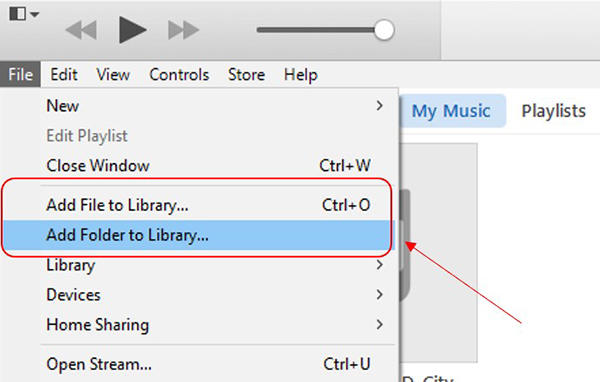
Step 2. Tap on 'File' again and select 'Preferences'.
Step 3. Switch to the 'Advance' section in the new window and enable the 'Share iTunes Library XML with other applications' option.
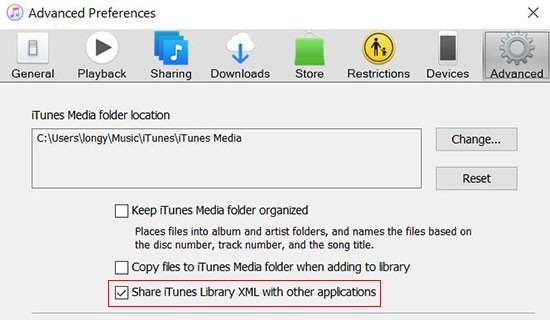
Step 4. Go back to Rekordbox. From the left panel, tap on 'iTunes'
Step 5. Right-click on 'Playlist'. Then choose 'Import playlist' to add Apple Music conversions.
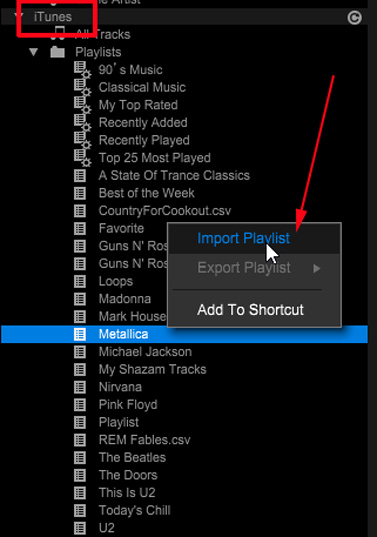
📌Note: This way is also useful to add the converted Apple Music songs to Rekordbox.
Part 3. How to Use Apple Music on Rekordbox without iTunes[Best]
As stated in Part 1, all the music files of Apple Music are under copyright restriction so they can't be transferred to non-supported Rekordbox for playback. Therefore, it is inevitable to use a third-party tool to get rid of the limitations of Apple Music and convert Apple Music tracks to Rekordbox-compatible audio formats.
Here, AudFree Apple Music Converter is the best helper for you. It is designed to convert all content of Apple Music to multiple formats. The typical formats supported by Rekordbox like MP3, WAV, AAC, FLAC, and more are included in AudFree Auditior. With the most powerful technology, original quality and full ID3 tags like title, artist, album, etc. from Apple Music can be kept after conversion, which may save you time to manage the music files.
With this intelligent software, you can stream Apple Music songs on Rekordbox and any other devices without restrictions. Tap the green Download icon below to install it and follow the user guide to convert Apple Music tracks.
AudFree Apple Music Converter

- Download Apple Music songs, playlists, albums, artists, podcasts, etc. locally
- Export Apple Music to MP3, AAC, FLAC, WAV, and more formats for Rekordbox
- Allow to play Apple Music on Rekordbox, DJUCED, and other DJ apps
- Work at up to 30X faster speed, keeping complete ID3 tags and lossless audio quality
How to Convert Apple Music Losslessly for Rekordbox
Note, please download the songs you want to mix on Rekordbox from Apple Music with your existing Apple Music account to the iTunes library in advance.
- Step 1Add Apple Music tracks to AudFree Auditior
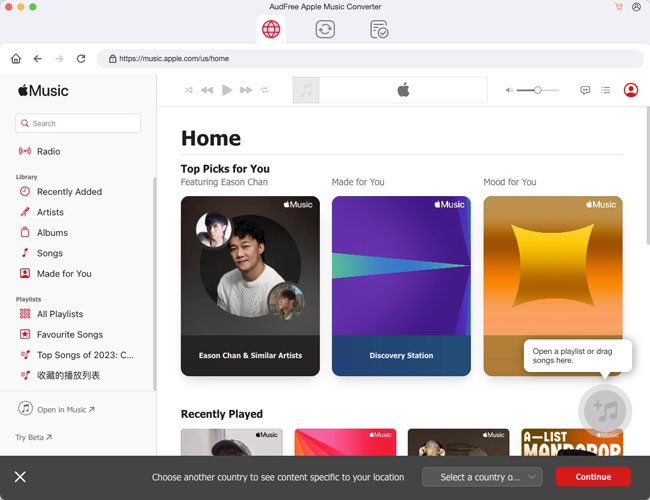
- Please click the first Add button named 'Load iTunes Library' at the bottom left of the AudFree Apple Music Converter. Then you could choose and add the Apple Music downloads to the program.
- Step 2Select Apple Music Output Format for Rekordbox
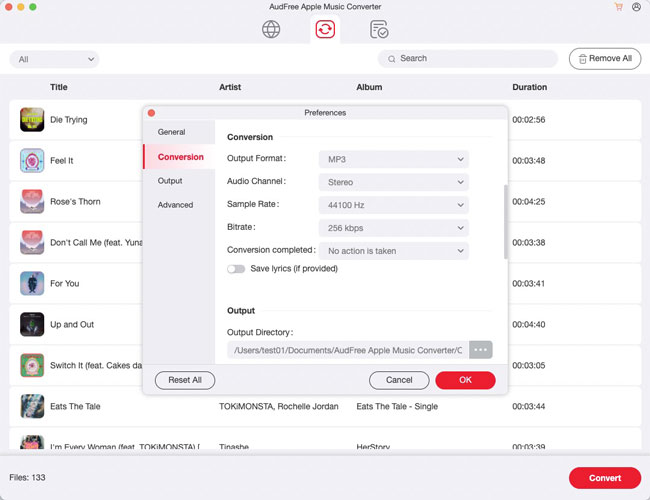
- Hit the first Audio icon at the bottom-right of the main interface. Later, the Format Setting window will show up for you to modify the output formats of Apple Music to MP3, FLAC, AAC, etc. for compatibility with Rekordbox. In addition, if you want to keep the best music quality of Apple Music tracks. via changing bitrate, sample rate, and the like. Then click 'OK' to finish the settings.
- Step 3Covert and Save Apple Music tracks for Rekordbox 6
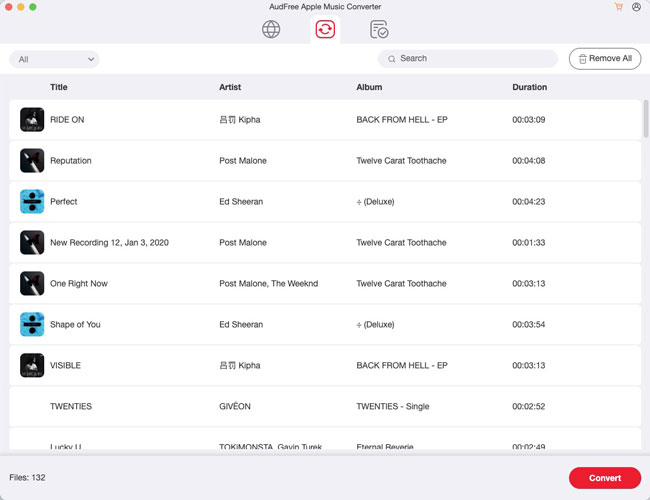
- Now, click on the 'Convert' button at the lower right corner to start the process. Once done, a red spot with numbers will be shown on the 'Converted' icon. Please tap on it to direct to the target folder where all converted Apple Music files are saved.
How to Import Apple Music to Rekordbox
As all the Apple Music had been converted and kept on your computer, Now you can transfer and add Apple Music to Rekordbox with ease. Please follow the tutorial to import Apple Music to Rekordbox 6 for mixing.
Import Apple Music Conversions to Rekordbox on PC/Mac
a. Drag and Drop
Step 1. Open Rekordbox software on your computer.
Step 2. Click the 'Collection' tab from the left sidebar of Rekordbox.
Step 3. Local the converted Apple Music files or folders. Then drag and drop those files or the folder to the track window at the bottom of the Rekordbox screen.
Step 4. Once you import the files to Rekordbox successfully, it will analyze the files and add the best grid, bpm, key, and other information to each file automatically.
Step 5. Now you can mix Apple Music with Rekordbox and then you could export them to a USB for playback on other devices.
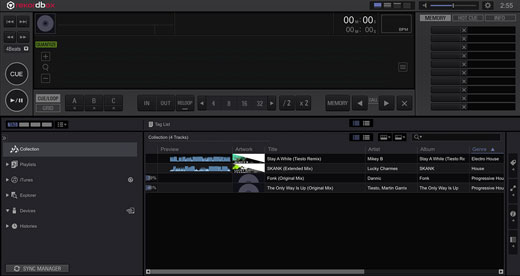
b. Through 'File' Option
Step 1. On the top toolbar of Rekordbox, tap on the 'File' option and choose 'Import' from the pull-down menu.
Step 2. You can select 'Import Track', 'Import Folder', or 'Import Playlists'.
Step 3. Then search and locate your Apple Music conversions from the pop-up window. Tan on 'Open'. Then those files will be added to Rekordbox DJ.
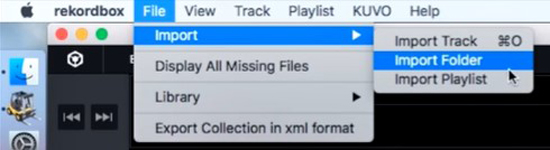
Import Apple Music Songs to Rekordbox on iPhone/Android
Step 1. Move the converted Apple Music audio files from your computer to the mobile device via a USB cable first.
Step 2. Tap on the Down Arrow icon from the top-left corner on Rekordbox.
Step 3. Hit the 'Import songs' button from the new page and click on 'All songs'.
Step 4. Find your converted Apple Music songs and confirm to import them to the DJ software.
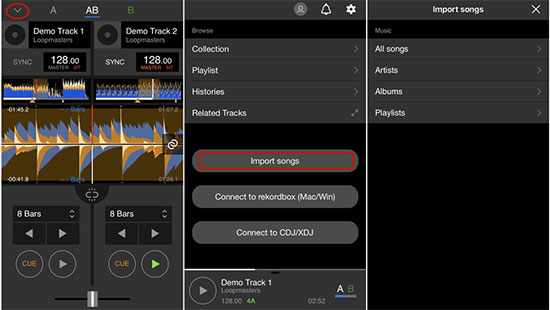
📌Note: Also, you can add the unprotected Apple Music conversions via iTunes. The specific process is displayed in Part 2.
Part 4. FAQs about Apple Music Rekordbox Integration
Q1: Is Rekordbox free?
A: Rekordbox 6 offers both a Free and a Paid plan for its users. The Free version of Rekordbox is enough for most people. For example, it allows you to analyze tracks, use the basic DJ performance features, export music to USB, sync music with cloud storage services, etc.
Q2: What music apps work with Rekordbox?
A: Beatsource, Beatport Streaming, SoundCloud Go+, and Tidal are compatible with Rekordbox DJ.
Part 5. Summary
Above are two ways to use Apple Music on Rekordbox DJ. Actually, it will be a large expenditure with the first method since every track is priced at about $1.29. Besides, AAC is the only supported format used in the purchases. However, the AudFree Apple Music Converter in the second method gives you more options. It facilitates all Apple Music users to download and export songs as unprotected local files in more formats. Thus, AudFree Auditior deserves a try.

James Blair
Staff Editor











