In this article, you will learn 2 simple ways to listen to Apple Music with Marshall Speaker. One is the online mode for playing Apple Music at home, and the other one is the offline mode for you to get some music from Apple Music outdoors.
If you are looking for a portable bluetooth speaker for music playing, Marshall speakers should be taken into consideration. With classic and vintage outlooks, Marshall offers 6 different main models: Action, Stanmore, Woburn, Kilburn, Stockwell, and Tufton. There are also some special types among them. For example, the Action II Voice with Amazon Alexa has integrated with Amazon Alexa, providing the smart helpfulness of voice control. And the Stanmore II Voice with Google US combines with Google Assistant, which makes the bluetooth speaker more intelligent. With an excellent outlook and brilliant functions, Marshall bluetooth speaker is ready for giving you the best listening experience, whether outdoors or at home.
Now let's check the detailed steps of each method to play Apple Music with Marshall Speaker.
View also: How to Play Spotify Music on Marshall Speaker

Method 1. Load Apple Music to Marshall Online at Home
Step 1. Open your Marshall speaker. Turn on the bluetooth of it and the one on your phone, computer or other devices.
Step 2. Find and hit the Pair button on your phone, and select the Marshall model in the list. Open Apple Music on your device and launch your account.
Step 3. Select what you like in the Apple Music. Start to play it and the sound will be played via the Marshall speaker.
Tips: You can also download the bluetooth app, Voice app or the analog controls on your Marshall speaker from the top panel. This will help you to improve the sound depending on the place where you are.
Method 2. Listen to Apple Music to Marshall Outdoor
What Tool Will You Need
This method is suitable for playing Apple Music outdoor, which is a kind of offline mode that you don't need to use mobile data. Except for the phone and the Marshall speaker, you also need the AudFree Apple Music Converter. This brilliant tool is specialized in downloading and converting Apple tracks and audiobooks to MP3, AAC, M4A, FLAC, etc. on the local device without losing any quality. Coupled with the intellect of converting techniques, this program will save the complete original metadata at nearly 30X speed, helping to finish your music downloading when you decide to go out in a hurry.
This tool is only usable on the computer, so you need to complete the preparations before you are going out for a picnic or trip.
- Step 1Select and import Apple songs to AudFree
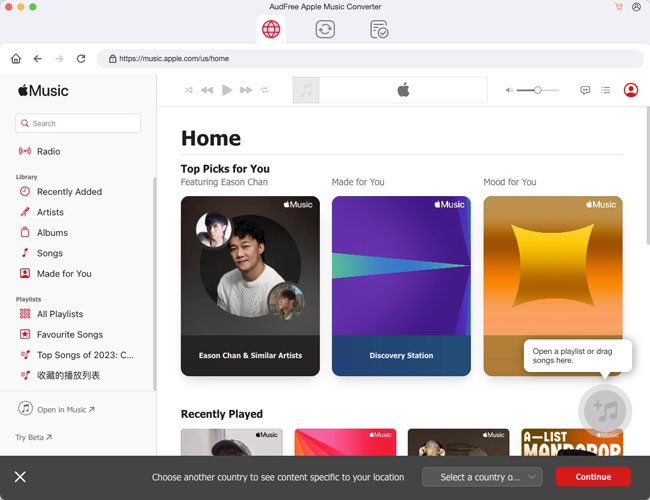
- Install AudFree Apple Music Converter on your desktop from the above button. Open it and the Apple Music or iTunes will launch later. Choose what you would like to listen to and make sure those songs are added into your Apple Music Library. Turn to the main interface of AudFree. Find the first "Add" button and click it. In the newly opened window, select the tracks that you want to download. Then click "OK" to import them to AudFree.
- Step 2Reset Apple output settings for Marshall speaker
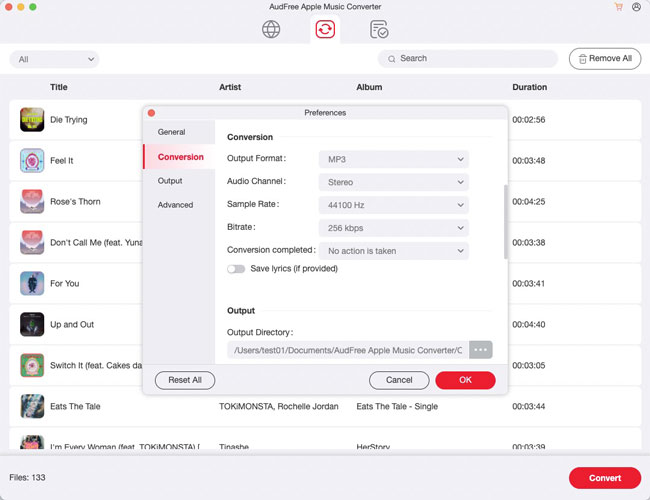
- When all selected songs are successfully added into the converter, find the settings icon next to the big "Convert" button at the right bottom of the interface. Then you can manually edit the output format and other parameters. Here I suggest you to choose MP3, 48000Hz, 320kbps to keep the best quality. Don't forget to save the changes at last.
- Step 3Convert and download Apple songs for Marshall speaker
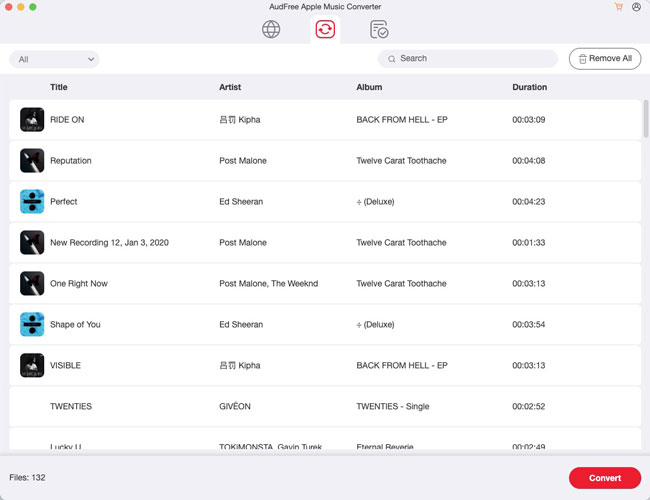
- Directly click to the big "Convert" button to begin converting. Once the conversion is done, you can follow the bounced red spot to visit the "Converted" catalog, where you can find all local Apple music.
- Step 4Stream local Apple audios to your portable device
- Now you are available to sync the converted Apple music to your phone or tablet via USB cable or bluetooth connection. Then you can take the phone and the Marshall speaker outdoors for music playing. No need to worry about the waste of mobile data anymore. The local music files will give you a stable process of music playback.
Tips: Other bluetooth Speakers Recommendation 2020
1. Sonos Move
2. UE Boom 3
3. JBL Charge 4
4. Bose Home Portable Speaker
5. Anker Soundcore Flare
6. UE Wonderboom 2
7. Tribit XSound Go
8. Bose SoundLink Mini II
9. Sony SRS-XB501G
10. Denon Envaya (DSB-250BT)

James Blair
Staff Editor












