With the release of the Audible for Android app, Audible subscribers can now easily download and listen to any Audible book on almost all models of Android devices. However, since Audible audiobooks are copyright-protected in a special AAX format, users are limited to authorizing and playing those Audible audiobooks on up to 5 Android devices only. What's worse, it's impossible to play the Audible books outside of the Audible for Android app. That means you can't use other media players on your Android device to play the AAX files.
To solve this annoyance once and for all, we are going to offer you an official way to open AAX files on your Android devices. Beyond that, we will take you through a permanent way to play AAX files on Android devices you have without the Audible app.
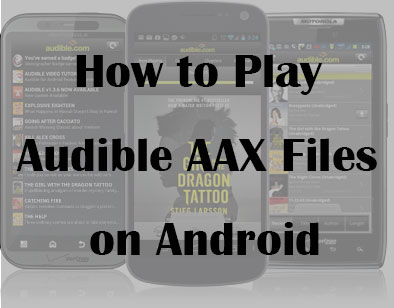
Part 1. FAQs about AAX Files on Android
Q1: What is AAX files for Android?
AAX, the abbreviation of "Audible Enhanced Audiobook", serves as a special and compressed audio file format. It is designed for distributing and playing audiobooks by Audible, also called Audible Enhanced Format.
The AAX files are always Audible audiobooks with .aax extension, along with metadata and copyright protection. They can be played inside the Audible app on supported devices. Those files also contain additional features such as chapter markers and variable playback speed. And to your surprise, this file is a kind of visual audiobook that displays images.
Q2: Is there an AAX player for Android?
On Android, the Audible app itself is the only and best AAX file player. iTunes also streams AAX files. However, it doesn't run with the Android system.
Part 2. How to Open AAX Files on Android with Audible
As we stated above, the Audible Android app is the only available app that is capable of playing .aax files on your Android phone. That means you need to install the Audible app on your mobile and open the Audible AAX audiobooks inside the app. Here is the how-to guide:
Step 1. Search 'Audible' from the search box of the Google Play store.
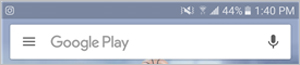
Step 2. Tap on the 'Install' button to get the Audible for Android app
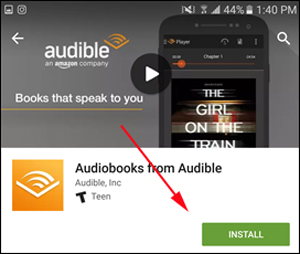
Step 3. Open the Audible app on your Android device and sign into your Audible account.
Step 4. Tap the top-left My Library tab and switch to the Cloud section. Then you can choose your favorite audiobooks you’d like to download there.
Step 5. Hit the title's cover art or touch the Download icon on it to download the title onto your Android.
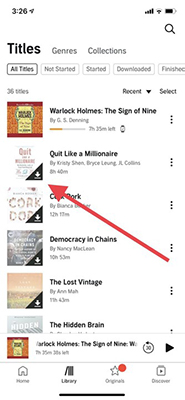
📌Note: It requires an Audible Plus or Premium Plus account to download and open the AAX titles.
Part 3. How to Play AAX Files on Android without Audible
It is recognized that Audible audiobooks are copyright-protected and encoded in AA or AAX format which is only supported by Audible clients. Therefore, in order to unlock the limit, it's necessary to find an ultimate solution that can remove the format block completely from Audible audiobooks and convert the AAX files to more commonly used formats.
Best AAX to MP3 Converter Android
That's what AudFree Audio Books Converter does. As an all-in-one and all-around solution, it's well-designed to download and convert any Audible audiobook and iTunes audiobooks to MP3, M4A, FLAC, WAV, and other unprotected audio formats.
What makes AudFree Audible Books Converter stand out from other similar programs is its advanced decrypting technology. 100% original quality, ID3 tags as well as chapters can be maintained after converting. It endows you with the ability to split the large audiobook file into small clips by chapters if you like. With this great tool, you can freely play any Audible audiobook on Android phones or tablets without any limit.
How to Convert Audible to MP3 Android Locally
Whether you are using Windows or Mac OS, you can install the Audible converter on your computer and use its free trial forever. However, it is recommended to upgrade to the full version for its full performance.
Also, please download your loved audiobooks from Audible with your existing Audible account ahead if you want to listen to them on Android. Once downloaded, please follow the below tips to begin converting .aax audiobooks to Android.
- Step 1Load Audible AAX Files to AudFree Auditior
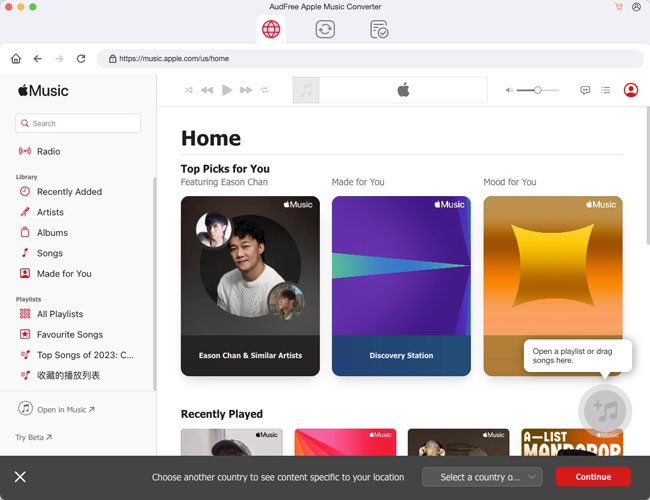
- Please import the .aax audiobooks to iTunes first. Then boot up the AudFree AAX Files Converter and click the first Add button (also named 'Load iTunes Library') to load those downloaded AAX files from iTunes to AudFree software. Alternatively, you are suggested to directly drag and drop the AAX-encoded audiobooks from the Audible download folder to the converter.
- Step 2Set Output Format for Added AAX Audiobooks
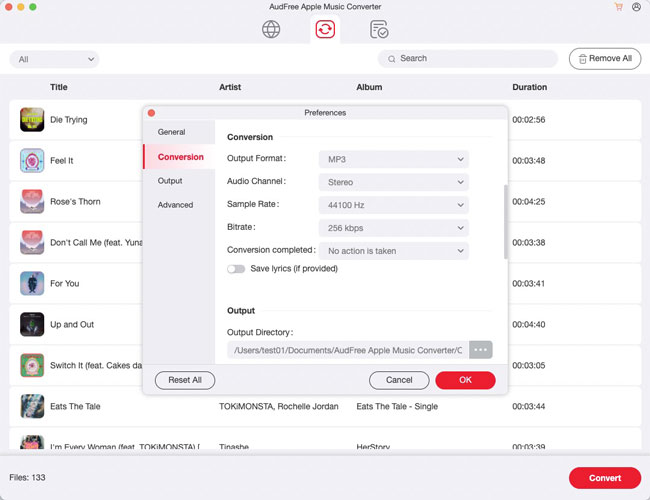
- Once added, simply click the Audio icon next to the Convert button at the lower right to access the Format Setting window. There, you are empowered to select the output format or other audio parameters like codec, sample rate, channel, bit rate, etc. In order to make the Audible files playable on Android, you are suggested to set the output format as MP3. If you pick 'Keep lossless quality (AA, AAX)', then the AAX will be converted into M4A files while the AA will be exported as MP3 automatically.
- Step 3Convert AAX to MP3 for Android Locally
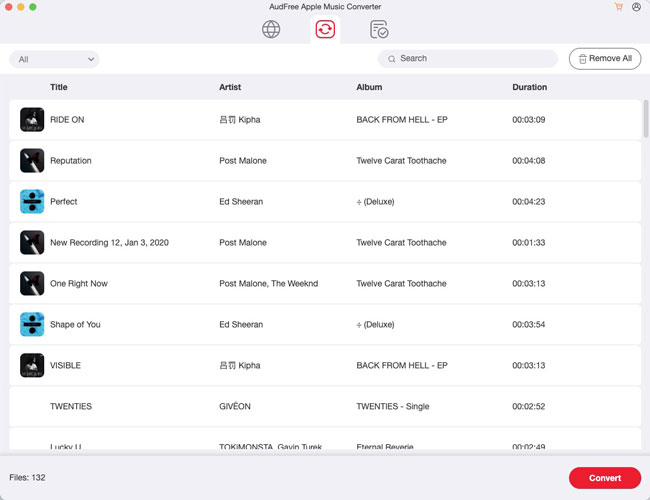
- Now kick off the conversion process by tapping the 'Convert' button in the bottom right corner of AudFree Auditior. After conversion, you can locate the converted unprotected Audible audiobooks in the converted folder by tapping on the bottom File icon. Till now, you can get full control of Audible books without Audible and transfer them freely to Android phones via a USB cable. You can keep and play those files on your Android phone forever even if you cancel your Audible membership.
Part 4. Conclusion
Now you have a good idea of how to play AAX files on Android with or without Audible. Generally speaking, the AudFree AAX Files Converter is worth a shot. This intelligent tool helps you convert protected AAX files to local files in various unprotected formats, which contributes to playing your favorite Audible audiobooks offline on Android and any other devices without the Audible app or restrictions.
You can opt to subscribe to Audible or use AudFree AAX File Converter. Just start your listening experience on Android now.

Ivan Scott
Staff Editor












