Q: I have been a loyal Audible subscriber to purchase and listen to my favorite audiobooks. However, I am experiencing a distressing Audible playback problem where I can't play Audible audiobooks through my iPhone's VLC media player. What is going on here? Any suggestions?
In fact, the above phenomenon is mainly caused by compatibility. The simple solution is to convert Audible AAX to M4B format supported by iOS. This guide provides the method you are looking for. Keep reading to learn how to convert AAX to M4B for Mac, Windows and free.
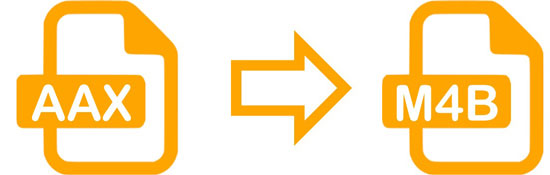
Part 1. Why Convert AAX to M4B
What is AAX? Developed by Audible, AAX is a file container for audiobook file format related to the Audible Enhanced Audiobook. It is considered an enhanced version of the AA format, consisting of a timeline, images, links and video. AAX typically uses DRM (Digital Rights Management) encryption algorithms to encrypt audiobooks so that they can only be played on Audible app.
What about M4B? M4B is a file extension that contains audio stored in MPEG-4 format. It is very similar to M4A, but is used exclusively for audiobooks. M4B is the format used by iTunes to store audiobooks and is supported by iOS devices. It is commonly used with players such as iTunes, Windows Media Player, etc. M4B audiobooks contain chapter markers, images, hyperlinks, and allow you to store digital bookmarks and audio.
To break the Audible AAX limitation, you'd better convert AAX file to M4B. The benefits are obvious, such as better sound quality, better compatibility with iOS Device, and more information about the book.
Part 2. How to Convert Audible AAX to M4B on Mac/Windows
There are many AAX to M4B converters on the Internet that claim to be good at converting Audible to M4B, but many of them don't live up to their name. For your convenience, we have selected the top ranked AudFree AAX to M4B Converter, which is specially designed for audiobook files and can convert Audible AA/AAX file to M4B. Besides M4B, there are 5 output formats to choose from, such as M4A, MP3, AAC, WAV and FLAC.
Using the latest conversion technology, the sound quality and ID3 tags remain 100% the same as the original. Therefore, it's easy for you to check the artist, title, disc number, cover and such basic information in the converted files. You can also customize other audio parameters like 320kbps bitrate, 48000HZ sample rate to enhance Audible output quality.
Moreover, it is not only an AAX to M4B converter, but also an audiobook editor which runs automatically to split large Audible file into chapters according to the original episodes. You can also manually trim and edit details such as the way the split is done, volume, speed, pitch, etc.
How to Convert Audible to M4B on Mac & Windows
Now click the Download button above to download AudFree Audible AAX Converter on your computer. Then, let's take a quick look at how to convert AAX to M4B with chapters in the following detailed steps.
- Step 1 Import Audible AAX to AudFree Audible Converter
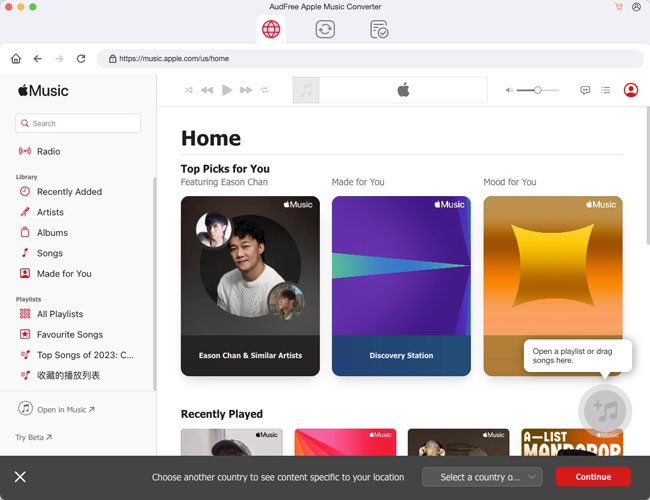
- Make sure you have authorized your Audible account to iTunes. Launch AudFree AAX to M4B Converter. Tap the first "Add" circle to import your audiobook files. Or add AAX books to AudFree software by drag-and-drop action.
- Step 2Select Output Format to M4B for Audible AAX
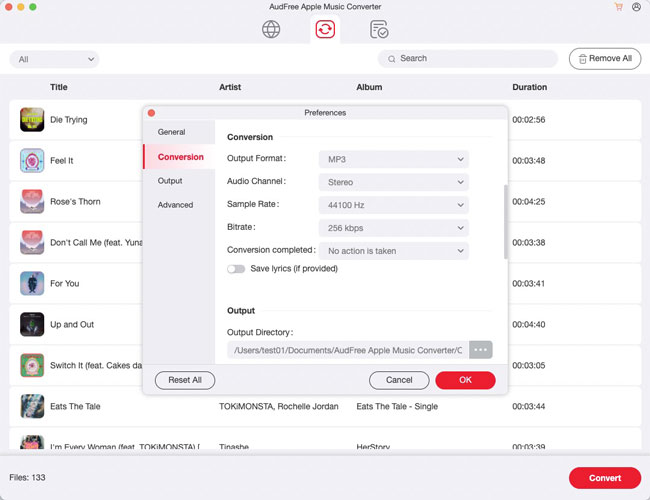
- On the interface of AudFree Audible Converter, open the "Format" icon from the bottom right side. Now choose M4B as the output format. There are other output parameters for customization, if you don't want to change them, just leave all options on auto. Tick the small box of 'Keep lossless quality' for your AAX files. Finish the changes by tap "OK".
- Step 3Convert Audible AAX Files to M4B
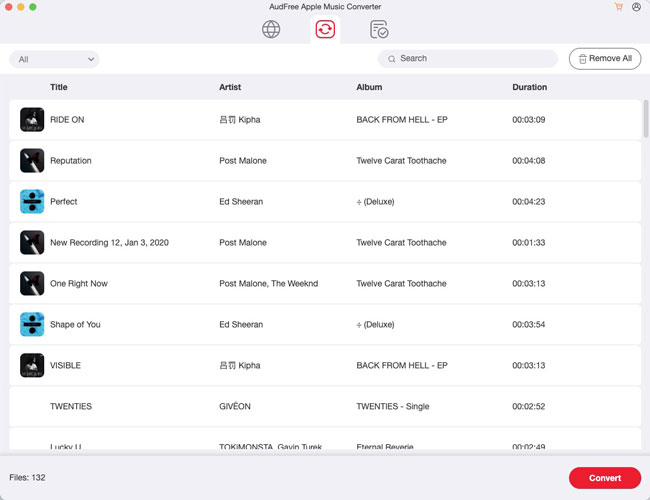
- Now tap the "Convert", which is the biggest button on the interface. The conversion now is activated. Let it run alone until all tasks are completed. After that, you can hit the "Converted" icon to locate the converted M4B Audible files on your computer.
Part 3. How to Convert AAX to M4B Free - AAX Audio Converter
In fact, you can hardly find any AAX to M4B online converter. However, here is a free open source tool to convert Audible to M4B, namely AAX Audio Converter. It can convert Audible AAX file to M4B, MP3 or M4A format in Github. It can save all the meta-tag information, including book title, author, duration, etc.
In addition, you can handle inaccurate chapter tags during the conversion process. It allows you to split each chapter into shorter tracks of predefined length. Keep in mind that you will need an activated Audible account and an activation code to use AAX Audio Converter. And this tool is currently not compatible with Mac.
How to Convert AAX to M4B Free with AAX Audio Converter
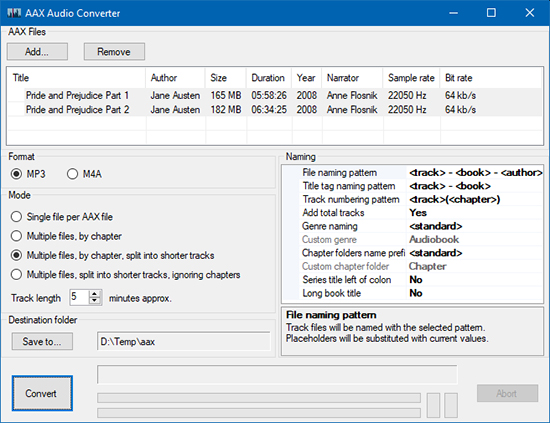
Step 1. Launch AAX Audio Converter and click "Add" button to add your AAX audiobooks.
Step 2. Select the output format as M4B and choose whether you want to convert the audio to individual files or chapters.
Step 3. Select the destination folder where the M4B book is stored.
Step 4. Click the Convert button. When finished, you can find Audible M4B audiobooks in the output folder.
Part 4. Comparison of AAX to M4B Converters
Which Audible to M4B converter is better? Here, we have evaluated the above two tools in many aspects, such as conversion speed, output quality, output format, etc. You can take a look at the comparison table and choose the right converter according to your needs.
| AudFree Audible AAX Converter | AAX Audio Converter | |
|---|---|---|
| Supported OS | Mac/Windows |
Windows |
| Input Format | Audible AAX, Apple Music, iTunes audiobooks | Audible AAX |
| Output Format | M4B, MP3, FLAC, WAV, M4A, AAC | M4B, MP3, M4A |
| Sound Quality | Lossless | Middle |
| Conversion Speed | Fast | Middle |
| Batch Conversion | ✔ | ❌ |
| Parameters Resetting | ✔ | ❌ |
| Chapters & ID3 Tags Kept | ✔ | ❌ |
| Price | $14.95 & free trial | Free |
| Rating | ★★★★★ | ★★★ |
More Tips. How to Convert M4B to AAX
On the contrary, to convert M4B file to AAX, there are some free tools for use. Here, I would like to share with you the most commonly used online tool and show the simple steps as a reference.
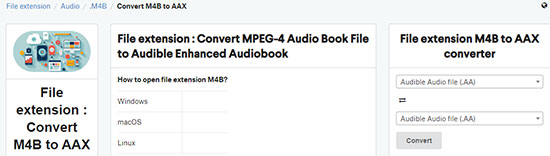
Step 1. Open a browser and go to https://conversionai.com/file/audio/m4b-mpeg-4-audio-book-file/aax-audible-enhanced-audiobook.
Step 2. Find the box named 'M4B to AAX converter'. Reset the first selection to M4B and the second to AAX.
Step 3. Click the 'Convert' button to open the M4B file and start the conversion.
Conclusion
By using the two AAX to M4B converters above, you can convert Audible to M4B and enjoy more flexible audiobook playback. If you are not sure how to choose, we recommend you to use AudFree Audible Converter first because it converts Audible AAX at fast speed without any loss. Just act for the pleasure of listening to your favorite Audible M4B audiobooks.

Ivan Scott
Staff Editor












