Plex Media Server that runs on Windows, macOS, Linux, smartphones, etc. can store all your movies, shows, music, and other media contents. You can gather all of the contents you love on it and upload them to your favorite devices.
Audible audiobooks are a good source for listening, learning and relaxing without your staring at the screen. But if you want to listen to an Audible audiobook on other players via Plex, you can't do it directly. Why? Follow us to get the solution!

Part 1. Why You Can't Add Audible Audiobooks to Plex Media Server
Audible provides a 30-day free trial to the free users. Once you upgrade your account to a premium one, you are required to pay $14.99 for a monthly subscription. You can thereby download audiobooks from Audible for offline playback. However, what you download are cache files, you can only play them on Audible authorized devices and players.
Furthermore, the Audible audiobook is encoded in AA/AAX format. Yet Plex Media Server supports MP3, AAC, FLAC, ALAC, WMA and other formats from which we can draw a conclusion that Audible audiobook is incompatible with Plex. Therefore, you can not add the audibooks to the Plex Media Server. Moreover, you have no way to stream Audible audiobooks to other devices through Plex.
Part 2. Download Audible Audiobooks to Plex Media Server - What You Need
Luckily, there is a professional tool for you that connects Plex to audiobooks. With the AudFree Audio Converter, you can easily convert the Audible AA/AAX files to ordinary formats that suit for Plex. You can convert the Audible files to MP3, AAC, or FLAC while you are using the AudFree Audible audiobook to Plex Converter. Finally, you can load Audible audiobooks to Plex after you convert the audible format.
In addition, the transferred Audible files are all saved without loss of quality. The ID3 tags of the files will be kept in the conversion process. What's more, the AudFree software runs at 30X faster speed so you can get the converted Audible books immediately. You are also allowed to trim the Audible tracks and spilt them into small segments by time or chapters.
AudFree Audible Audiobook Converter
Part 3. How to Listen to an Audible Audiobook via Plex Media Server
The following is a tutorial for you. You will figure out how to move Audible audiobooks to Plex with the detailed guide we offer.
Note: Since the free trial version of the AudFree tool only provides one-third file of each converted Audible track, you should pay for the AudFree Audio Converter if you intend to get a completely transferred Audible book.
- Step 1Export Audio Books to AudFree
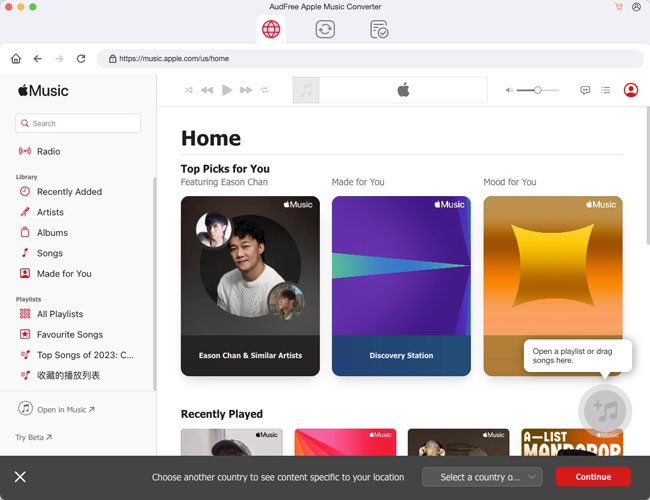
- Download and install the AudFree Audio Converter on your computer which runs with Windows or Mac operating system. The iTunes app also needs to be installed. Launch the AudFree program. You will see a clean and pleasing interface. Meanwhile, the iTunes app will be opened. Hit the first 'Add Files' button on the left of the interface. Then you can import the Audible audiobooks from the Audible library. Or you can drag them directly to the conversion window.
- Step 2Personalize Output Settings for Plex Media Server
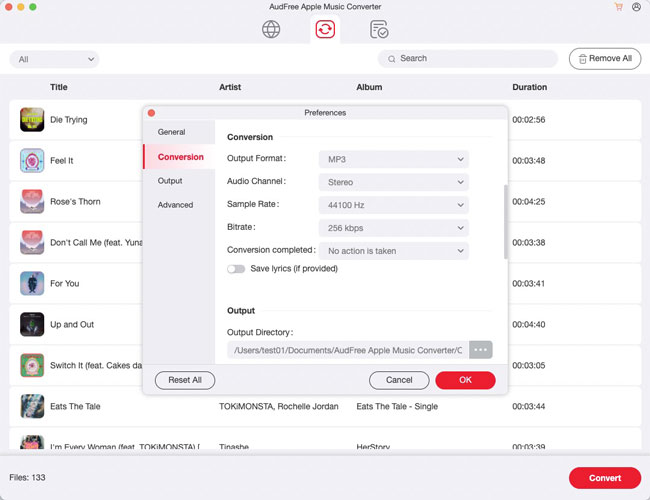
- Click the 'Preference' icon on the top right. You are able to archive the output tracks by Artist/Album or Artist and reset the output holder. Drop your mouse on the right of the bottom. You can set the output format as MP3, AAC or FLAC so that the converted Audible books are available to be played in Plex. As you can see in the window, you can also customize the channel, codec, bit rate and sample rate. Besides, the AudFree tool allows you to spilt the Audible tracks into small parts and edit their title, album, artist, composer, etc.
- Step 3Convert Audible Audiobooks for Plex Media Server
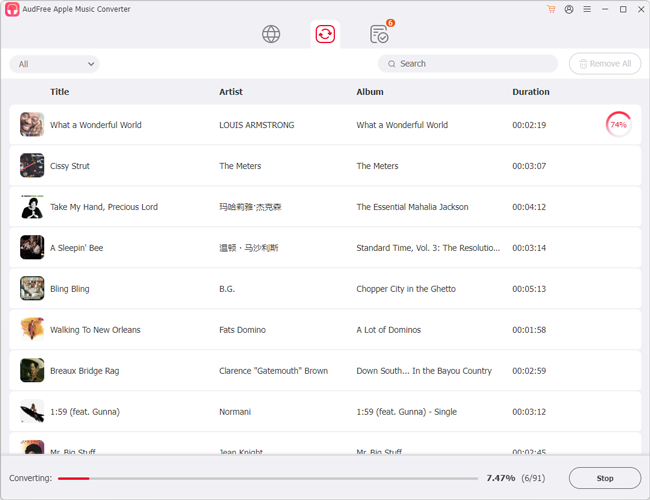
- Tap on the 'Convert' button on the bottom to start the conversion. You can gain the common Audible files within a few minutes. When the process ends, you can locate the transferred Audible books in the history holder.
- Step 4Use Plex Media Server to Stream Audible Audiobooks
- Now you can export Audible audiobooks to your devices through the Plex Media Server. You just need to do a few steps below.
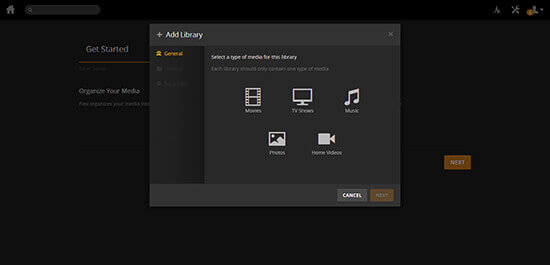
1. Install the Plex Media Server on your computer.
2. Launch Plex and import the converted Audible files to it. Then follow the screen prompt to get the audiobooks on Plex Media Server.
More Tips
For uploading the Audible books to other players, you are supposed to install the Plex client app on your device. Then you can upload the Audible audiobooks to it with the same local area network. At last, you are able to listen to an Audible audiobook offline on other devices via Plex Media Server.

Ivan Scott
Staff Editor












