Q: Recently I found a music website called Hulkshare, which allows to download music free without any limitation. But as a music addict, I wonder if there is any way to make Hulkshare music download more wonderful and have better listening experience as Hulkshare doesn't provide the option to edit the music. Is there any program to make it? Thanks for your help in advance.
Although Hulkshare allows people to download music as MP3 free, you can't personalize the music files as you like on it. Therefore, in this post, we are going to show you the tool that not only can let you get Hulkshare MP3 music download, but also can edit and customize for them according to your special requirements. Just check out this post and learn how to do that.

Part 1. Hulkshare Free MP3 Music Download with Powerful AudFree Audio Recorder
In order to download Hulkshare music and edit for them, here we would like to recommend AudFree Audio Recorder for Windows/Mac to you.
It is an intelligent and professional audio recording software, which can record and download music from Hulkshare with high audio quality. Then you can set the output audio formats and other parameters for Hulkshare music files. Moreover, you can trim and edit for the downloaded Hulkshare music tracks as you want, which can let you enjoy the best listening experience.
By the way, you can also use AudFree Audio Recorder to download music from many sources on your computer, such as music streaming services, video websites and so on.
Part 2. Tutorial on How to Get Hulkshare MP3 Music Download
To get Hulkshare free MP3 music download, please download and install AudFree Audio Capture on your computer first. Just click "Download" button above and then it will navigate you to finish the installation. After that, you can follow the below tutorial to record and download Hulkshare music files.
- Step 1Setup AudFree Audio Recorder
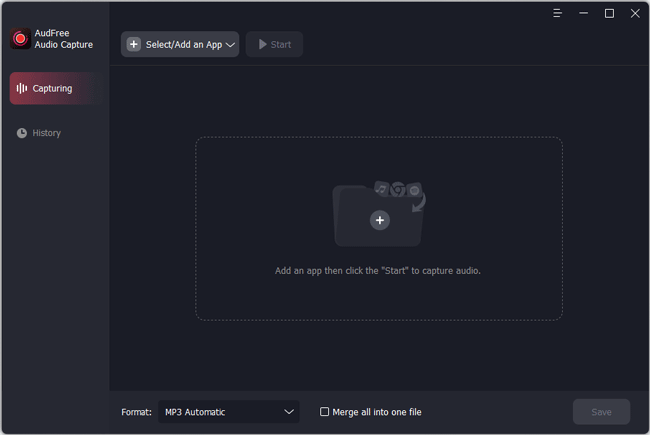
- Once you completed the installation of AudFree program on your computer, then double click on the program icon on your computer desktop to open it. Then you can drag and drop the web browser you would like to use to access to Hulkshare website from your computer desktop to the main interface. Or just click "Select/Add an App" button to add it to AudFree program.
- Step 2Set output formats as MP3 for Hulkshare music
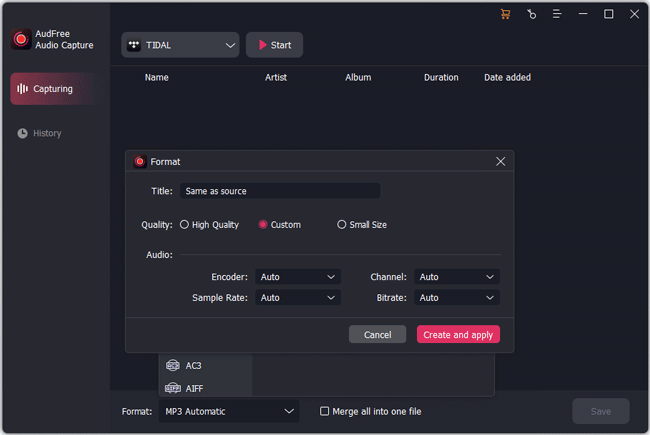
- At the bottom left of AudFree program main interface, there is an "Format" list. Please click it to go to "Audio". Then you can define the output audio format as MP3 to download Hulkshare music. Besides, you can also customize other audio parameters, like encoder, channel, sample rate and bit depth in "Edit" to enhance the audio quality so that you can enjoy better listening experience. Then click "OK" button to save the settings.
- Step 3Hulkshare MP3 music download
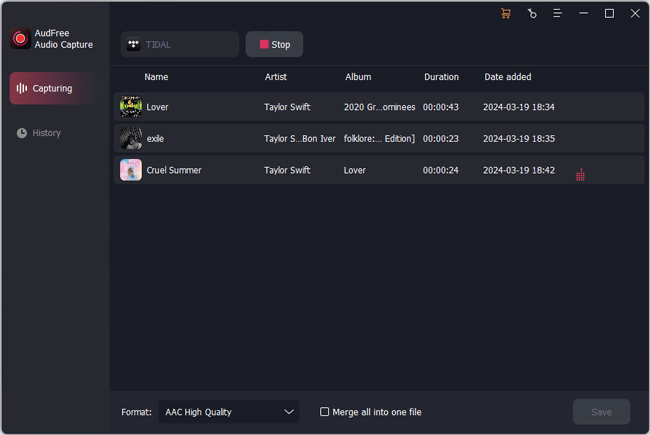
- Now, select the target web browser and hit "Start" to enter to Hulkshare website. On Hulkshare, you need to find the song that you want to download. Once found, then play it. At the time you play the music, AudFree program will start to record and get Hulkshare free MP3 music download for you. If you want to stop the recording process, you could click "Stop" button to make it.
- Step 4Trim and save downloaded Hulkshare music tracks
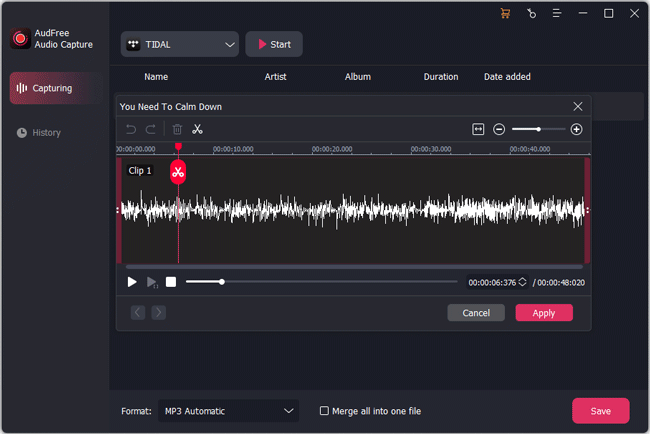
- When all the Hulkshare songs are downloaded completely, you can hit on the "Trim" icon at each recorded track to launch editing mode, in which you can trim for Hulkshare music. After that, please click "Apply" >> "Save" button to keep all Hulkshare music files to your computer. To check Hulkshare music files on your computer, please click "History" >> "Open" icon, and then you will see the files.
Part 3. Sum Up
According to the way we showed you in this post, you can easily get Hulkshare MP3 music download and personalize for them as you want. With AudFree Audio Capture, you can download Hulkshare music and other music from many sources. And you can customize your Hulkshare music files and edit for them. After that, you can transfer Hulkshare music to other devices for playback anywhere and anytime.
If you have any other issue, please feel free to write down at the comment area and we will do our best to help you.

Roger Kelly
Staff Editor











