Yandex Music is a music streaming service, in which users can choose albums, collections, musical compositions of audio tracks to stream to their device and received music recommendations. And there are more than 40 million music tracks are available on Yandex Music for users to listening.
However, Yandex Music only works in some countries, like Russia, Israel, Belarus, etc., and the subscription is also can only be paid from the supported countries. If you want to listen to the music from Yandex Music in unsupported countries, then you need to download the Yandex Music audios offline and then you are able to play audios from Yandex Music without any limitation.
To download music from Yandex Music offline, you could pay the subscription if you like. But here I would like to introduce the best way for you to make it. Please move on and follow this post to see how to do.
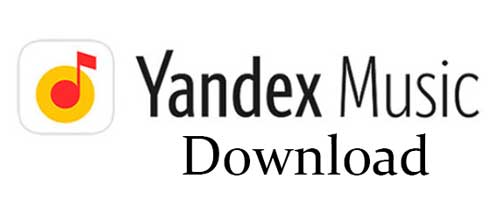
Part 1. Download Music from Yandex Music by AudFree Audio Recorder
Want to get music from Yandex Music without subscription? If so, then please check out the tool we are going to introduce to you.
This tool is AudFree Audio Recorder, which is here to help you download audio tracks from Yandex Music at free. It can quickly record and download audio that you play on Yandex Music with high quality. You are allowed to customize the output audio formats, such as MP3, OGG, AC3, FLAC, WAV, M4A, etc. and other audio parameters according to your requirements.
After the recording and downloading, you could get the downloaded Yandex Music audio files and save them to your computer. Then you could transfer the offline Yandex Music streams to all devices and listen to them offline as you like.
- Step 1Set up AudFree software
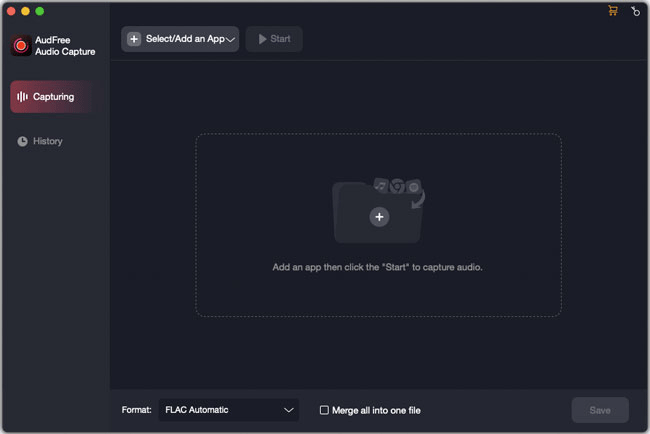
- Please download and install AudFree Music Recorder program on your computer in advance. After that, please open the program from your computer desktop. Then add the web browser that you want to use to enter to Yandex Music website. Please drag and drop it from your computer to this window or just click 'Select/Add an App' > '+' to add it.
- Step 2Define output format and audio parameters
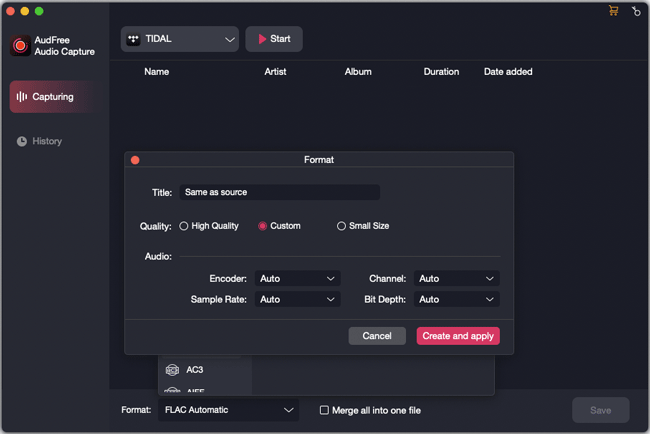
- Now, please click on 'Format' > 'Audio' at the bottom left to customize the audio format to MP3, AAC, M4B or other audio formats you like. Then you can also go to 'Edit' to personalize the encoder, channel, sample rate, bit depth, etc. to enhance the audio quality of Yandex Music.
- Step 3Download music from Yandex Music
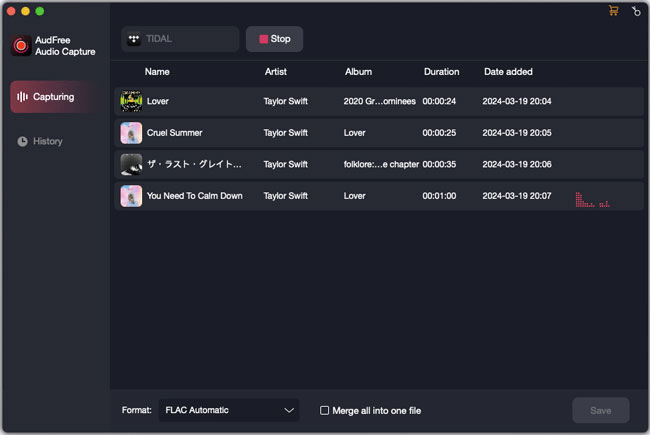
- Please touch on the 'Create and apply' to go back to AudFree's main screen. Then choose the target web browser and hit 'Start' to enter to Yandex Music website. Log in your Yandex Music account and find the audio tracks that you would like to download for offline listening. Once found, please play the music and then AudFree program will start to download Yandex Music audio tracks. And you will see the real-time recording and downloading process in the main window.
- Step 4Edit Yandex Music recordings
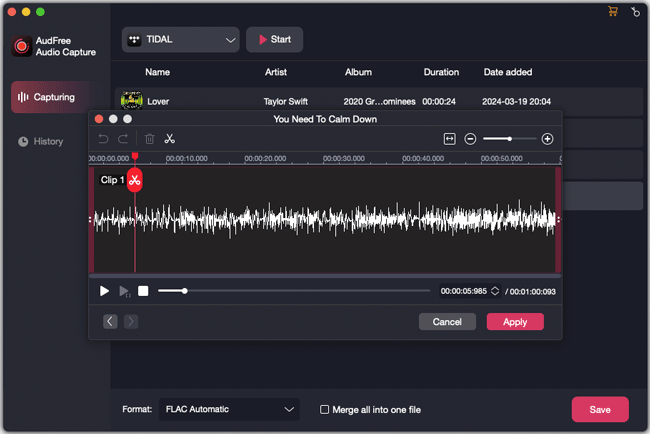
- When all music tracks from Yandex Music are downloaded well, then you could head to edit and save them to your computer. Please touch on the 'Trim' icon to split and cut Yandex Music into small audio segments and go to 'Edit Tag' tocustomize the ID3 tags according to your needs. Or you could directly skip this step by clicking the 'Save' button to keep the Yandex Music downloads on your computer.
Part 2. More about Yandex Music Subscription
As we had mentioned above, without Yandex Music subscription, you can't listen to songs from Yandex Music offline and the Yandex Music only works in a limited number of countries. In this part, let's learn more about Yandex Music subscription and the steps on how to get Yandex Music download with subscription.
With the subscription of Yandex Music, you could enjoy the following features:
1. Use Yandex Music app and web player in any country around the world.
2. Listen to any audio tracks from Yandex Music catalog with high quality and without ads.
3. Download music tracks to listen to in offline mode.
Now, let's see how to download music from Yandex Music with the subscription.
Step 1. Open Yandex Music web player on your computer.
Step 2. Find the track, playlist, mix, or album.
Step 3. To download a track, please tap '...' at the right of its name and the click 'Download'. For downloading all of the tracks from a playlist, album or mix at a time, you could open it and touch on 'Download' underneath its name.

Roger Kelly
Staff Editor











