You can discover a diverse of videos on YouTube every day, such as music videos, talk shows, TV plays, and many others. Sometimes you may want to record audios from those wonderful YouTube videos for collections. To keep a lossless quality with a small size, it seems that FLAC is your first choice. Plus, YouTube now has its own streaming music service, called YouTube Music. You might also want to convert YouTube Music to FLAC for playing them on FLAC-supported players and devices.
So is there a simple way to download and convert YouTube to FLAC from YouTube videos and YouTube Music? Well, if you are starting wondering this question, this article can be a great help in solving the problem. I am going to recommend you the most efficient methods on 'YouTube to FLAC' with powerful YouTube to FLAC converter tools.

- Part 1. How to Convert YouTube to FLAC 24-bit
- Part 2. How to Convert YouTube to FLAC Online
- 2.1 YouTube to FLAC via Online YouTube to FLAC Downloader
- 2.2 Convert YouTube to FLAC Online via Ontiva
- 2.3 YouTube to FLAC Online via Motionbox YouTube to FLAC
- Part 3. How to Convert YouTube to FLAC for Free
- 3.1 YouTube to FLAC via Free YouTube Converter Online
- 3.2 Convert YouTube Video to FLAC via Catchvideo
- 3.3 Download YouTube to FLAC for Free via AVC
- Part 4. FAQs about YouTube to FLAC
- Part 5. In Conclusion
Part 1. How to Convert YouTube to FLAC 24-bit
1.1 Best YouTube to FLAC Converter
Combing with the latest technology, AudFree YouTube Audio Converter is the first choice. It can not only record audios from YouTube videos but also convert YouTube Music to FLAC, MP3, WAV, OGG, AAC, M4A, M4B, and so on. Keeping 100% original quality and 100% raw metadata, it's able to save full ID3 tags on YouTube FLAC audios.
It features an audio automatic identification. It can split and save individual tracks when playing YouTube playlists or albums continuously. Besides, AudFree YouTube to FLAC Converter works well for editing YouTube Music after recording. If you want to divide the YouTube audios into a smaller segment, you can trim it by yourself in this YouTube to FLAC converter.
For example, it's able to make your own unique ringtone by extracting a part of your favorite YouTube Music songs. Or if you want to make a sound mix, the function of merging small clips is also supported in this software. In conclusion, you can become the "magician of audio" to record, download, convert and edit YouTube audio.
AudFree Audio Capture - Best YouTube to FLAC Converter
1.2 How to Convert YouTube Music to Lossless FLAC
Before following the detailed instruction to convert YouTube to FLAC, please install AudFree Audio Capture for YouTube well. It is not a free tool but it offers a free trial for every user. You can get first 1 min trial of YouTube FLAC downloads in the unregistered version.
- Step 1Fire up AudFree YouTube to FLAC converter
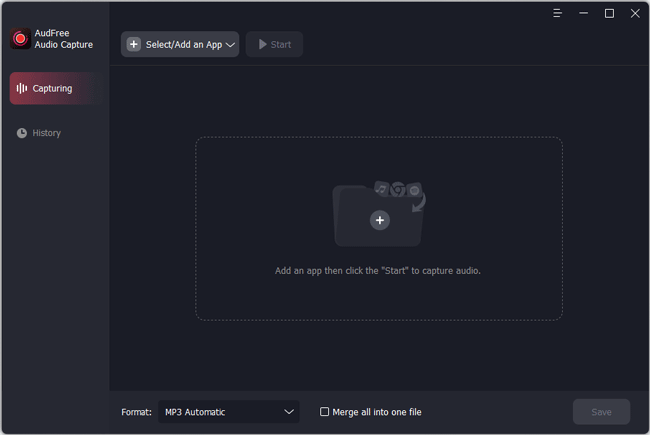
-
Launch the AudFree Audio Capture for YouTube on the computer. On the main interface, you can drag and drop apps form you PC to this tool. To keep a stable recording process, please add the Google Chrome to access YouTube.
- Step 2Change YouTube to FLAC and reset related parameters
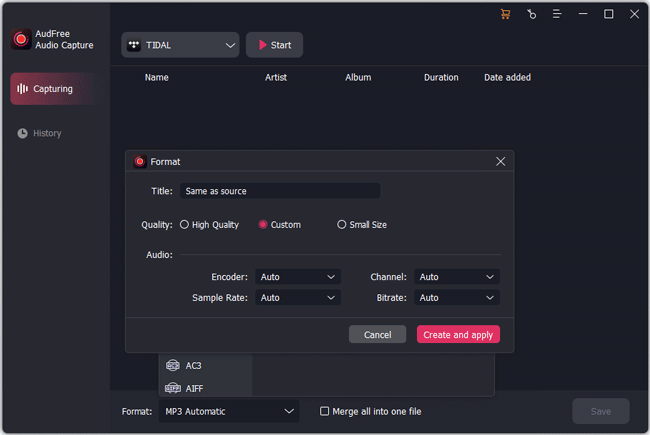
-
Please tap on the 'Format'> 'Audio' icon on the lower left corner of the main page. Then, select FLAC as the output format to convert YouTube to FLAC. You can refine other options such as sample rate, bit depth manually in the 'Edit' part for recording YouTube FLAC tracks. Or you can select 'High Quality' to export YouTube audios.
- Step 3Record, download, and trim YouTube FLAC Music
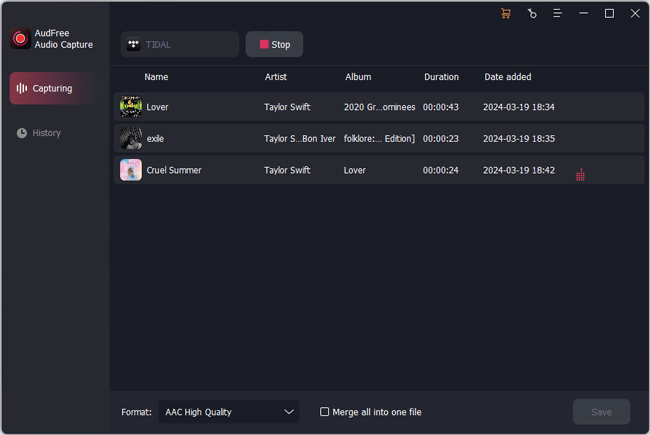
- Press the Chrome in AudFree Audio Capture tool and 'Start' to open it. Then go to the YouTube website to discover your favorite videos or music. When you play YouTube videos or YouTube music, it begins to capture YouTube audio according to the output presetting. Hit on the 'Stop' tab on AudFree software when you want to end downloading YouTube FLAC.
- If you would like to trim the YouTube FLAC racks, please move your cursor to the file to click the 'Trim' button. You also can click 'Edit Tag' to alter ID3 tags of YouTune files. Don't forget to press 'Save' to store your YouTube FLAC recordings. Then follow the on-screen prompts to locate the local folder.
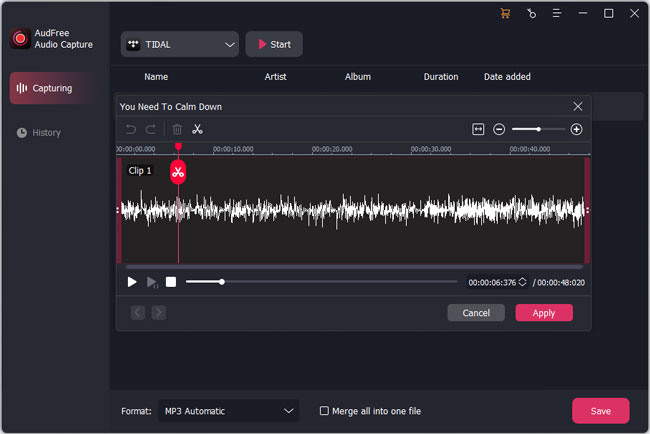
Part 2. How to Convert YouTube to FLAC Online
There is no doubt that AudFree YouTube Audio Converter worths to try. But it's well noted that it's a third-party tool. It requires you to download it on your computer to record a FLAC file from YouTube.
If you search 'YouTube to FLAC' in Google, you may find many online YouTube converters to substitute it. No need to download an extra app on your computer, you can use an online tool to convert YouTube to FLAC with ease.
2.1 YouTube to FLAC via Online YouTube to FLAC Downloader
One of the most wonderful YouTube music downloaders could be Online YouTube to FLAC Converter. As the name suggests, it can perfectly extract FLAC files from YouTube. Besides, it's easy to operate when downloading YouTube videos to FLAC or other audio files. You will be surprised by its supported a wide variety of output audio formats.

Step 1. As it's an online tool, please enter its website: youtube-flac.com. The online page is clean and safe.
Step 2. Please copy and paste the URL of YouTube music videos to the search box to add them. Then press the 'Continue' button.
Step 3. Select the output format as FLAC and launch the 'Download' process. All YouTube FLAC files will be saved on the converted folder.
2.2 Convert YouTube to FLAC Online via Ontiva
Ontiva YouTube Converter enables users to download kinds of YouTube videos to not only audio formats but also video formats. By using this online software, you can convert YouTube to MP3, FLAC, WAV, OGG, WMA, MOV, MP3, AVI, and more common media files without ads. If you have registered an account, it also allows you to download YouTube playlist to MP3 directly. The following is the easy steps to convert YouTube to FLAC online via Ontiva.
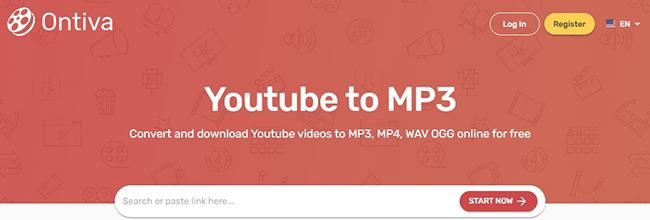
Step 1. Go to the official website of Ontiva YouTube to FLAC converter, and then search the YouTube video that you'd like to convert.
Step 2. Copy the YouTube video link and paste the URL to the address bar of Ontiva
Step 3. Tap the 'Start Now' button and then choose the output format as audio > FLAC. After that, please press the 'Convert' button download YouTube to FLAC online.
2.3 YouTube to FLAC Online via Motionbox YouTube to FLAC
Although YouTube provides users with a good place to explore videos and music, it doesn't have a 'Download' function to download YouTube files online. Motionbox YouTube to FLAC is well-designed to make full use of YouTube content by converting YouTube videos to FLAC and other popular formats online with metadata info kept. Besides, it features a built-in editor to edit YouTube videos with ease. With the assistance of this tool, you can listen to YouTube audio anywhere.
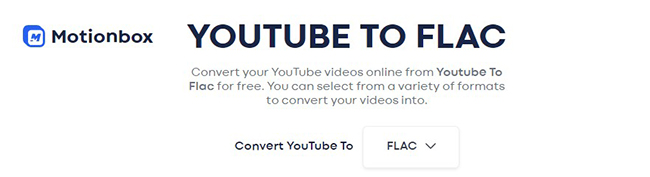
Step 1. Open the Motionbox YouTube Converter home page and start choosing the FLAC as the output conversion format.
Step 2. Copy and paste the link of the YouTube video to the address bar of Motionbox YouTube to FLAC Converter.
Step 3. Now, please click the 'Convert' button to online convert YouTube files into FLAC for free.
Part 3. How to Convert YouTube to FLAC for Free
3.1 YouTube to FLAC via Free YouTube Converter Online
Free YouTube Converter Online is another free online solution. It can convert YouTube to FLAC for free without installing any app on your computer. To make the conversion process more stable, please keep a faster internet.
Apart from converting YouTube to FLAC audio at no cost, it also supports other output audio files. Including MP3, WAV or MP4. You will make an impression on its high-speed downloads and superior quality conversions. Let's see how it works.
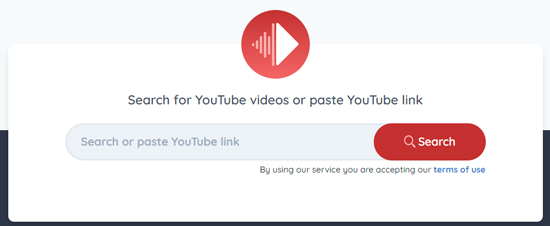
Step 1. Please open the Free YouTube Converter Online on your web browser.
Step 2. Navigate to the YouTube official website in the new address bar. Find the YouTube video that you'd like to download FLAC files.
Step 3. Copy the YouTube music video URL and paste it to this online YouTube to FLAC converter's search box.
Step 4. Define the output format as FLAC and click the 'Download' icon to start to convert YouTube to FLAC free online.
3.2 Convert YouTube Video to FLAC via Catchvideo
Catchvideo serves as a video downloader, which can easily download videos from YouTube, DailyMotion, Vimeo, and other video-sharing websites to a wide variety of audio formats. Free Lossless Audio Codec, an audio coding format for lossless compression of digital audio is one of the supported audio output formats. As a cross-platform free tool, it has the ability to convert YouTube videos to FLAC on Android phones, tablets, and Mac and Windows computers.
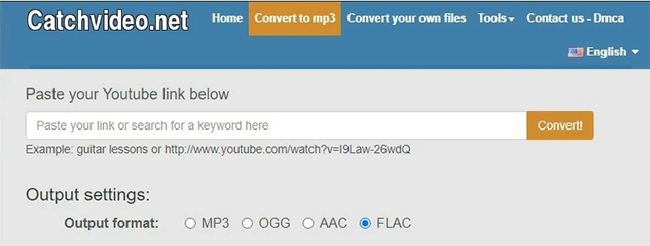
Step 1. Access the Catchvideo website, and YouTube website to find YouTube videos that you'd like to download to FLAC.
Step 2. Copy the URL of liked YouTube video and paste it to the address bar of Catchvideo. After that, please hit on the 'Catch' button to download YouTube video to FLAC.
3.3 Download YouTube to FLAC Free with Any Video Converter
Here, we also introduce an extraordinary YouTube video converter to extract FLAC from YouTube videos. It's namely AVC short for Any Video Converter. It supports to download YouTube to audio files with high-quality kept, including FLAC. Moreover, it can download YouTube videos to common video formats, like MP4.

Step 1. It's also a third-party program. Please download and open it on your computer.
Step 2. Please copy the link to YouTube videos. Now click the 'Add URL' to paste it to upload YouTube videos to this tool.
Step 3. Tap the 'Profile' option to scroll down the menu. And then you can choose FLAC as the target format.
Step 4. Press the 'Convert' button to begin to download YouTube to FLAC with ease.
Part 4. FAQs about YouTube to FLAC
Is YouTube to FLAC Good?
Yes. FLAC aims to export small audio files without affecting sound quality. If you'd like to listen to YouTube audio on portable devices but YouTube files don't occupy device memory, converting YouTube to FLAC seems a nice option.
Does YouTube Support FLAC?
Yes. The supported file formats by YouTube are MP3 audio in MP3/WAV container, PCM audio in a WAV container, AAC audio in a MOV container, and FLAC audio.
How to Convert YouTube to FLAC in High Quality?
To convert YouTube to FLAC with high quality kept, it's highly recommended to use AudFree Audio Capture. By adopting advanced recording technology, it will record FLAC from YouTube Music app instead of computer's sound card and then convert YouTube to FLAC quickly.
Part 5. In Conclusion
Now you have succeeded in capturing and converting YouTube to FLAC files. But these free online ways are not exactly the same as what they advertised. The converted tracks are not 100% FLAC lossless. You might be not satisfied with the YouTube FLAC files after conversion. In a word, there is no free lunch and you should keep your wit about them.
Instead of using YouTube converter free online, it's better to choose AudFree YouTube to FLAC Converter to keep high-quality FLAC songs. It is also available to capture any sounds on the computer. The uses of AudFree Audio Capture are endless besides converting YouTube to FLAC. You can try its other charming features by yourself.

Roger Kelly
Staff Editor











