DaVinci Resolve is a popular video editing software used by professionals and amateurs alike. One of the key components of video editing is adding music to enhance the overall experience. However, finding the right music can be a challenge. While the hottest Spotify music streaming service is a suitable choice. Therefore, in this article, we will explore how to add music from Spotify to DaVinci Resolve.
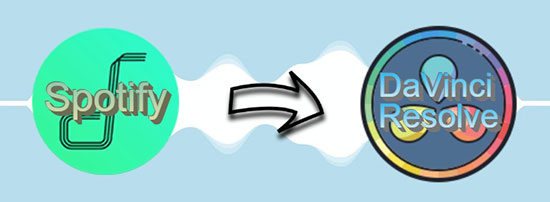
Part 1. More about DaVinci Resolve and Spotify
What Is DaVinci Resolve?
DaVinci Resolve, formerly developed by Da Vinci Systems and now by Blackmagic Design, is a robust and non-linear video editing program for Windows, macOS, and Linux. It offers a range of features for color correction, audio post-production, and visual effects. It is widely used in the film and television industry due to its robust capabilities and user-friendly interface.
Which Audio Format Does DaVinci Resolve Work With??
DaVinci Resolve supports importing local music track to video as unique BGM, like AAC, MP3, AIFF, WAVE and Broadcast Wave.
Can You Use DaVinci Resolve with Spotify?
Unfortunately, DaVinci Resolve does not support direct integration with Spotify. Besides, downloaded Spotify music with a premium account are protected cache files and cannot be applied to the DaVinci Resolve project.
| Spotify Music Format | DRM-protected |
|---|---|
| DaVinci Resolve Supported Audio Formats | AAC, MP3, AIFF, WAVE and Broadcast Wave |
Part 2. Add Music from Spotify to DaVinci Resolve - Best Tool
Because of these usage limitations, none can use DaVinci Resolve with Spotify as background music in a straightforward way. If you want to conquer the field, it is necessary to convert Spotify songs to unprotected audio formats supported by DaVinci Resolve by the power of AudFree Spotify Music Converter.
Having applied safe and legal decoding technology, this tool gets equipped with the ability to download and convert Spotify music to MP3, WAV, AAC, M4A, M4B, FLAC with lossless quality. Even, it offers a customizable option, with which you are able to adjust Spotify audio channel, sample rate, bit rate, etc. for better compatibility with DaVinci Resolve.
Another point about it worth highlighting is that it performs every conversion task at 5X quicker speed. That would be a great time saver for you. And a bonus: Spotify free users can also take it to download music from Spotify for unlimited use on DaVinci Resolve.
AudFree Spotify to DaVinci Resolve Converter
How to Download Spotify Music to DaVinci Resolve Supported Formats
- Step 1Add Spotify songs to AudFree Spotify Music Converter

Go to Spotify music library to select songs that you plan to use on DaVinci Resolve. Then drag and drop the Spotify tracks to AudFree's main interface. Or copy the link of Spotify music and paste the link to the search field, then click the "+" button to load them.
- Step 2Specify output settings for DaVinci Resolve

- After Spotify songs are uploaded, mouse over the three-line icon on the top right corner, and then choose "Preferences" from the drop-down list. Subsequently, hit on "Convert" to unfold the format setting window, in which you should select an output format that DaVinci Resolve accepts, and flexibly modify format parameters based on your needs.
- Step 3Convert Spotify music for DaVinci Resolve

- Finally, please press the "Convert" tab to start converting and downloading Spotify tracks to local files. When finishing conversion, find the downloaded Spotify files in the destination folder and import Spotify music into DaVinci Resolve for offline use.
Part 3. How to Import Spotify Music to DaVinci Resolve
Thankfully, you now have converted Spotify music to DaVinci Resolve compatible format and locally downloaded your favorite Spotify songs to computer. Next, do as follows to import local Spotify music files to DaVinci Resolve.
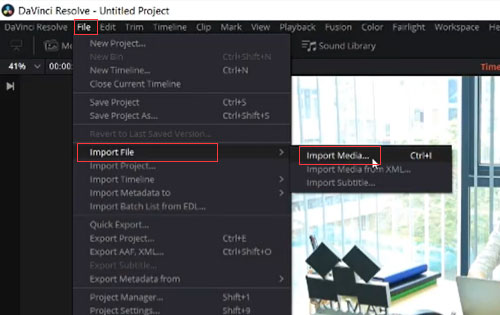
Step 1. Open DaVinci Resolve and create a new project.
Step 2. Click on the "File" > "Import" tab and select "Media".
Step 3. Navigate to the folder where you saved your downloaded Spotify tracks and select them.
Step 4. Once the music files are imported, they will appear in the Media Pool located in the top left corner of the interface.
Step 5. Drag and drop the tracks onto the timeline to add Spotify to your video on DaVinci Resolve.
Step 6. Now you can adjust the volume, trim, and edit the music as needed using the audio editing tools in DaVinci Resolve.
Part 4. In Conclusion
That's all about how to add music to DaVinci Resolve from Spotify. By virtue of AudFree Spotify Music Converter, you are able to effortlessly download and save Spotify songs to local files, thereby importing them to DaVinci Resolve and creating amazing videos with your favorite music.

Charles Davis
Chief Editor











