Comcast announced in June that the Spotify app is officially available on their TV – Xfinity X1. Users can now stream 50 million tracks and a wide range of podcasts on Spotify on Xfinity TV. Simply by saying 'Spotify', Xfinity customers can get Spotify started for some music remotely.
So today, we are going to show you how to get Spotify on Xfinity devices by giving detailed tutorials. If you are an Xfinity customer who can't wait to enjoy some Spotify music on your TV, don't miss it!

Part 1. Access Spotify on Xfinity TV via Spotify App
Other music streaming services like Pandora and Amazon Music were available on Xfinity X1 and Flex a lot earlier than Spotify. Spotify users have been asking the question "Does Xfinity have Spotify" since 2015 in the support community. Now during the COVID-19 pandemic when people require more streaming services than ever, Spotify finally joined the game.
Unlike Spotify on some smart TVs, the good news is that you won't be needing a Spotify Premium subscription to get Spotify on Xfinity devices. With a Spotify free account, you will be able to have Spotify on Xfinity X1 and Flex.
Before getting started, you will need:
• A compatible X1 TV / Streaming device with Xfinity Flex
• Xfinity Internet
Step 1. Select Apps from the main menu and find the Spotify app under the Featured or Music & Podcasts section. Or, you can access to Xfinity Voice Remote and say 'Spotify' to find the app.
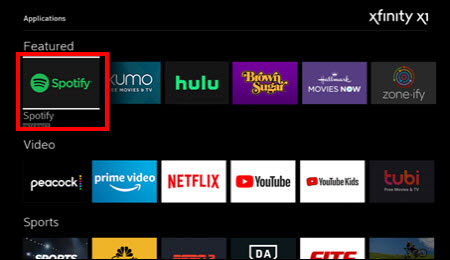
Step 2. Install the Spotify app and launch it. Log in with your Spotify account and password/activation code. If you don't have a Spotify account yet, you can also create a new one directly on Xfinity.
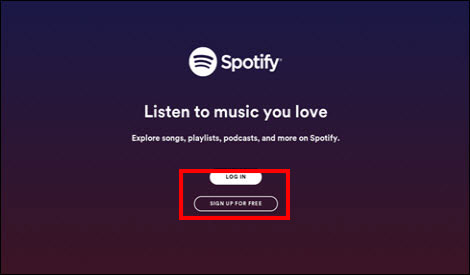
Once you see the Spotify homepage, you have successfully logged in. Enjoy some Spotify music now! But please note that Spotify app for Xfinity is available in the US only.
Part 2. Better Way to Play Spotify on Xfinity TV
As you may learn from Part 1, you will need Xfinity Internet to get Spotify, not to mention that the Xfinity Spotify integration has just launched and is still needing improvements. Besides, if you are a Spotify Free user, there will be interruptive advertisements every 3 to 5 songs. Therefore, we are here to introduce a better way for you to listen to Spotify offline without advertisements on Xfinity TV. Users from places outside the US can also benifit from this method to enjoy Spotify freely.
Here we meet AudFree Spotify Music Converter, an ultimate solution to all kinds of streaming problems. It has helped numbers of customers to stream Spotify music on Xfinity even before this new launch. AudFree Spotify Music Converter enables users to download and convert all favorite music with original music quality preserved using a Spotify free account. With the latest technology, this powerful software is now capable of downloading Spotify music at 5X speed or even faster.
It's also intelligent enough to detect all ID3 tag information like artist, year, genre, album art, etc. and embed them all in the downloaded Spotify Music. So when you play them on Xfinity for offline listening, there won't be any difference, and this way can definitely save you a lot of data usage.
Please make sure you have downloaded and installed Spotify app and AudFree Spotify Music Converter on your computer in advance. AudFree Spotify Music Converter is both available on Windows and Mac, and here we use the Mac version for demonstration.
- Step 1Add Spotify song/album/playlist to AudFree

- Please launch AudFree Music Converter for Spotify on desktop, and find the Spotify songs, albums, playlists you want to play on Xfinity in the Spotify app. Then you can drag and drop Spotify songs to conversion window of AudFree directly or copy and paste the URL of them to the search box of AudFree.
- Step 2Customize output format and other parameters

- AudFree software supports up to 6 common output formats. You can click the top menu icon -> Preferences -> Convert to select Spotify to MP3 in accordance to the compatibility of Xfinity. Besides, you can customize other audio parameters according to your need.
- Step 3Download Spotify music for Xfinity

- When all settings are done, cimply click the Convert button at the bottom-right corner of the main interface and then you will see the converting process at 5X speed in real time. Not for long, you will get the downloaded Spotify songs ready to be played on Xfinity TV.
When the downloading and conversion complete, congratulations, cause you are so close to finally play Spotify music on Xfinity X1 or Flex! You can locate the downloaded Spotify songs from the converted list in your local folder. Now just connect to Xfinity X1 or Flex with a USB cable to transfer your favorite Spotify music.
You can now play Spotify music using Xfinity's media player or transfer Spotify music to USB to plug in Xfinity for offline listening. If you have installed the Spotify app on Xfinity X1, you can also import these music into the Spotify library to enjoy them offline without ads.
Part 3. Summary
Having read how to get Spotify on Xfinity via the Spotify app or AudFree Spotify Music Converter, which way suits you better? No matter either way, now have fun using Xfinity voice command to play music by saying 'Spotify'.

Charles Davis
Chief Editor











