With a transformative triple-camera system and a mind-blowing chip, iPhone 11 Pro is a good choice to be your new handset. Switching to the new iPhone, you may want to sync some Spotify music to it for enjoyment. Premium users of Spotify application can download and play Spotify music freely with a $9.99 monthly fee. While free users are not able to save Spotify music for offline listening.
For free users, if you want to download music from Spotify to iPhone 11 Pro for playback, AudFree Spotify Music Converter suits you well as it can convert Spotify music to formats like MP3 with zero quality loss so that you can listen to Spotify offline on iPhone 11 Pro anywhere and anytime. This article aims to introduce Audfree Spotify Music Converter to both premium subscribers and free users about how to download and sync Spotify music to iPhone 11 Pro.
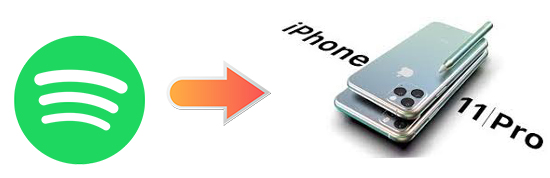
Part 1. Introduction of AudFree Spotify Music Converter
AudFree Spotify Music Converter is the best tool for users to download Spotify Music on any device. Users can easily transfer Spotify songs, playlists, albums, artists, audiobooks and podcasts to plain MP3, FLAC, M4A, AAC, WAV, M4B format at 5X faster speed with lossless quality preserved. The ID3 Tags of Spotify songs will be reserved automatically during the conversion.
With the assistance of AudFree Music Converter, users can sync all downloaded Spotify tracks to iPhone 11 Pro and save them forever.
Part 2. How to Sync Spotify Music to iPhone 11 Pro
Here is the tutorial of how to sync Spotify music to iPhone 11 Pro.
- Step 1Download and Launch AudFree Spotify Music Converter
Download AudFree Spotify Music Converter, then launch it, and Spotify application will be opened automatically at the same time. Log in your Spotify account.
- Step 2Add Spotify Songs to AudFree Spotify Music Converter
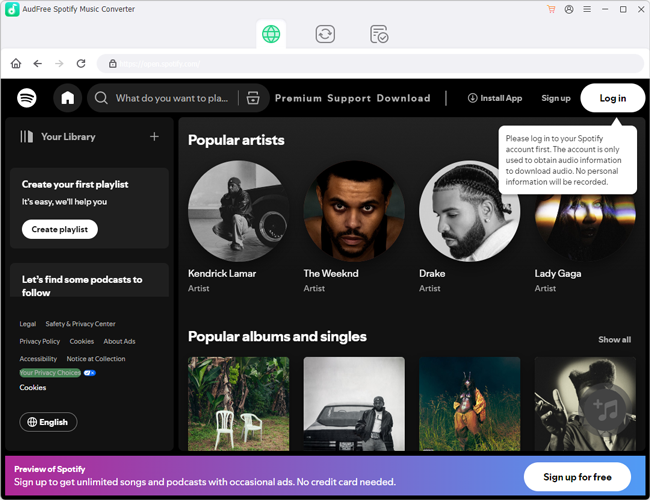
There are two ways to input songs that you’d like to download to iPhone 11 Pro to AudFree Spotify Music Converter.
1. You can drag songs, playlists, albums, artists, audiobooks, podcasts from Spotify directly to the conversion window of AudFree Spotify Music Converter.
2. Find the songs you want to convert. Copy the Spotify link and paste it into the search bar of AudFree Spotify Music Converter and click the '+' button to load it.
- Step 3Set Output Preference for iPhone
Click the top-right button in the interface to set the output format. You can select the format from MP3, AAC, M4A, M4B, WAC, FLAC. You can also customize the music quality by changing the parameters like codec, channel, bit rate, and sample rate. If you need to save the output audio into Artist/Album or Artist, you should check the option of 'Archive output tracks by'.

Additionally, Audfree AudFree Spotify Music Converter enables users to set the conversion speed as 1X to make the conversion process more stable for avoiding an unexpected converting error. Click the "output" button at the bottom of the conversion window, then you can save the converted songs to your favorite output folder.
- Step 4Convert Spotify Music to iPhone 11 Pro
With all the settings finished, click the "convert" and "Try It" icon. The free trial version of AudFree Spotify Music Converter is only for one-minute transfersion, to get the whole converted songs you need to buy the full conversion.
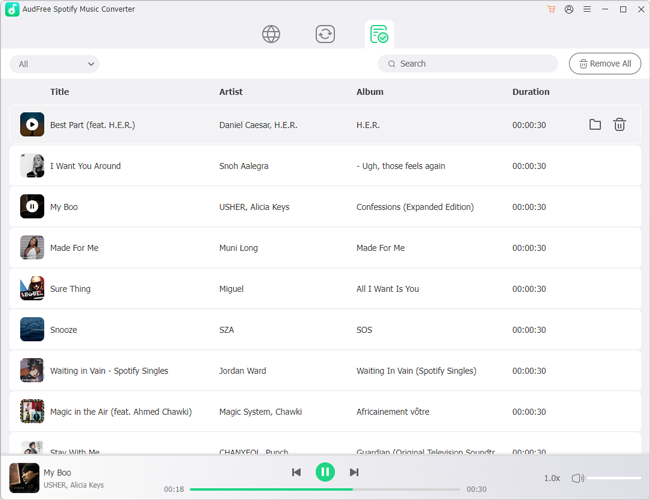
Most of all, AudFree Spotify Music Converter will automatically preserve 100% original ID3 tags in the process of conversion, and after that, you can find the songs in the history folder.
- Step 5Sync Spotify Songs from Computer to iPhone 11 Pro
Now you can import the downloaded Spotify music to iPhone 11 Pro and save them forever. To listen to Spotify music on iPhone 11 Pro, you need to use iTunes. Upload the transferred Spotify songs to iTunes Library and connect your iPhone 11 Pro with the computer, then you can successfully get the Spotify songs on iPhone 11 Pro.
Part 3. In Conclusion
All in all, AudFree Spotify Music Converter is powerful enough to help users download and sync Spotify music to iPhone 11 Pro or any other devices. Users can use Spotify on iPhone 11 Pro without limitations on time and place. You deserve it!

Charles Davis
Chief Editor











