If you are an owner of LG TV and also a fan of Tidal, then you are so lucky. Now there is a dedicated LG Tidal app. You can download the Tidal app from the LG Content Store and then access Dolby Atmos content on your TV. This would be a wonderful experience if you can enjoy high-quality Tidal music streaming on your TV. So, we are here to show you how to get Tidal on LG TV in two ways. The first method is available for LG Smart TV running webOS versions 4.0 to 6.0. And the second one can be used for all LG TV models.

Way 1. How to Use Tidal on LG TV Officially (for webOS Versions 4.0-6.0)
In the early days, LG Smart TV doesn't have Tidal streaming service integration. Fortunately, things have been different as time goes by. The Tidal for LG TV is now available in the LG Content Store. The new Tidal LG TV is compatible with 2018 and newer models running webOS versions 4.0 to 6.0.
So, if you are using the LG TV with the latest webOS version, it's easy to stream Tidal to your TV. Below is how you can use Tidal on your LG Smart TV.
Step 1. Power your LG TV and go to 'LG Content Store'.
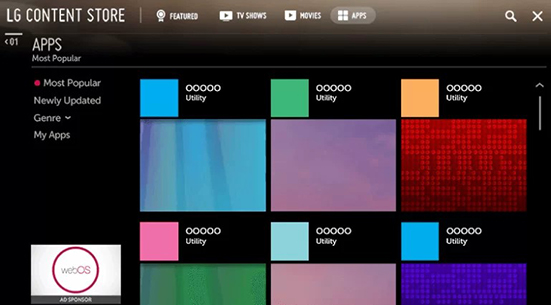
Step 2. Press the 'Search' icon at the top right and enter 'Tidal'.
Step 3. Once found, choose 'Install' to download and install the LG Tidal app.
Step 4. On your mobile phone or computer, visit link.tidal.com.
Step 5. Enter your Tidal account or you can get Tidal 6 month free trial for a new account.
Step 6. Enter the code shown on your LG TV to link your Tidal account.
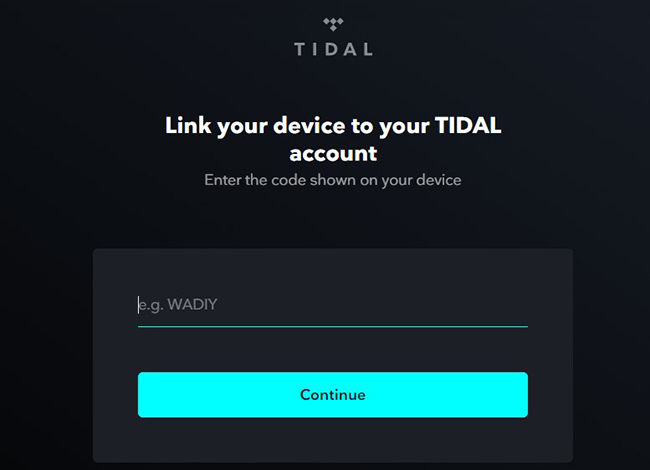
Once you connect Tidal to your LG TV, you can freely stream Tidal music.
Way 2. How to Play Tidal on LG TV without Limits (for All Models)
If you are an old user of LG TV and it is not compatible with the Tidal LG TV app, refer to this part. We will show you the best way to get Tidal music on all LG Smart TV models. There are no limits to what TV you are using.
The necessary tool you need is AudFree Tidal Music Converter. You can use it to convert Tidal songs to LG TV-supported audio files. Then you can transfer these songs to your TV with a USB stick. In this way, you can easily listen to your favorite Tidal music on LG TV offline with an Internet connection.
Specially designed for the Tidal app, this program is able to download Tidal music without premium. Plus, it can convert Tidal tracks, playlists, and albums to MP3, FLAC, WAV, M4A, M4B, AAC, and many other common formats. It will keep the original music quality so you can enjoy lossless Tidal HiFi or MQA tracks on your TV.
AudFree Tidal Music Converter

- Works at 5x speed without Tidal premium
- Convert Tidal to MP3, FLAC, AAC, W4A, W4B, etc.
- Keep ID3 tags and lossless music quality for LG TV
- Get Tidal on LG TV offline without a Tidal LG TV app
How to Get Tidal on LG TV for All Models with AudFree Tidal Music Converter
Please first install the AudFree Tidal Music Converter from AudFree's official website or by clicking the 'Download' button above. Then follow the detailed tutorial to listen to Tidal music on LG TV for all models.
- Step 1Add Tidal songs to AudFree Tidal Converter
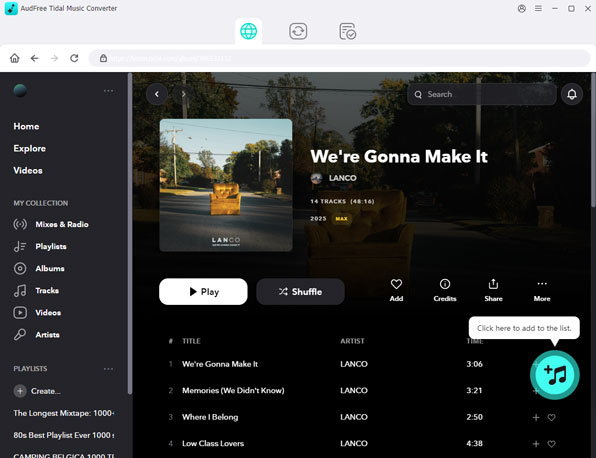
- Open AudFree Tidal Music Converter on your computer first. Then start to browse and choose your favorite songs in Tidal. After that, please find and click the '...' button and go to the 'Share' > 'Copy Tidal Track Link' tab. Then paste the link to the search box at the top of the AudFree software. Now tap the '+' button to load them.
- Step 2Change Tidal music formats for LG TV
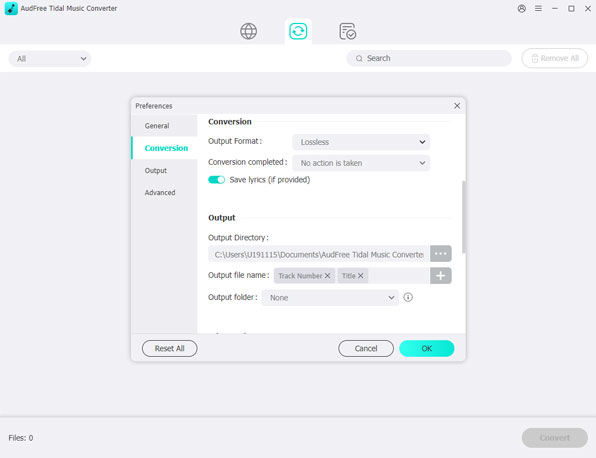
- For Mac users, you need to click the system's menu bar to hit on 'AudFree Tidal Music Converter' under the list. For Windows users, you have to hit the 'menu' icon from the top-right corner of AudFree's interface. Then you can select the 'Preferences' > 'Convert' section, the setting window will show up.
- You can customize the output configuration by changing the format, bit depth, etc. for LG Smart TV. Here is the advice for output settings of Tidal songs. You can choose FLAC, 24 bit, 96000Hz to keep the best quality. You can also reset the way how to order the output tracks, by album or by artist. Don't forget to click the 'OK' to save the settings.
- Step 3Download Tidal music locally for LG TV
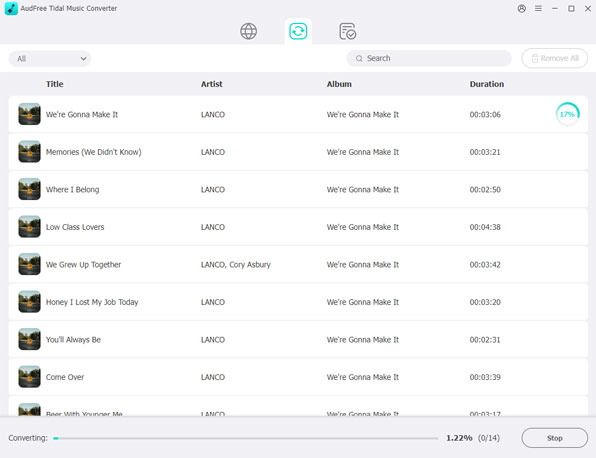
- Now you can prepare to start the conversion. Please directly click the huge 'Convert' tab on the right button of the main window. The converting time is varied by the network speed, the number of tracks you have added, and the tracks' quality. Sometimes the conversion may pause and a tip will pop out. Just follow it to continue the conversion.
- Step 4Get Tidal on LG Smart TV
- Once the conversion is done, you can locate the converted Tidal files. Please click the 'History' icon beside the 'Convert' icon to open the converted list. A 'file' icon will appear next to the track. Click it to open the local folder on the computer.
- Now you can copy these local Tidal tracks to a USB disk for backup. After that, please insert the USB into your LG Smart TV and start listening to your favorite Tidal on LG smart TV.
In Conclusion
Thanks to the integration of Tidal and LG TVs, users can easily play Tidal on their LG TVs. But the latest Tidal LG TV app is only available for 2018 and newer models running webOS versions 4.0 to 6.0. If you have an older LG Smart TV and it's not compatible with Tidal, you can use the AudFree Tidal Music Converter. It allows you to use Tidal music on any model of LG TV without any restrictions. You can use it to convert Tidal songs and then transfer them to your LG TV for offline playback. With it, you can listen to Tidal music on any device you want such as Fire TV.

Miley Swift
Staff Editor











