As is known to all, the Tidal app is compatible with Samsung smart TV. In this condition, we can play Tidal on Samsung TV without any obstacle. But there are still a large number of TVs that don't have the 'Tidal smart TV app'. So, is there an alternative way to play Tidal on all smart TVs?
It seems unfair to people who own other smart TVs, like LG TV, Hisense TV, etc. Fortunately, every road leads to Rome. We have found an effective workaround to stream Tidal to TV.

Part 1. How to Play Tidal on Smart TV - Tool You'll Need
Can I download Tidal on my smart TV? If there is no official support of placing Tidal app on smart TV, it seems impossible. Let alone using Tidal Boost Mobile on smart TV. So how to make Tidal HiFi stream to TV possible?
Here, we are going to talk about it the highlight of smart TV. Almost all smart TVs have a built-in USB port, which allows users to play media files from USB flash drive. That's to say, we can transfer Tidal music to the USB drive, and then play Tidal on smart TV via the USB stick.
To achieve this goal, we can meet AudFree Tidal Music Converter. It's well-designed to download Tidal songs onto the computer locally. Besides, it is capable of exporting Tidal HiFi music and playlists to plain audio formats, including MP3, FLAC, WAV, AAC, M4A, and M4B without touching the original audio files.
With the assistance of this tool, you can quickly download Tidal music to the USB drive without a problem. After that, just plugin it to the USB port of your smart TV and open a media player to listen to Tidal on the smart TV.
Part 2. How to Stream Tidal to TV - Detailed Steps
Only if your smart TV has the USB port, you can refer to the following tutorial to get Tidal on smart TV. You need to use AudFree Tidal Music Converter to download and convert Tidal songs offline in advance. After that, it's easy to stream Tidal to smart TV for playback.
- Step 1Add Tidal songs to AudFree Tidal Converter
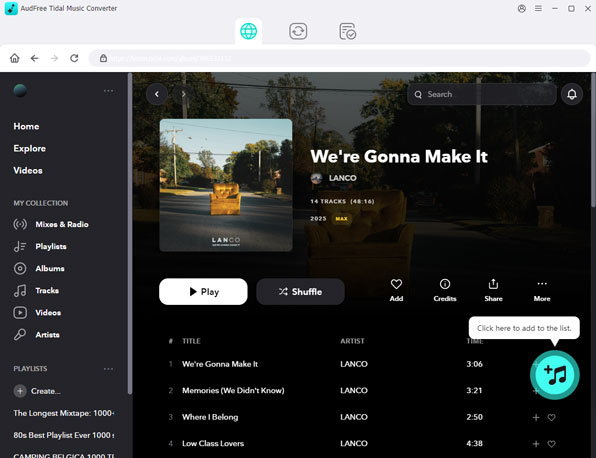
- Please make sure you have installed the Tidal app on your computer. Now, please touch the shortcut icon of AudFree tool to launch it and the Tidal app. It's well noted that there is no preview function in the Tidal app and it will stay silent. It aims to help you import Tidal playlists that you'd like to play on the smart TV.
- To add Tidal songs to AudFree software, please find them in the Tidal app and then click the item. Hit on the '3-dot' icon to select the 'Share' > 'Copy Tidal Track' option. Paste the Tidal link to the AudFree tool's search box. Don't forget to click the '+' button to upload Tidal tracks.
- Step 2Define Tidal output parameters for smart TV
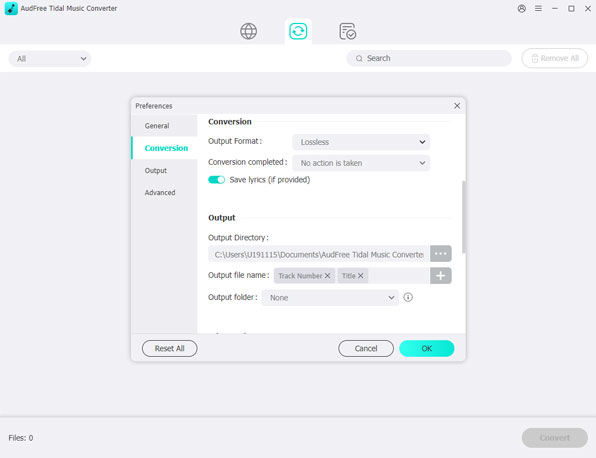
- In general, a smart TV can support kinds of common audio formats. To avoid unnecessary trouble, MP3 is the smart option. Because of its strong compatibility. Tap the 'Settings' icon at the top-right corner of the main interface. Click the 'Preferences' > 'Convert' option to see the setting window as the image shows. You can customize the output format, audio channel, sample rate, conversion speed, as well as bit rate.
- Step 3Download Tidal music for smart TV
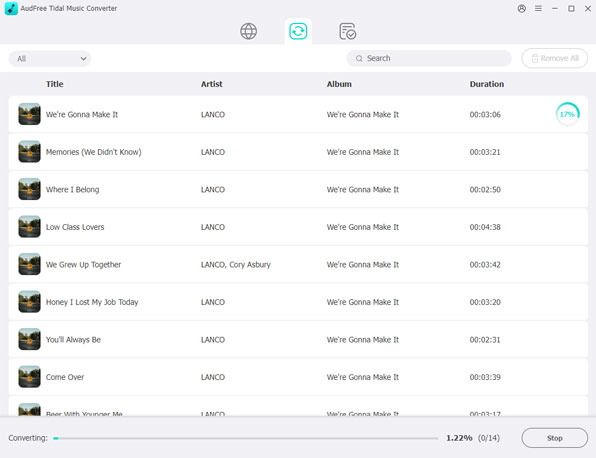
- The last step you need to do is click the 'Convert' button. AudFree Tidal Music Converter will start to download Tidal tracks you imported to MP3 files at 5X speed. All Tidal downloads are compatible with a smart TV. There are two methods to locate them. One is to click the 'history' > 'search' icon, the other is to tap the 'Converted' button.
- Step 4Play Tidal on TV from the USB drive
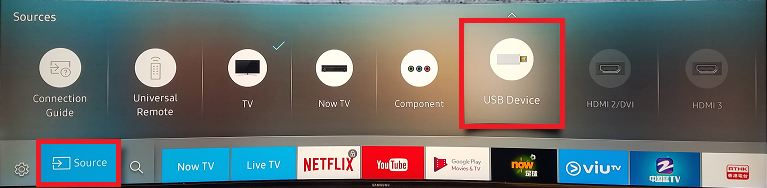
Step 1.Connect your USB drive to your smart TV via the USB port. Copy and paste Tidal MP3 tracks to USB.
Step 2. Unplug the USB and plug in it to the USB port of your smart TV.
Step 3. Navigate to the 'USB Device' section on your smart TV. Open it to find the Tidal music folder. And then choose the favorite Tidal music and play it on the smart TV via the media player
Congratulations! No matter which type of your smart TV is, you can play Tidal on it even without the Tidal smart TV app. Start your Tidal music trip on your TV now.

Miley Swift
Staff Editor












