The beginning of the New Year is also the beginning of a new journey for users of Tidal and Vizio TV. Tidal has announced the addition of new compatible devices, Vizio SmartCast TVs by being a partner with Vizio. The big bonus still could be getting a free 6-month Tidal HiFi subscription only if you purchase any VIZIO Sound System.
With doubt, it's an unforgettable experience to enjoy music on Vizio home theater. With the integration between Tidal and Vizio TV, there are two official ways to play Tidal on Vizio Smart TV, respectively through the SmartCast input and the SmartCast mobile app.
If you don't have a clue how to do this, you can check out this tutorial. It also contains an effective way to add Tidal to Vizio TV even without the Tidal subscription.
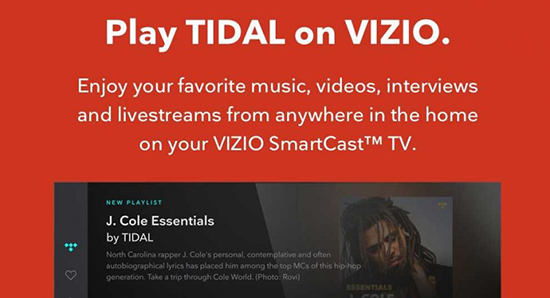
Part 1. How to Add Tidal to Vizio TV via two Official Ways
It's the icing on the cake that Tidal is available on Vizio Smart TVs. It makes it possible to not only watch music videos on smart TV but also stream music on the big-screen home theater with family.
Tidal offers more than 60 million tracks, 250,000 music videos, and other original content. Now all can be playable on Vizio Smart TV. Can't wait to listen to Tidal music on Vizio TV? Let's go ahead.
Play Tidal on Vizio TV via the Tidal App
Step 1. Click the 'VIA' button on your Vizio smart TV. And then please scroll down to the Yahoo Connected Store on VIA TV or the App Store on VIA+ TV.
Step 2. Open the Store to search for the Tidal app. Once found, please click the 'Install App' to download the Tidal app to your TV and add it to the VIA dock. For VIA+ dock, please press and hold the 'OK' tab on the remote.
Step 3. After you added Tidal to Vizio Smart TV, please launch it. Now, you can log in to your Tidal premium account or create a new one. Choose your favorite Tidal content, it will be playing on your Vizio TV.
Play Tidal on Vizio TV through the SmartCast Mobile App
Step 1. Download the Vizio SmartCast Mobile app on your phone or tablet from Apple Store or Google Play.
Step 2. Open it and click the 'Choose a Device to Control' button to select 'Vizio TV' as the target device.
Step 3. Hit on the Home icon to play Tidal music. The song will be streamed to Vizio Smart TV and export from the TV.
Note: Please make sure your mobile device is connected to the same WiFi network as your Vizio SmartCast TV.
Part 2. Play Tidal on Vizio Smart TV - Best Way
Here, we will introduce another effective way as well. It benefits for Tidal users who'd like to cancel the Tidal subscription. Also, it works for Vizio Smart TV users who'd like to use a built-in media player to access the Tidal library instead of the Tidal app.
How does this way work? It allows you to play Tidal on Vizio Smart TV from the USB flash drive via the USB port. It's well-known that almost all Vizio TVs feature a USB port to be compatible with USB stick formatted in either FAT or FAT32. Now, what we need to do is to convert Tidal music to Vizio supported formats, including MP3 and WMA.
AudFree Tidal Music Downloader is here to help users to convert Tidal music to MP3 without touching the original audio files. It needs you to subscribe to Tidal HiFi or Tidal Premium. Yet, a free-trial Tidal account is acceptable. Apart from the MP3 format, it's able to export Tidal songs to FLAC, WAV, AAC, M4A, and M4B.
With the assistance of this tool, you can download Tidal playlists to USB flash drive. After conversion, you can still add Tidal to Vizio Smart TV for playback even if you don't use a premium account.
How to Convert Tidal Music for Adding to Vizio Smart TV
- Step 1Load Tidal music that you'd like to play on Vizio
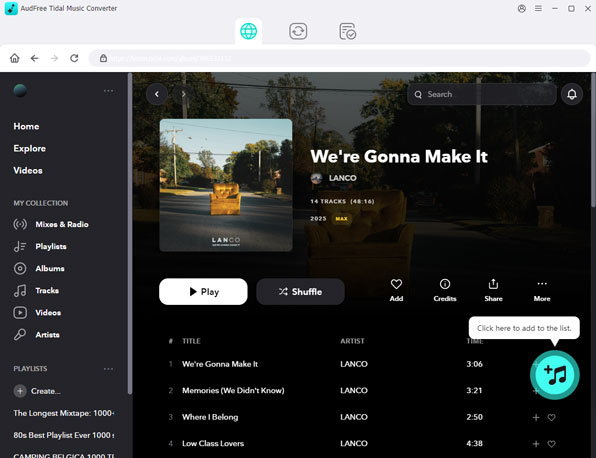
- Make sure you have downloaded the Tidal desktop app on your smart TV in advance. To import Tidal songs to AudFree Tidal Music Converter, please launch this tool with the open of the Tidal app. And then find the Tidal songs you'd like to enjoy on Vizio Smart TV. Copy and paste the Tidal track link to the search box of the AudFree tool. Click the '+’ button to load them.
- Step 2Customize Tidal output parameters for Vizio TV
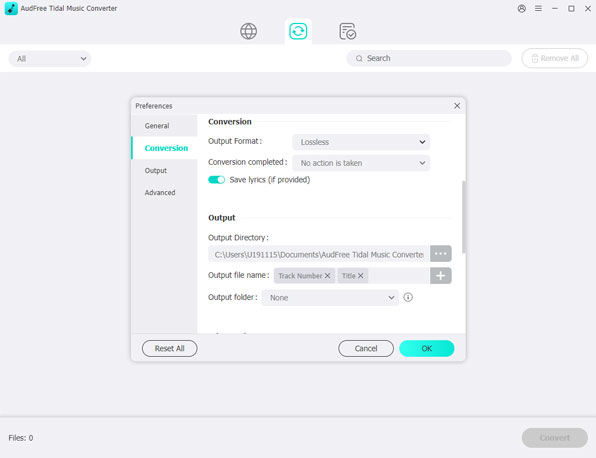
- Vizio Smart TV is compatible with MP3 and WMA. While AudFree Tidal Music Converter can convert Tidal to MP3, FLAC, and other common formats. Based on this, MP3 is the only format you can choose for playing Tidal music on Vizio TV. Since the default format is MP3, you can skip this step. By the way, it's also recommended to customize other audio parameters for better playback.
- Step 3Download and convert Tidal music for Vizio TV
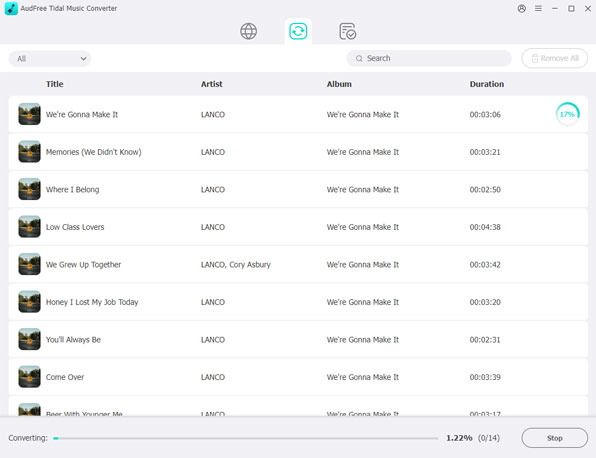
- Please insert the USB drive to your computer, and click the 'file' icon to set the destination folder as your USB stick. Press the 'Convert' button at the bottom-right corner to start the downloading process. It will download and convert Tidal music to MP3 and save them to USB flash drive at 5X speed.
How to Play Tidal on Vizio Smart TV via USB Port
Step 1. It's easy to add converted Tidal music to Vizio Smart TV. For the newbie, you can refer to the following tutorial step by step.
Step 2. Unplug the USB flash drive and insert it into the USB port of your Vizio TV.
Step 3. It will pop up an auto-detect window. Please select the 'Browse' option or the 'MEDIA' application. Click the 'OK' to confirm it.
Step 4. Choose the 'USB' > 'Music' option to locate Tidal music. Please play a Tidal song on Vizio Smart TV.

Miley Swift
Staff Editor













