"I am looking for a Tidal app on a Garmin watch. When should I use Tidal on Garmin watch?" - posted on Reddit
Whether you're a runner, a swimmer, or a cyclist, Garmin is a great choice as a sports watch. Some Garmin watches allow you to store local music files for offline playback. In addition to that, they even support using some music streaming services online including Spotify, Amazon Music, Deezer, and iHeartRadio.
"How do I get Garmin Tidal to work?" Although there is no Tidal Garmin watch integration, we have found a tool to help you. In this article, we will show you the best Tidal downloader, AudFree Tidal Music Converter, to download music from Tidal for Garmin watch. And we offer 4 methods to help add Tidal to Garmin watches.

Part 1. How to Make Garmin Tidal Work
Since Garmin devices support importing local music files for listening, you can try to download Tidal music as local files and then transfer them to your watch. What you need is a professional Tidal music converter.
Tool to Connect Tidal with Garmin Watch
The best tool you can use is the AudFree Tidal Music Converter. It works to convert Tidal music to audio formats supported by your Garmin watch, including MP3, M4A, AAC, WAV, etc.
This Tidal downloader is an easy-to-use software with powerful features. It can maintain 100% lossless audio quality and full ID3 tags for your Tidal music. Besides, It supports batch downloading Tidal songs at 5X speed. With it, you can successfully listen to Tidal on Garmin watches.
If you want to know how it works, you can click the 'Download' button below to get the free trial version. Then please go to the following section where we will provide you with detailed instructions.
AudFree Tidal Music Converter

- Download Tidal songs, albums, and playlists as local files
- Convert Tidal music to MP3, AAC, or other Garmin-supported formats
- Keep original audio quality and all ID3 tags
- Work at 5X faster conversion speed, personalize Tidal audio settings
How to Download Music from Tidal for Garmin Watch
Here, we will guide you on how to use AudFree Tidal Music Converter to download and convert Tidal audio for playback on Garmin watches.
- Step 1Load Tidal music to AudFree Tidable
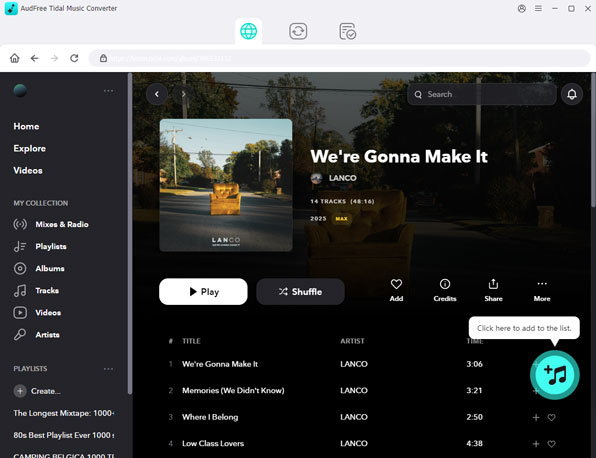
- Open the AudFree Tidal Converter on your computer. At the same time, you will see the Tidal app opens automatically. Go to the Tidal app to find the track you plan to convert and download. Next, copy and paste the URL of the track to the search box on the main screen of the AudFree Tidal Music Converter. Finally, hit the big '+' button and the AudFree Tidable will load the Tidal audio to the main interface in a few seconds. For an easier approach, you can directly drag and drop songs from Tidal to this downloader.
- Step 2Customize Tidal audio output format for Garmin watches
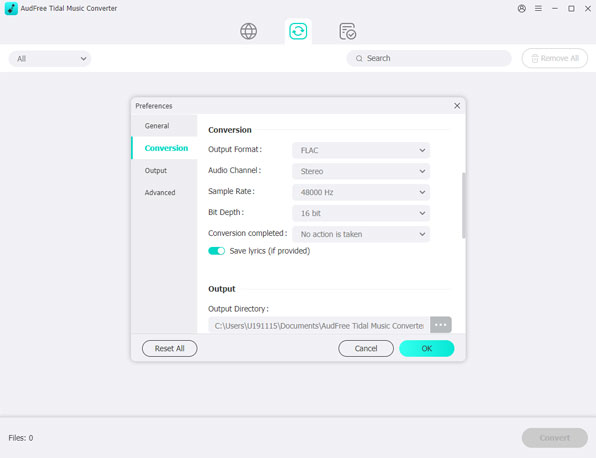
- Click the 'menu' icon in the upper right corner and then change to the 'Preferences' > 'Convert' option to personalize output settings for Garmin watch Tidal music integration. In the pop-up window, you can adjust the audio format to MP3, AAC, M4A, etc. to get Garmin watch Tidal to work. You are also allowed to customize the channel, bit rate, sample rate, etc. according to your needs. Channel in 'Stereo' can help you get immersed in spatial Tidal Dolby Atmos and Sony 360 Reality Audio. Once finished, please don't forget to select the 'OK' button to keep the settings.
| Tidal Output Format | DRM cache music |
| Garmin Watch-compatible Audio Formats | AAC, M4A, M4B, MP3, WAV, etc. |
| AudFree Tidable Output Formats | AAC, M4A, M4B, MP3, WAV, and FLAC |
- Step 3Download music for Tidal Garmin watch integration
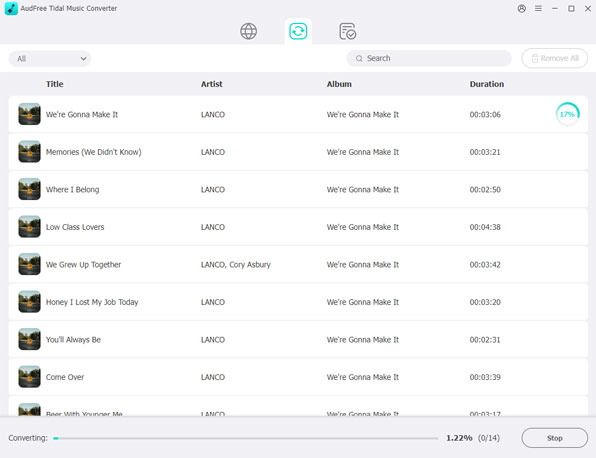
- Now, just simply click the 'Convert' button at the bottom right on the main page. Then the AudFree Garmin Tidal Music Downloader will convert Tidal music to the format you chose before. When all the Tidal audio tracks are converted completely, a red spot with numbers will show on the 'Converted' icon. You could click it to locate and check the converted Tidal audios in the target folder on your computer. And now you are ready to sync Tidal music to Garmin watches and then listen to the music of Tidal on Garmin watches including Garmin Fenix 7/Epix 2.
Part 2. How to Play Tidal Music on Garmin Watch
After getting the Tidal music downloads as local files on your computer, now you can go on to move Tidal music to Garmin watches for listening. There are 4 methods for you to get Tidal music on Garmin smartwatches. Let's check below to see how to do that.
Way 1. Upload Tidal Music to Garmin Watch via the Garmin Express App
Step 1. Download the Garmin Express app on your computer.
Step 2. Once finished, open it by clicking 'Get Started'.

Step 3. Connect your Garmin watch to your computer with a USB cable. Then choose 'Add a Device'.
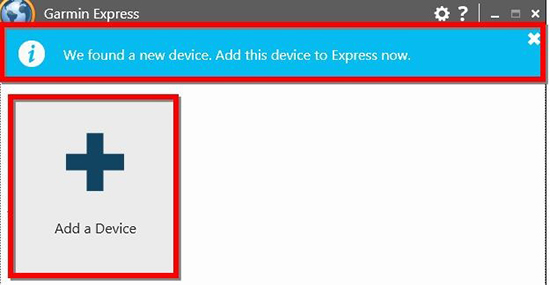
Step 4. Select 'Add Device' and log in to your Garmin account.
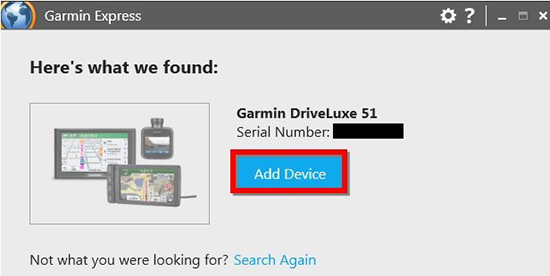
Step 5. Choose the 'Music' option on Garmin Express. Then hit on the 'Folder' icon to find the downloaded Tidal music you like to put on your Garmin watch.
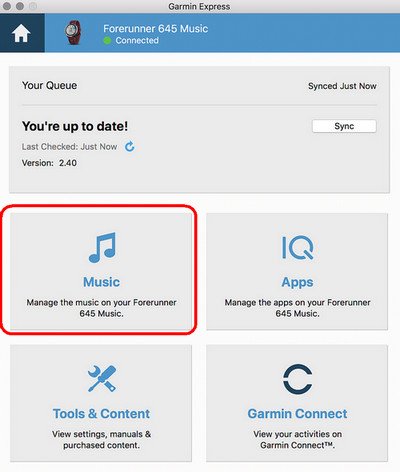
Step 6. Select the Tidal music files you want to import and then touch on 'Send to Device' to sync Tidal music to the Garmin watch.
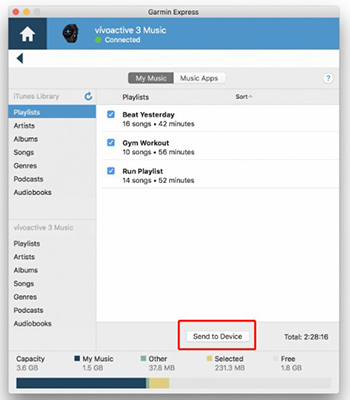
Step 7. Now you can click 'My Music' to stream Tidal on Garmin smartwatches.
Way 2. Transfer Tidal Music to Garmin Watch by Android File Transfer
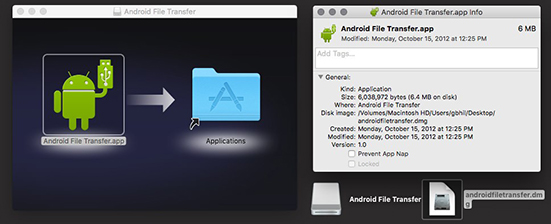
Step 1. Download the Android File Transfer app on your Mac computer.
Step 2. Connect your Garmin device to your Mac via a USB cable.
Step 3. Open the Android File Transfer app.
Step 4. Copy and paste the converted Tidal music files to your Garmin watch.
📢 Note: Garmin Express and Android File Transfer can't be used at the same time. If you have the former app opened, it may not allow you to open the Android File Transfer app. To avoid this, please close the Garmin Express app first and then plug your Garmin back in again.
Way 3. Sync Tidal Music to Garmin Watch Directly (Only for Windows)
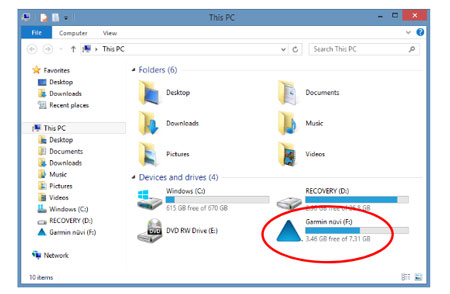
Step 1. Use a USB cable to link Garmin Fenix 7, Epix 2, etc. to your Windows.
Step 2. You will see your watch as a drive on your PC.
Step 3. Open it and you can then add your needed Tidal downloads to the Garmin drive's music folder.
Step 4. Now, press on your watch and hold the Up button to open the watch's menu.
Step 5. Scroll down and find 'Music'. Then tap 'Start' to play music from Tidal on Garmin watches.
Way 4. Play Tidal on Garmin Watch via Spotify
Step 1. Open your Spotify app on your PC and click the 'three dots' icon.
Step 2. Then please select the 'Edit' > 'Preferences...' option.
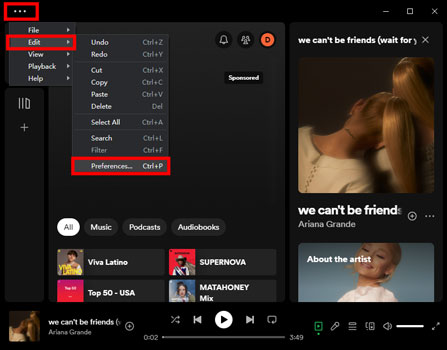
Step 3. Turn on 'Show Local Files' in the 'Local Files' part. And click the 'Add A Source' button to add your local Tidal files to Spotify.

Step 4. Next, go to 'Your Library' and open 'Local Files'. You can see your added songs here.
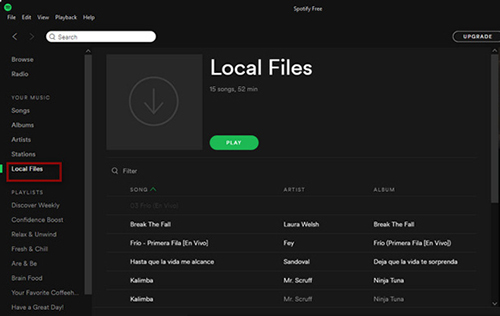
See also: How to Upload Local Files to Spotify
Step 5. Now, you should install the Garmin Connect IQ app on your phone and connect it to your Garmin watch.

Step 6. Download the Garmin Spotify app on the Garmin Connect IQ app and log in with your Spotify account.
Step 7. On your watch, tap 'Your Library' > 'Add Music & Podcasts' to find your Tidal songs on Spotify. Then, touch the 'Add' option to download them for offline playback.
See also: 2 Best Solutions to Play Spotify on Garmin Fenix 5/6
Part 3. Top 5 Garmin Watches Recommended
If you'd like to get a Garmin watch to stream music from Tidal or other music services, please refer to the following content and have your eyes on one. Please note that they still have not Tidal Garmin integration now.
| Garmin Watches | Price | Battery Cruising Time on Standby | Features |
|---|---|---|---|
| Garmin Fenix 7 | $ 649.99 | Up to 1+ year |
Accessible new training tools, Superb navigation apps, Touchscreen operation works well, GPS improvements |
| Garmin Instinct 2 | $ 299.99 | Indefinite |
Multiple choices of sizes, Built-in sport program, Excellent GPS and body energy tracking |
| Garmin Forerunner 955 | $ 499.99 | 20 days |
Very accurate GPS and heart rate Extraordinary full-color maps With touchscreen Training Readiness |
| Garmin Vivoactive 4 | $ 267.95 | 7 days | Full GPS for exercise tracking, On-screen music streaming and animations, Touchscreen |
| Garmin Venu 2 Plus | $ 449.99 | Up to 12 days | Optinal two sizes, Excellent AMOLED screen, Useful fitness monitoring features, Work with microphone |
✨ More products can be seen and bought on the Garmin official website.
Part 4. FAQs about Garmin Tidal Connection
Q1: What Music Services Work with Garmin Smartwatches?
A: Now, Garmin watches support four music streaming services including Spotify, Amazon Music, Deezer, and iHeartRadio.
See also: How to Add and Use Amazon Music on Garmin Watch
Q2: What Is Garmin Express?
A: Garmin Express, designed as a desktop application, facilitates you to manage your Garmin devices and update Garmin software. It is feasible and convenient to install the latest software updates and maps for your Garmin smartwatch or other Garmin device. Also, it can import data across your Garmin device and your desktop.
Q3: Can I Transfer Tidal Music from My Phone to My Garmin Watch?
A: No. You cannot do that directly. However, you can use AudFree Tidable to download Tidal music on PC and then transfer it to your Android or iPhone phones via a USB cable. Next, you are able to add it to your Spotify. Therefore, you can use Spotify on your watch although you cannot get Tidal Garmin integration officially.
See also: How to Download Tidal Music on Android
Q4: Does Tidal Work with Garmin Watch?
A: No. There is no Garmin Tidal app. However, you can use the AudFree Tidal Music Converter to download and convert Tidal music to Garmin watch-supported audio files. Then you can use the methods we talked about above to put downloaded Tidal songs to your Wear OS for listening.
Q5: Can You Listen to Music on Garmin Watch without a Phone from Tidal?
A: Yes. Once Tidal songs are downloaded and transferred in advance, they are stored on your Garmin watch. So, it is possible to listen to Tidal music on a Garmin watch without a phone nearby.
Part 5. In Conclusion
We have shared with you the best 4 methods to make Tidal Garmin integration in this post. As we stated, it requires a Tidal ripper which can help you download and play Tidal music on multiple devices besides Garmin watches. What we recommend here is AudFree Tidal Music Converter, an all-around application that can meet all your needs. Also, welcome to leave your words if you have any ideas.

Miley Swift
Staff Editor











