Amazon has released a new tier of its music service these days, which is called Amazon Music HD. Over 50 million tracks in High Definition (HD) and millions of music in Ultra High Definition (Ultra HD) can be found in this new plan. And comparatively speaking, the subscription is unexpectedly cheap, which only $14.99/month for HD user, $12.99/month for Prime subscribers and an extra $5/month for Amazon Music Unlimited members.
As the major competitor, Tidal seems to lose the price advantages in the new game, which HiFi plan is price at $19.99/month. The bright spot of Tidal may still be the music catalog that contains more than 56 million lossless audio tracks. If you can't find your favorite songs in the Amazon HD, it might be a good idea to search it in the Tidal app.
However, how to sync and transfer Tidal to Amazon Music? Focusing on this topic, this article introduces several possible solutions. Read on for details.

Part 1. Transfer Playlist from Tidal to Amazon Music - Best Tool
Since Amazon Music supports to upload music, the best way is to download and transfer tracks or playlists that only offered by Tidal. In other words, it is necessary to use a third-party Tidal music downloader to reach this goal.
AudFree Tidal Playlist Downloader is exactly what you are looking for. Designed for Tidal music downloading and converting, this powerful tool can losslessly download protected Tidal tracks to unprotected MP3, FLAC, WAV, AAC, M4A, M4B, etc. with 100% metadata preserved. ID3 tags like artist, album, title, etc are fully encapsulated in the converted file.
Besides, with a high capacity of music loading, AudFree Tidal Playlist Downloader is able to convert 100 songs at one time running at a high speed. Taking fully use of this smart tool, you will find how simple and easy to move Tidal playlist to Amazon Music.
Part 2. Download Playlist from Tidal Locally - Specific Steps
Now, let's see how to download and save playlist from Tidal to local folder by aid of AudFree Tidal Music Converter so as to synchronize to Amazon Music.
- Step 1Stream playlist from Tidal to AudFree
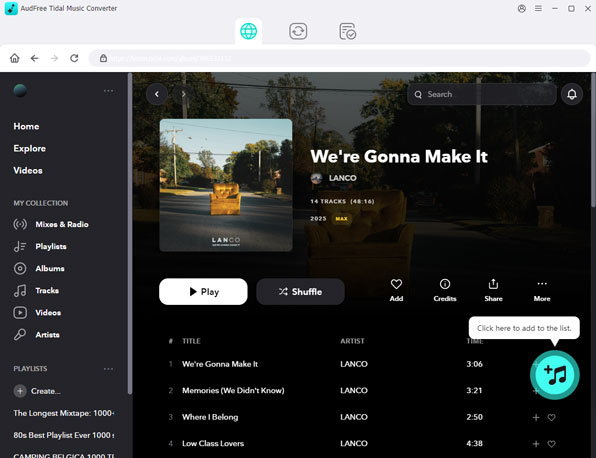
- Open AudFree Tidal Playlist Downloader. The Tidal app will be auto-opened. After logging in your Tidal account, please copy and paste the link of the playlist to the search column in AudFree. Then tap on the '+' button to load it to AudFree.
- Step 2Reset output options for Amazon Music
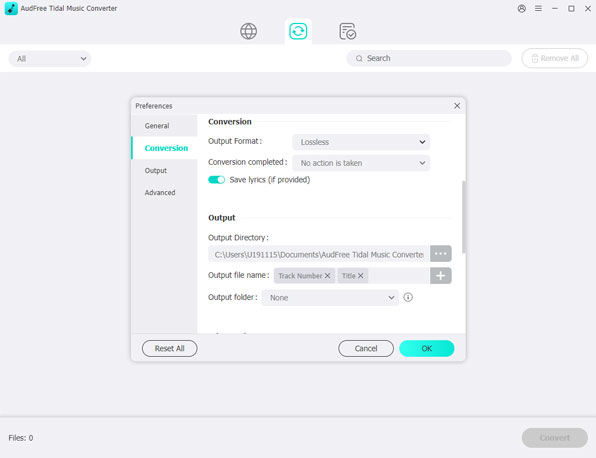
- Find the menu icon on the upper icon bar of AudFree. Then choose Preferences > Convert to go for settings. Here, you can reset the output options such as format, bit rate, sample rate, channel, etc. As a suggestion, please change the output format to MP3, AAC, M4A, or WAV for the compatibility of Amazon Music.
- Step 3Download playlist from Tidal locally
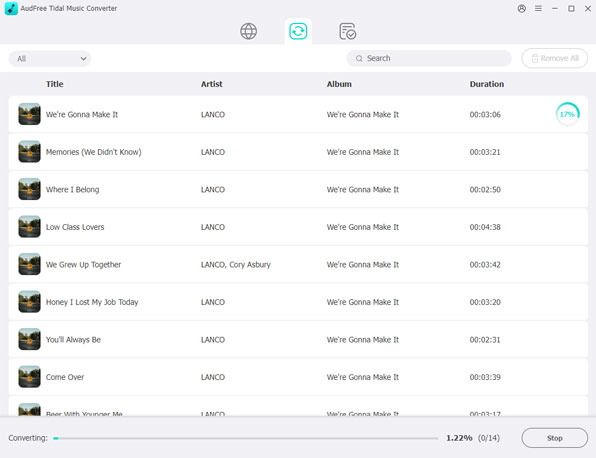
- Hit on the big "Convert" button in AudFree. Then, the conversion starts. When the converting phase is complete, please follow the on-screen instructions to direct to the target folder where all local Tidal files listed.
Part 3. How to Move Playlist from Tidal to Amazon Music (Amazon Cloud)
Amazon Cloud Player is available for you to get your Amazon music library on other devices. To transfer playlist from Tidal to Amazon Music, we need to upload it to Amazon Cloud Player first. Now let's see how to let online music transfer from Tidal to Amazon Cloud.
Install Amazon Music
Step 1. Download the Amazon Music desktop app;
Step 2. Use Amazon Music Installer to install the app. When the installation is finished, Amazon Music opens automatically;
Step 3. Log into your Amazon account and prepare to upload local Tidal audio files to your Amazon Music library.
Upload Local Songs to Amazon Cloud
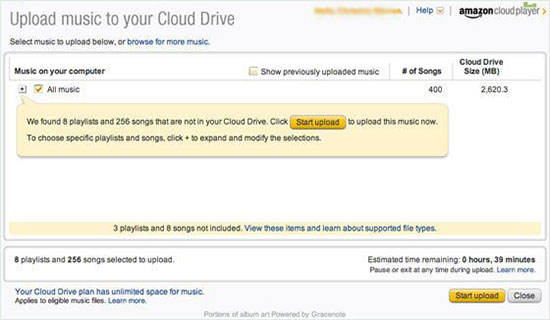
Step 1. Download and install Amazon Music Importer on your desktop. Open it and click to Start Scan. It will scan your entire computer to load local tracks. Or hit on Browse Manually to select the specified folder;
Step 2. When the scanning is done, please simply press on Import All. Or select Edit Selections to import specific songs and albums;
Step 3. Wait for all Tidal tracks to be imported from your local folder. When the importing is finished, close the Amazon Music Importer app;
Step 4. Open your internet browser. Hit to the F5 tab to refresh your browser's page. Then please check the updated contents in your music library;
Now you have enabled music move from Tidal to Amazon Music. It is supported for you to listen to this Tidal music by using your Amazon Cloud Player on any device;
Tips: During the scanning process, songs that match with Amazon's online library will automatically appear without an addition upload.
Part 4. How to Import Tidal Playlist to Amazon Music by MusConv
Using MusConv is another available method, which can give you a helping hand when transferring playlist from Tidal to Amazon Music. It provides an easy and direct solution for playlist transferring between multiple music streaming services. Besides AudFree, MusConv is worth a shot for your task.
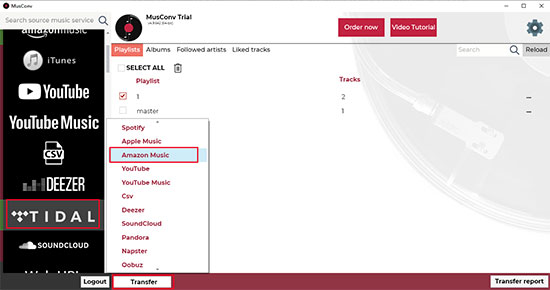
Step 1. Download MusConv app from its official website and install it on your computer;
Step 2. Double click to launch it and get direct access to the main interface using the "Sing In" button;
Step 3. From the left list of music services, select "Tidal" and log in to your Tidal account by entering Tidal credentials;
Step 4. Wait until MusConv loads up your Tidal playlists. Check the Tidal playlist that you want to import to Amazon Music;
Step 5. Touch the "Transfer" button. Then, set "Amazon Music" as the destination music service and enter your Amazon Music account;
Step 6. MusConv starts to transfer your Tidal playlist to Amazon Music.
Part 5. Final Word
Upon reading through the article, you now have a handle on at least two magic bullets in this task of transferring playlist from Tidal to Amazon Music - AudFree Tidal Music Converter and MusConv. The most obvious advantage of AudFree is that it has the ability to download playlists from Tidal to your local drive, so that you not only import Tidal playlist to Amazon Music but also to any other music streaming service and device at the same time.
As for MusConv, it focuses on the simple transmission of playlists between Tidal and Amazon Music. Due to the respective copyright restrictions, your Tidal playlists could not be used on Amazon Music app after transferring. Based on your ultimate purpose, choose what works for you best.
Bonus Tip: On the off chance that you would like to move playlist from Amazon Music to Tidal, try out the newly released AudFree Amazon Music Converter. It's a wonderful tool designed to convert Amazon Music playlists to common format and save them as local folder with lossless audio quality. Through this, you can freely use Amazon Music on Tidal limitlessly.

Miley Swift
Staff Editor












