Q: "Tidal is a good choice for me to get music played for entertainment. As I need to upload some music to YouTube video, so I want to stream Tidal songs to YouTube videos as the background music. But I can't do it? Why? How to figure it out?"
YouTube is a video sharing site that allows users to upload, watch, share, and comment on videos. You would be inspired to show your talent and appreciate different works on the YouTube website.
There is no doubt that Tidal is a good source to look for videos' background music. It offers you access to more than 60 million tracks. Yet if you intend to upload Tidal music to the YouTube video, you should follow the tips below to get the answers to the above problem.
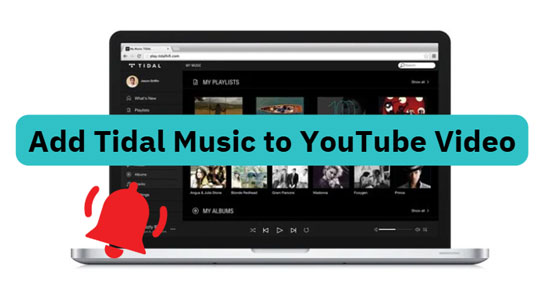
Part 1. Why Can't You Upload Tidal Music to a YouTube Video
You can access to Tidal music whether you are a free-trial account holder or a premium subscriber.With Tidal subscription, you are able to download songs in the Tidal app if you subscribe to the Tidal plan. Is that mean you can then export Tidal playlists to YouTube videos with your subscription? Actually it is not. Because what you download are cache files that can not be saved and moved to the YouTube video. In conclusion, you have no way to transfer Tidal songs to YouTube videos.
On the other hand, Tidal music is formed in its own format resulting in that Tidal music can only be played inside the Tidal app. Therefore, you should change the format of Tidal tracks. Then you can add Tidal to YouTube video.
Part 2. Add Tidal Music to YouTube Video - Best Tool You Need
AudFree Tidal Music Converter is such a tool for conversion of Tidal to common audio files. The AudFree software enables you to convert Tidal music to FLAC, MP3, WAV, AAC, M4A, and M4B. Most importantly, you can gain the converted Tidal tracks without loss of quality. You can also customize the channel, bit rate and sample rate.
As the AudFree program runs at a 5X faster speed, you can thereby get the Tidal files in a few minutes. Besides, the detailed information of Tidal songs includes group, title, album cover, composer, and so on are all preserved for you.
AudFree Tidal Music Converter for YouTube Video
Part 3. How to Set Tidal Songs as Background Music for YouTube Video
You can follow the steps below to move Tidal music to videos for YouTube.
- Step 1Stream Tidal Tracks to AudFree
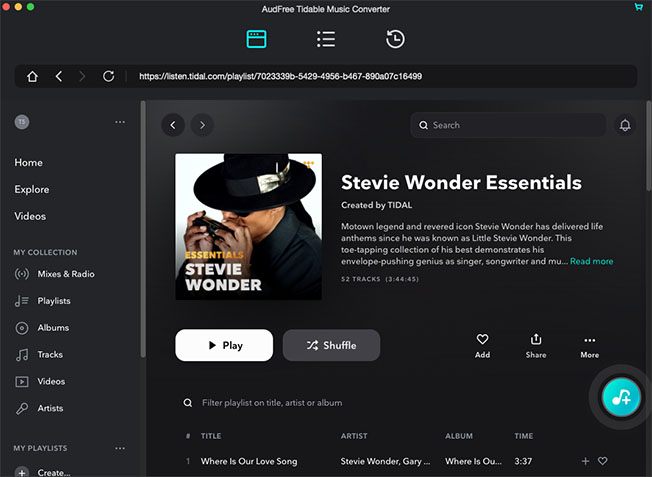
- Install the AudFree Tidal Music Converter after you download it on your computer. The tool is available for both Windows or Mac systems. Open the AudFree program and the Tidal app would run at the same time. Log in to your Tidal account. Select the songs for conversion. Paste the links of the Tidal tracks after you copy them to the interface. Then click the '+' button to let the songs load to the AudFree tool.
- Step 2Personalize Output Settings for YouTube Videos
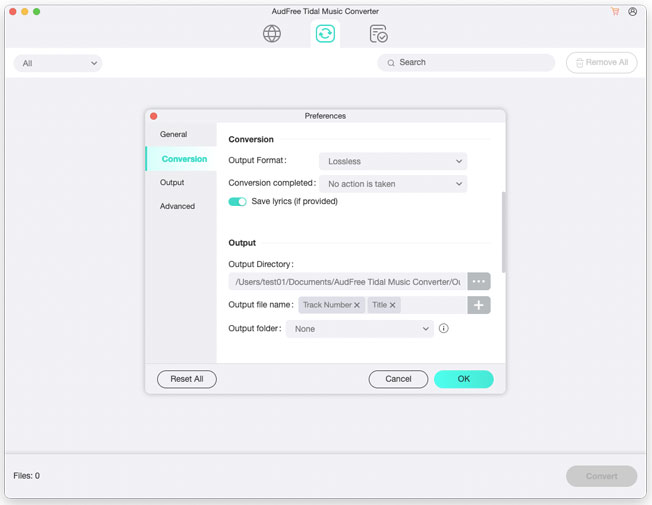
Hit the 'Preference' icon on the top right of the window, you can learn that you are permitted to define the output format as MP3, M4A or the others. Pick the one you want. What's more, you are able to customize the output parameters as you see to get Tidal files of high quality.
If you set the conversion speed as 1X faster, you can avoid unexpected errors. Meanwhile, you can also set the output tracks by Artist/Album or Artist. Tap on the 'Converted' button on the bottom of the window, you can then make your choice of which folder to hold the output converted Tidal playlists.
- Step 3Convert Tidal for YouTube Videos
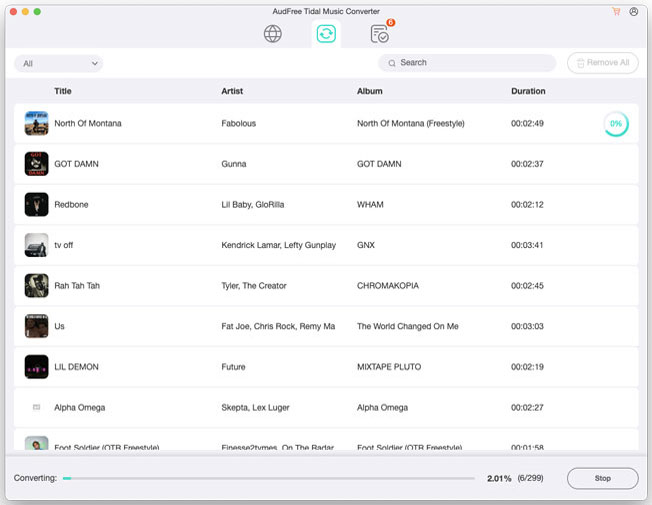
Click the 'Convert' icon on the right of the interface. The AudFree Tidal to YouTube video Converter will immediately convert the Tidal tracks to what you want. All the ID3 tags are kept with no quality damaged of Tidal songs. Within a short time, you can win the transferred Tidal files and locate them in the output folder.
Note: The AudFree Tidal Songs Downloader pays you back a one-minute file of each Tidal converted track if you use the free trial of the software. To get a fully transferred file, you should get the AudFree tool with payment.
- Step 4Add Tidal Music to the YouTube Video
In this part, you need to add Tidal music to videos for YouTube through a helpful tool - iMovie. Finish your goal with the guide.
1. Install and launch iMovie on your Mac or iOS device. Import the converted Tidal files to iTunes.
2. Hit the Audio option and choose iTunes from the sidebar. Then you can see what you download from the Tidal app.
3. Now you can drag the converted Tidal files to the background music. You are allowed to trim and edit the files in the timeline. When you finish your video making, you should click the 'Export' button and choose the icon 'YouTube'. Then you can successfully set Tidal music as background music of videos and upload them to YouTube.

Miley Swift
Staff Editor












