Streaming Audio Recorder NEW
Convert Any Streaming Music to MP3

AudFree Audio Capture for Windows and Mac is a professional and easy-to-use audio recorder app specialized in recording and editing any sound playing on PC with 100% original quality retained.
By adopting innovative and advanced audio recording technology, this smart music recorder is able to grab any audio clip from almost all applications on your computer, like Chrome, Internet Explorer, record songs from music sites, and extract audio tracks from live courses, video meetings and games. It's the best all-purpose digital audio recorder software to capture any sound you hear from your computer with ease.

Record and grab audio tracks from online radio stations

Record audio from music sharing services and platforms

Record background music from videos on video sharing sites

Record and extract any sound playing on local media players

Audio from different source are encoded in specific format, which could have a poor compatibility for playback. Thanks to the all-in-one AudFree Audio Capture software, you can not only record audio tracks encoded in different formats but also save all the audio recordings to popular audio formats.

Many music tracks be playable on authorized devices only. But don't worry. The best computer audio recorder from AudFree Software enables you to capture online music as local common audio files so that you can listen to any audio on all devices and players.
In addition to a professional audio extractor, AudFree Music Recorder also works as a comprehensive audio editor for PC/Mac. After capturing audio tracks, you can split and trim the recorded audio files into small segments to remove unwanted parts by setting the start time and end time. You can also merge multiple audio recordings into a whole new track via the mixing function if you like.

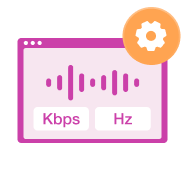
Apart from setting output recording format, AudFree Audio Capture also allows you to edit major audio parameters to adjust the music quality, including audio channel, bit rate, sample rate, encoder, etc.
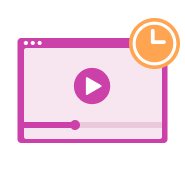
To make sure the audio recordings meet your needs, AudFree Audio Recorder for Windows and Mac features a real-time preview window, with which you can preview grabbed audio clips while recording.

With the intelligent built-in ID3 tag editing function, the best audio recording software provides an effective way for you to manage audio recordings by fixing and editing artwork cover, title, artist, year, album and genre, etc. This all-featured ID3 tag editor can also keep the 100% original ID3 tags info of audio to be recorded.

As the most versatile audio recording app for Windows and Mac computers, AudFree Audio Capture is a smart multi-track audio grabber that is capable of grabbing multiple audio tracks from different sources simultaneously and dividing the whole audio recording process into independent tracks automatically with the superior gap detecting technology.
To make the audio recordings playable on more devices, AudFree Audio Capture supports various popular audio formats, including MP3, FLAC, WAV, AAC, M4A, and more. You can choose the format that suits your needs best.
Yes. AudFree Audio Capture allows you to capture sounds from a wide variety of well-known streaming music sources, like Spotify, Apple Music, Tidal, Deezer Music, Pandora Music, etc. with zero quality loss on your Windows or Mac computer.
Yes, it is designed to capture audio from any source in high quality, allowing you to preserve the original sound quality, including 100% original ID3 tags. And it's able to customize the bit rate, sample rate, etc. to get a better quality.
Yes. It offers a free trial version for users to test its basic functionality. But you need to activate the full version of AudFree Audio Capture to unlock all features.

AudFree Audio Capture is a brilliant audio recording software for Windows and Mac computers featuring easy-to-use editing functions, ID3 tag editors, and more designed to capture any sound playing on your computer.