Deezer is one of the best places to listen to music online. As one of the most excellent alternatives to Spotify, the world's most famous music streaming service, it has a database of millions of songs. You can find almost any song you want to listen to in Deezer.
However, not everyone can afford the subscription fee to access all the Deezer features. This is where Freezer APK Deezer comes in - a Deezer downloader that allows users to download their favorite songs from Deezer for free. In this article, we will discuss everything you need to know about Freezer Mod APK and best Freezer Deezer alternative.
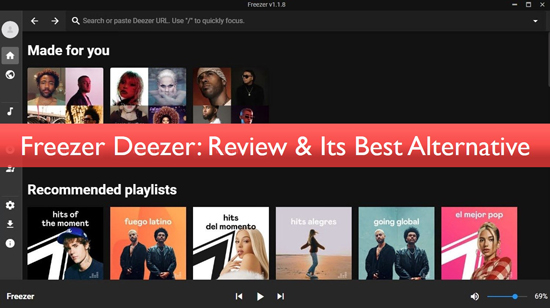
- Part 1. What Is Freezer APK Deezer
- Part 2. How to Download Freezer Deezer APK on Android
- Part 3. How to Get Deezer Freezer Mod APK for PC/Mac/Linux
- Part 4. How to Use Freezer Music App
- Part 5. Best Freezer Deezer Alternative to Download Deezer Music Free

- Part 6. Comparison of Freezer APK and AudFree Deezer Music Downloader
- Part 7. Conclusion
Part 1. What Is Freezer APK Deezer
Freezer Deezer APK is a music downloader to download songs from Deezer for free. It is an unofficial app that is not available on the Google Play Store, but it can be downloaded from various third-party websites. It is compatible with a wide variety of operating systems, including Windows, macOS, Android, and Linux.
It supports over 20 languages. The best version of Freezer APK is called Freezer APK Pro. The highlight feature of this Freezer for Deezer downloader is to download more than 90 million music tracks in Deezer library for free. Now, let's see the key features of Freezer APK Deezer.
👍 Pros
✔️ Download HQ Deezer music for free
✔️ Download Deezer music to FLAC, MP3
✔️ Enter quick access in a second's time
✔️ Get Deezer music lyrics in real-time
✔️ Shuffle favorite music via flow feature
👎 Cons
❌ Incomplete metadata information of downloaded songs
❌ Require manual updates
❌ Risk of malware and viruses from downloading from third-party websites
❌ Frequently not working
Part 2. How to Download Freezer Deezer APK on Android
After getting a full knowledge of Freezer Deezer APK, it's time to install and download Freezer APK on your device for using. First of all, let's check how to download Freezer MOD APK on your Android smartphone in no time. If you want to get the most out of your Android device, it's time for you to update your apps. Freezer APK can be installed by following these simple steps:
Step 1: This link: https://www.freezerapk.pro/ will take you to the most recent Freezer APK version.
Step 2: Open the APK file after it has been downloaded.
Step 3: When it asks to enable unknown sources, go to the "Settings > Security > Unknown Sources" menu.
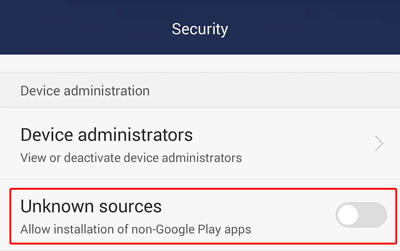
Step 4: After that, all you have to do is enable unknown sources.
Step 5: Afterward, press the "Install" button. Await the installation to be completed.
Step 6: Now that your Freezer Deezer APK has been installed, you can open and use it.
Part 3. How to Get Deezer Freezer Mod APK for PC/Mac/Linux
Since Freezer Mod APK is not available on the official Play Store, it needs to be downloaded from third-party websites. Freezer Deezer APK can also be downloaded on PC, Mac and Linux. Here's how to download and install it on each platform.
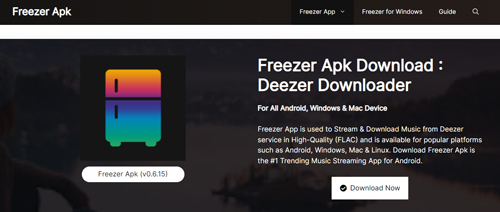
How to Download Freezer Deezer PC Downloader
Step 1: Download an Android emulator, such as BlueStacks or NoxPlayer on your PC.
Step 2: Download the Freezer Deezer APK file from a trusted third-party website, such as https://www.freezerapk.pro/freezer-pc/.
Step 3: Once the emulator is installed, open it and click on "Install APK".
Step 4: Select the Freezer Deezer Windows file and wait for the installation process to complete.
How to Download Freezer for Mac
Step 1: Navigate to https://www.freezerapk.pro/download/ to get the Freezer installation package.
Step 2: Select "System Preferences" and "Security & Privacy" options on your Mac, and then tap "General".
Step 3: Fill in your Mac computer ID and password, and then press "Unlock".
Step 4: Click on the "Allow apps downloaded from the section > Anywhere" option from the section.
Step 5: Return to the installation package to complete the Deezer Freezer APK installation process.
How to Download Freezer APK for Linux
Step 1: Install the emulator on your Linux device, such as Genymotion or Android-x86.
Step 2: Download Freezer APK from a third-party website.
Step 3: Open the installed emulator and select "Install APK".
Step 4: Tap on the "Freezer APK" file to complete the installation.
Part 4. How to Use Freezer Music App
Once you have successfully completed the installation process of Freezer on your device, you can start downloading your favorite Deezer music for free. Don't know how to achieve it? Then follow the simple tutorial below to see how it works.
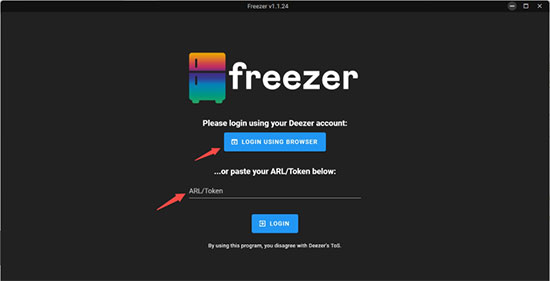
Step 1: Open the Freezer Deezer APK application.
Step 2: Sign in to your Deezer account, if you don't have one, you can create a new one.
Step 3: Browse or search for the Deezer song, artist or album you want to download.
Step 4: Click the "Download" button next to the song.
Step 5: Wait for the Deezer download to finish, open the downloaded file and enjoy your free Deezer music.
Part 5. Best Freezer Deezer Alternative to Download Deezer Music Free
Some users often encounter Freezer app not working, at that time, you'd better look for Freezer APK alternative. The best Freezer alternative is none other than AudFree Deezer Music Downloader. It's well-designed to assist all Deezer users, including those with Deezer Free and Deezer Premium downloading Deezer music for free. It's able to convert Deezer music, playlists, albums to MP3, FLAC, WAV, AAC, M4A, and M4B at a 5X faster speed.
No need to worry about the listening experience of Deezer music, AudFree Freezer music alternative could keep 100% original audio quality, including all ID3 tags. With so many wonderful features, AudFree Deezable could be one of the best Freezer app alternatives. Then, let's see how to use AudFree Deezer Music Downloader to download Deezer music free.
- Step 1Download, install and activate AudFree Deezable
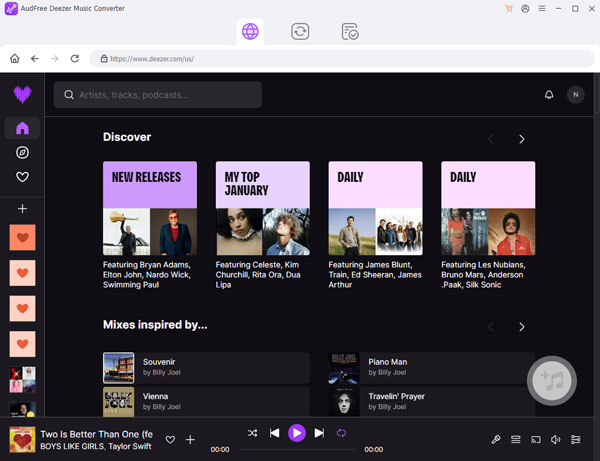
- Enter the webpage of the AudFree Deezer Music Downloader. Press the 'Download' button to download and install the free trial version of AudFree Deezable on your computer. Once installed, open the AudFree Deezable program from your computer. It will then start the Deezer music app, and you are asked to log in to your Deezer account by providing your email address and password.
- Step 2Reset Deezer music output format and other parameters
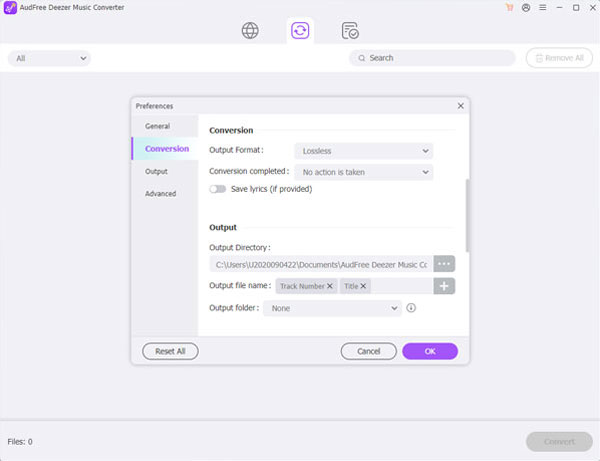
- Click the 'Menu' icon once more to return to the 'Preferences' menu. The Preferences window will pop up, in which you can hit on the 'Convert' option to start to adjust the output format of Deezer music as MP3, M4A, M4B, FLAC, AAC, and WAV. Besides, you can alter other Deezer audio parameters like sample rate, audio channel, etc. as you like.
- Step 3Add Deezer music to AudFree Deezable
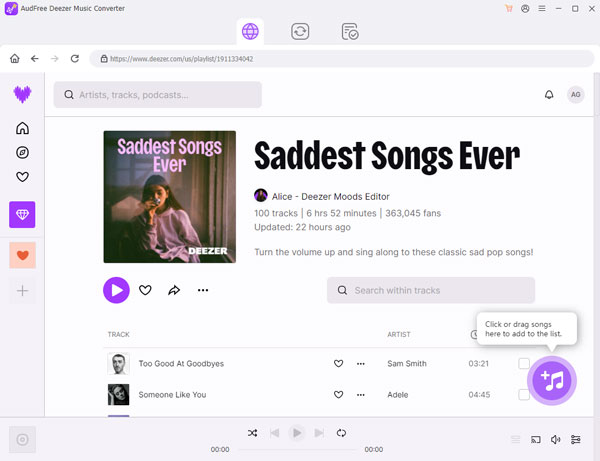
- Head to the pop-up Deezer music app and find the music or playlist you want to download and convert. To add a track or playlist from Deezer, click the 'three-dots' icon on the artwork. Afterward, select the 'Share' option, and then click on the 'Copy' button to copy the track's or playlist's URL. You can type in the link address in the search bar at the very top of the main screen. Then click the '+' icon to add Deezer songs.
- Step 4Download and convert Deezer music/playlist/album
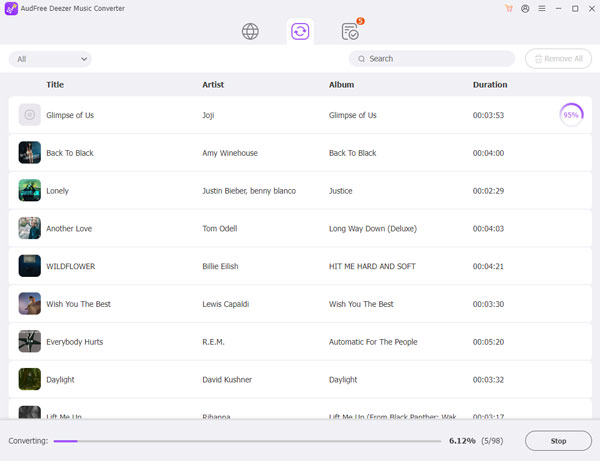
- At last, click on the 'Convert' button to start the Deezer music conversion and downloading process. AudFree Deezer Music Downloader will begin saving Deezer playlist to MP3, FLAC, AAC, or other audio formats you preset. And it will keep all the ID3 tags and original audio quality of Deezer music after converting.
Part 6. Comparison of Freezer APK and AudFree Deezer Music Downloader
Still don't know how to choose? Below we will compare Freezer Deezer APK and AudFree Freezer alternative from the aspects you care about. After that you can better understand the differences between them to make the best choice.
| Freezer APK | AudFree Deezer Music Downloader | |
|---|---|---|
| Compatible OS | Windows, macOS, Android, and Linux | Windows, Mac |
| Input Format | Deezer tracks | All Deezer content |
| Output Format | MP3 and FLAC | MP3, FLAC, AAC, WAV, M4A, M4B |
| Conversion Speed | 1X | 5X |
| Output Audio Quality | Lossy quality | 100% Lossless quality |
| Keep ID3 Tags | ❌ | ✔️ |
| Personalized Settings | ❌ | ✔️ |
| Batch Download | ❌ | ✔️ |
| Safety | ❌ | ✔️ |
Part 7. Conclusion
If you are a free Deezer user or want to use Deezer music or playlists on other devices and players, then Deezer Downloader is your only choice. Freezer Deezer Downloader would be an ideal option to make it possible.
But sometimes, Freezer APK crashes or doesn't work for no reason. At that time, you can use Freezer alterantive, AudFree Deezer Music Downloader to download all Deezer content for free. In fact, considering security and output music quality of Deezer songs, it will be better than Freeze Deezer.
May 18, 2023 6:24 PM
Updated by Nancy Steven to Deezer Tips











