As a well-known video-sharing platform, Vimeo allows users to freely upload, watch, and share high-quality ad-free videos from SD format to 1080p. When members are watching wonderful videos from Vimeo, they are always attractive by the background music in Vimeo videos. As consequence, More and more users are looking for a way to convert Vimeo to MP3 so that they can listen to Vimeo audios on portable MP3 players and devices.
If you are also the one who needs a Vimeo audio downloader to convert Vimeo to MP3 audio, congratulations, you are coming the right place. In this article, we will introduce two Vimeo audio tools to help you record and convert Vimeo videos to MP3 losslessly.
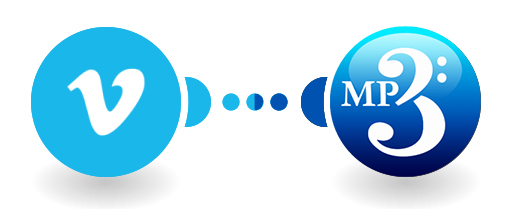
Method 1. Record and Convert Vimeo to MP3 with Vimeo Audio Recorder
AudFree Audio Capture is a professional and all-in-one Vimeo to MP3 recorder and converter that is capable of not only ripping audio files from Vimeo HD videos, but also saving all recorded Vimeo to MP3, FLAC, WAV, AAC, M4A, MP2, OGG, and the rest with 100% original audio quality preserved.
With advanced and innovated audio capturing technology, AudFree Vimeo Audio Recorder can also record any sound from other video sharing services, like YouTube, Vevo, Facebook, Dailymotion, streaming music sites, including Spotify, Tidal, Deezer, Apple Music, etc. In short, with the assistance of this perfect Vimeo audio downloader, you can listen to Vimeo audio tracks and other music from any other service on all devices and players.
AudFree Vimeo Audio Capture
How to Record Vimeo to MP3 in High Quality with AudFree
The following tutorial is to use AudFree Audio Capture to record and convert audios from Vimeo to MP3 for playback on popular music players and devices. To refer to this guide, please make sure you have clicked the above 'Download' button to install this smart Vimeo music converter on your Mac or Windows computer.
- Step 1Setup AudFree Vimeo to MP3 Converter
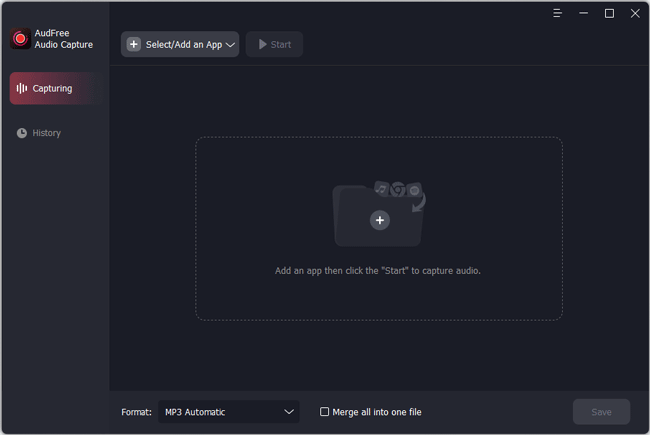
- Just double-click the shortcut icon of AudFree software to launch it from computer desktop, the main interface of AudFree Audio Capture will show up as below. In the opening window, you can add an web browser you use to enter to Vimeo by clicking 'Select/Add an App' > '+'. Or, you can drag it from your computer to the main interface.
- Step 2Customize output Vimeo audio format as MP3
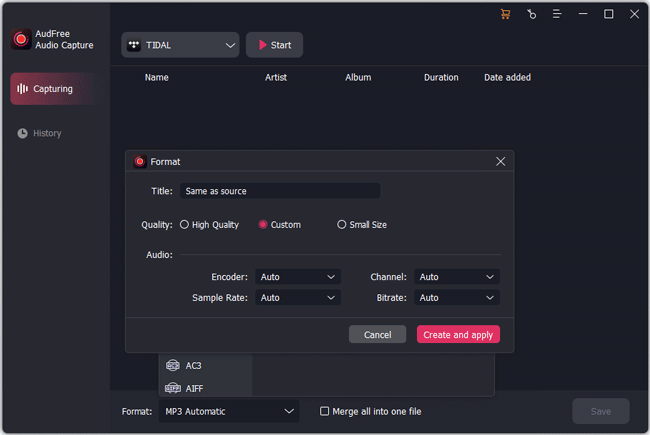
- As you like to convert Vimeo to MP3, please simply press the 'Format' icon to launch the setting window, where you can go to 'Audio' to define output format as MP3 so that this software exports MP3 audio files. Besides, you can also click the 'Edit' icon to set output format as FLAC, WAV, AAC, M4A and M4B and personalize output audio quality, like bit depth, sample rate, etc. according to your special needs.
- Step 3Play and record Vimeo audio as MP3
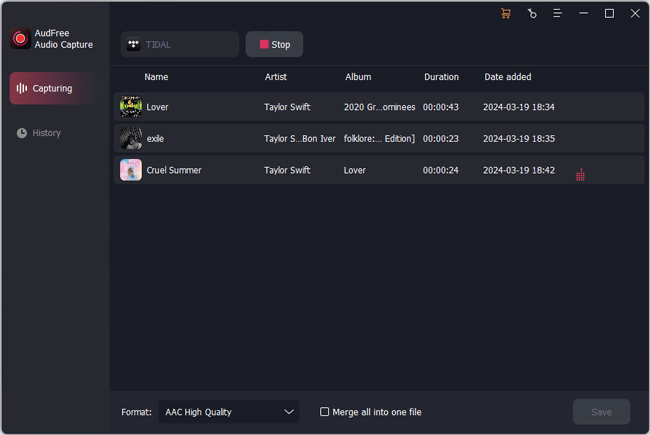
- Go back to the starting window and select the web browser, like Chrome and Safari and hit 'Start' to navigate to Vimeo video sharing website and login your Vimeo account details. And then you can start to discover and play the video including the pleasure background music, AudFree Vimeo downloader will record playing Video videos as MP3 in real time.
- Step 4Edit and save Vimeo MP3 audio recordings
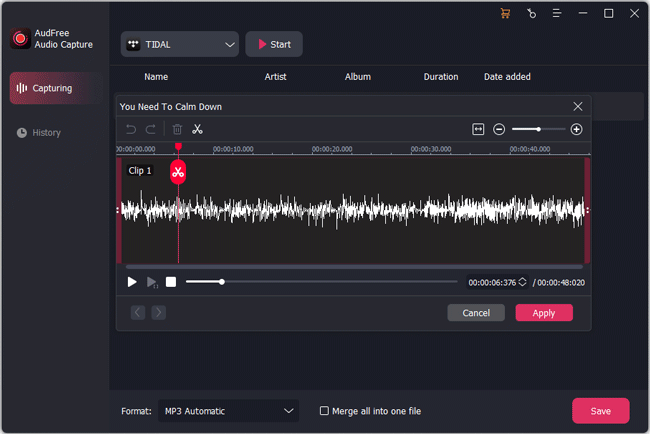
- When all Vimeo audios are extracted from Vimeo videos, you can click the 'Stop' button at the top line to end the recording process. Now you can start to click the 'Edit Tag' button in each Video audio track to edit ID3 tags and click 'Trim' to split audio clips. When all things done, please don't forget the last but important step that you need to hit on 'Save' button to store all Vimeo MP3 audios on your computer.
Method 2. Convert Vimeo to MP3 Online with Vimeo Audio Downloader
If you are looking for a Vimeo audio converter to convert Vimeo to MP3 for free, VimeotoMP3.com is the recommended tool that you can't miss, which is specially designed for Vimeo videos and audios. This Vimeo to MP3 online converter will be able to convert SD format to 1080p videos to MP3 without extra software installment. It's very easy to use this online converter to convert Vimeo videos. Let's see how it works.
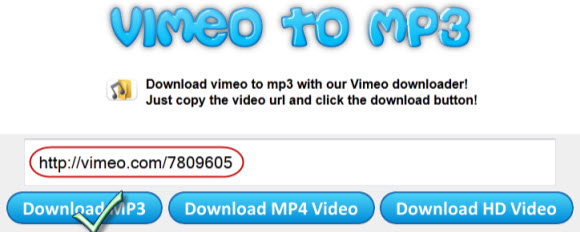
Step 1. Open your web browser and navigate to vimeotomp3.com and login your account name and password.
Step 2. Discover the Vimeo video, copy the URL of Vimeo video and paste it to the blank address box on this tool.
Step 3. Hit on the 'Download MP3' button under the blank box and customize the destination folder to store Vimeo MP3 audio files.
After the downloading process finishes, you can locate all Vimeo MP3 files on the target folder.
Final Thoughts: Which Vimeo Music Downloader to Choose
No matter you select AudFree Audio Capture or VimeotoMP3.com, you can successfully record audios from Vimeo clips as MP3.
If you just would like to get MP3 files from Vimeo videos, obviously, online Vimeo to MP3 converter is better as it can achieve this goal with no cast. But if you care more about the listening experience and would like to listen to Vimeo audios on multiple devices, AudFree Audio Capture seems the better option.
Which Vimeo to MP3 converter to choose depends on your actual situation and requirement. Anyway, hope you have a great music entertainment with Video MP3 audios.

Roger Kelly
Staff Editor











