These days, there is well-known news in Android forums and technology websites that OnePlus, one of the top-leading Android phone developers, has unveiled two smart phones at once on 14 May 2019, respectively OnePlus 7 and OnePlus 7 Pro.
The 7 has a 3700 mAh battery while the 7 Pro uses a 4000 mAh battery. Furthermore, featuring with the Snapdragon 855 processor, the RAM of 6 GB or 8 GB for OnePlus 7 and a more 12 GB of RAM in 7 Pro, a large storage of 128 GB or 256 GB, OnePlus and One Plus Pro are a smart choice to enjoy digital entertainment, like watching videos, playing games and listening to music, etc.
Today, we will focus on how to download Apple Music to OnePlus 7 or 7 Pro. If you are an Apple Music subscriber and are planning to purchase a OnePlus or OnePlus 7 at hands, you can read on this article to get the detailed steps.

Part 1. How to Download Apple Music to OnePlus via Music App
Although Apple requires users to download iTunes app and listen to Apple Music via iTunes on computer, there is an official Music app for iOS and Android devices, allowing Apple Music subscribers to play Apple Music directly.
But you should know that Apple Music doesn't offer free tier, but only for premium tires: Family at $14.99 per month, available for 6 people, Individual at $9.99 every month as well as Student at $4.99/month with a 50% off discount. If you'd like to download Apple Music on your new OnePlus 7 or 7 Pro, please make sure you have subscribed one plan according to your situation. The good news is that Apple Music offers a 3-month trial to test its performance out in advance.
With the Apple Music subscription, paid or trial, you can refer to the following steps to listen to Apple Music on OnePlus 7 with ease.
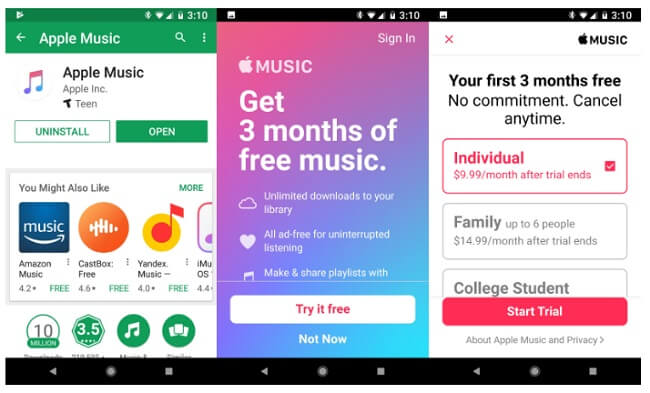
Step 1. Download Apple Music Android app on your OnePlus 7 Pro from the Google Play Store. And then launch this app.
Step 2. If you have an Apple Music plan, please login with your account details. If not, please hit on 'Try it free' to choose a plan and click 'Start Trial' to confirm it and input your payment info.
Step 3. Now you can start to discover favorite Apple Music songs, playlists or albums that you'd like to download for offline listening. Once found out, please add them to your library firstly.
Step 4. After that, you will see a download symbol next to each Apple Music track you've added. Just simply tap this small 'Download' button, and Apple Music will be downloaded automatically for offline playback.
Part 2. How to Transfer Apple Music from Computer to OnePlus 7/7Pro
Don't want to use Apple Music app for Android to listen to Apple Music on Android OnePlus 7 since it sometimes comes with unexpected mistakes when enjoying music. Take it easy! Here, we will introduce an alternative way to get Apple Music playable on OnePlus 7, which is to convert Apple Music offline to common audio files with the third-party Apple Music converting software, sync Apple Music from your computer to OnePlus 7 or 7 Pro via USB cable, and then you can use the built-in music player in OnePlus phone to play Apple Music.
And, which Apple Music conversion solution you need to choose? Here, we highly recommend AudFree Apple Music Converter, which is a mighty and smart music converter for Apple Music. It is able to not only remove DRM protection from Apple Music songs, playlists, albums, etc. at 30X faster speed but also convert Apple Music M4P files to OnePlus compatible audio formats, like MP3, FLAC, WAV, AAC with zero quality loss. Thanks to this tool, you can easily transfer Apple Music to OnePlus 7 or 7 Pro for playback.
Here, we'll show you the complete guide on how to use AudFree Apple Music Converter to convert Apple Music files to MP3 while removing DRM lock and how to import converted Apple Music files to OnePlus device with ease.
- Step 1Load Apple Music songs/playlists to AudFree
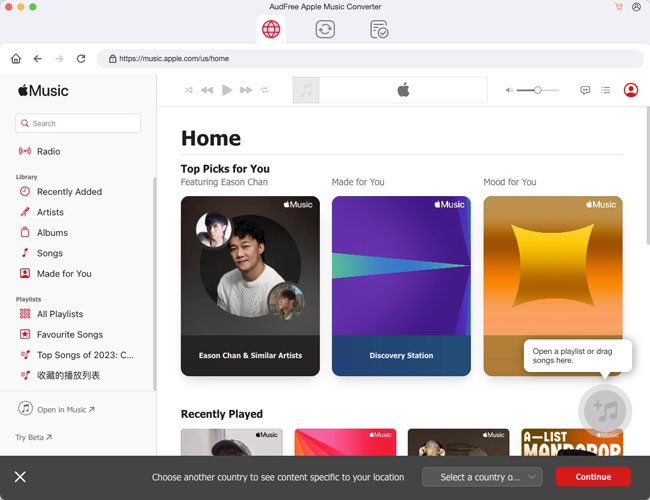
- Please download Apple Music files on iTunes well. And then please launch AudFree Apple Music Converter from your computer desktop to add music and playlists that you'd like to play on OnePlus. You can tap the first 'Add Files' button to select audio files from iTunes library or you can directly drag and drop Apple Music downloads to the main interface of AudFree.
- Step 2Set output format as OnePlus supported format
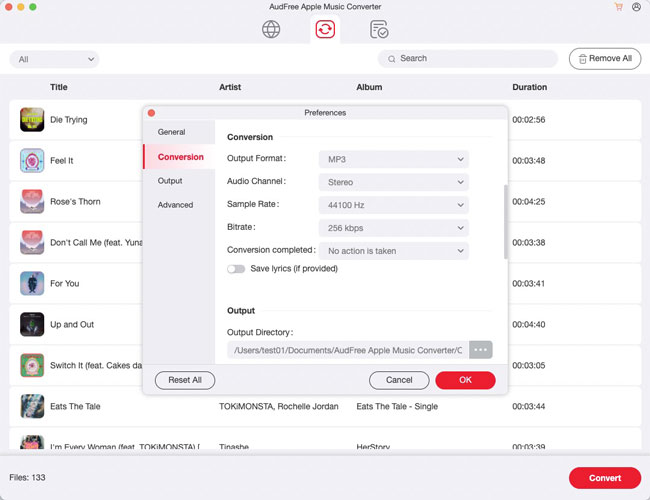
- After added Apple Music files to AudFree software, you can start to customize output audio settings. Just hit on the small 'audio' icon to launch setting windows, it will pop up a window, in which you can define output format as MP3 or other OnePlus compatible audio formats. Besides, you can also personalize other output audio parameters by changing the bit rate, sample rate, audio codec, channel, and more to enhance Apple Music quality.
- Step 3Convert Apple Music for OnePlus 7/7Pro
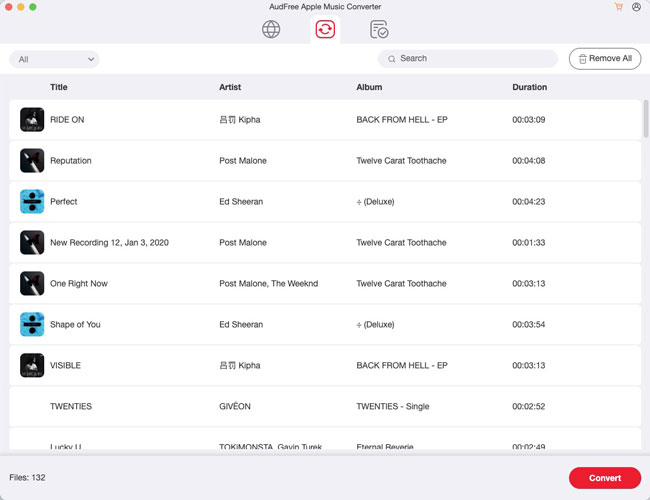
- When everything is OK, you can carry out the last step, converting Apple Music. Just click the big 'Convert' button at the bottom-right corner, AudFree Apple Music Converter will start to convert unprotected M4P music files to plain audio files that can be recognized by OnePlus 7 and other Android phones. All converted files are saved at the destination folder, you can click the 'history' icon to locate them.
- Step 4Play converted Apple Music to OnePlus 7 Pro/7
- Once you have located converted Apple Music streams, you can start to connect your OnePlus 7 or 7 Pro with your computer via USB cable. And then you can copy and paste the Apple Music folder to OnePlus music folder. It will finish the syncing process for a while. After that, you can listen to Apple Music on OnePlus without Apple Music Android app.
Part 3. In Conclusion
There are two ways for Apple Music lovers to download and play Apple Music songs on OnePlus 7 or 7 Pro, which are also available for other Android devices. When it comes to which way to choose, it depends on your personal habits.
If you prefer to use Apple Music for Android and have the Apple Music subscription, the official workaround is recommended. If you just like to play Apple Music using other music players, you can use AudFree Apple Music Converter to convert Apple Music for playback on OnePlus. Besides, you can still access to converted Apple Music even you have canceled the subscription. But it's also worth noting that this professional tool is not free, you need to purchase the full version to unlock conversion time for each file.

James Blair
Staff Editor











