If you're an audiophile or a music producer seeking the highest-quality SoundCloud downloads, converting tracks to AIFF format is a great option. SoundCloud is known for streaming a wide range of indie music, podcasts, and remixes, but it doesn't offer a built-in download feature for AIFF or other high-resolution audio files.
In this 2025 ultimate guide, we'll show you how to download SoundCloud music to AIFF format, whether you're using professional software or looking for free methods. We'll also cover the best SoundCloud to AIFF converters, how to use iTunes or online tools for format conversion, and answer the most frequently asked questions. Let's dive in.
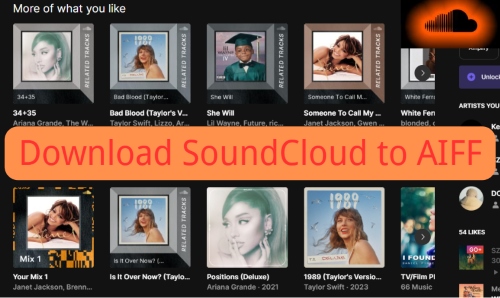
Method 1. How to Convert SoundCloud to AIFF with AudFree Streaming Audio Recorder [Professional]
So far, the most efficient and reliable way to download SoundCloud music in AIFF format is to use a professional SoundCloud downloader. Tools like AudFree Streaming Audio Recorder are specifically designed to extract music from 9 main music streaming platforms, such as SoundCloud, and convert SoundCloud to multiple formats like FLAC, AIFF, MP3, WAV, etc. Besides, it's able to download tracks in bulk and retain original ID3 tags.
Why Choose AudFree Streaming Audio Recorder?

- Download Soundcloud to WAV, AIFF, FLAC, MP3, and more
- Supports simultaneous downloading of multiple tracks up to 65X
- Lossless conversion with original audio quality retained
- Supports batch downloading from playlists and albums
- Fully compatible with both Windows and macOS
Steps to Download SoundCloud as AIFF via AudFree Streaming Audio Recorder
Here's a step-by-step guide for using SoundCloud to AIFF Converter, which helps you download SoundCloud tracks to AIFF. Before the conversion, you need to download the tool, which will be installed on your computer, by clicking the 'Download' button above.
- Step 1Launch AudFree Streaming Audio Recorder
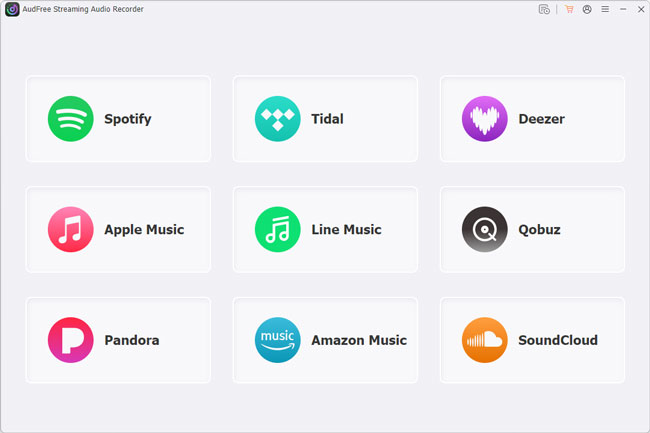
- After downloading AudFree Streaming Audio Recorder, launch it. You'll see 9 main music streaming platforms on the screen, including Spotify, Tidal, SoundCloud, etc. After that, you need to activate your account to unlock all features of your converter.
- Step 2Customize Output Settings
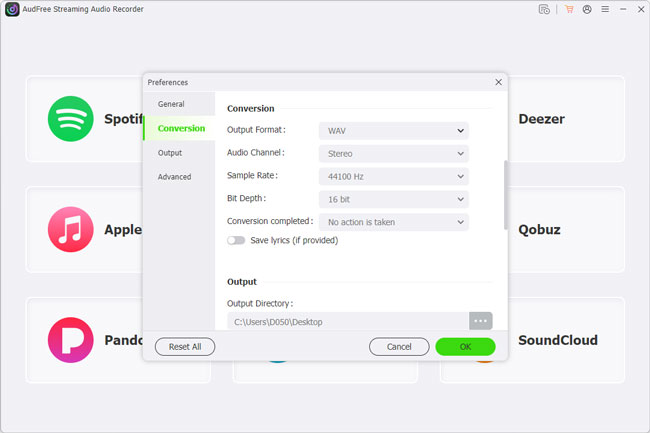
- Hit the icon of 'Menu' > 'Preferences' > 'Conversion' to alter the SoundCloud output audio format to AIFF. Trying to convert SoundCloud tracks to FLAC is a good option in some circumstances, too. You can also adjust some other parameters, such as bitrate, sample rate, and audio channels. Besides, you can change the destination folder for your converted files under the 'Output' tab. At last, click 'OK' to save settings.
- Step 3Add SoundCloud Tracks to the Conversion List
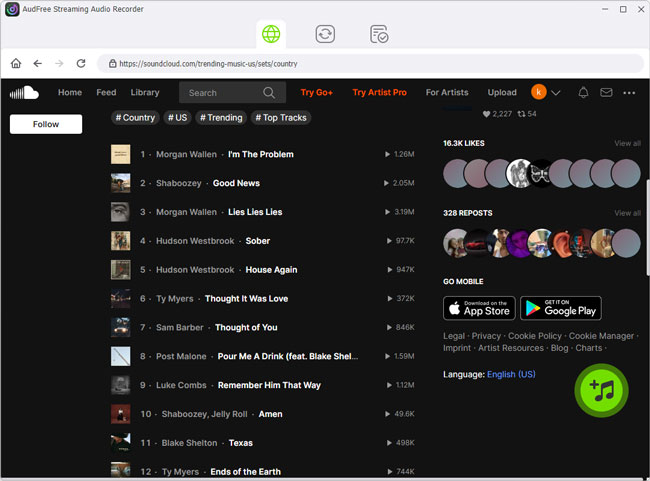
- After click the parameters settings window, click the SoundCloud icon, and sign in to your Go or Go+ account. Browse and select the tracks, playlists, or albums you wish to download. And hit the green '+' button to add tracks to the conversion list.
- Step 4Start Converting SoundCloud to AIFF
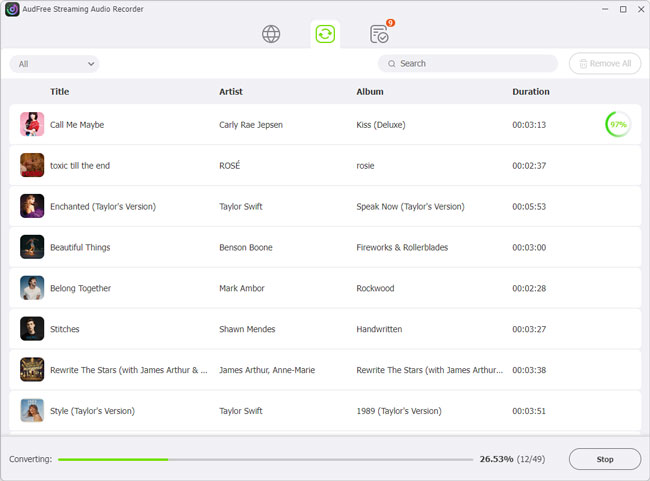
- Go to the 'Converting' page and click the 'Convert' button to begin downloading the SoundCloud to AIFF. Once done, you can locate your converted SoundCloud track on your PC under the 'Converted' tab.
Now, you've download the SoundCloud songs as AIFF format. If you're serious about maintaining the best audio quality for music production, DJing, or offline listening, this method is the most recommended.
Method 2. How to Download SoundCloud to Common Format and Convert to AIFF [Free]
If you prefer a free route, you can download SoundCloud music in a common format like MP3 or WAV, and then convert it to AIFF using iTunes or an online audio converter. This section will provide some online downloaders and AIFF converters to help you with this process.
⚠️ Note: This method may involve some quality loss during the conversion process. Additionally, it's important to remember that converting a lossy format like MP3 to a lossless format like AIFF will not improve the audio quality or restore lost details. The final AIFF file will only retain the quality of the original MP3. For the best results, always try to download the highest-quality format available, such as WAV or FLAC, before converting SoundCloud to AIFF.
Phrase 1. Download SoundCloud Music Online Free
You can find several free online tools that allow you to download SoundCloud tracks in common formats like M4A, MP3, WAV, or even FLAC. While these services typically don't offer a direct AIFF output, they are a great first step before converting the downloaded file. Here are a few options with a brief description:
• Loader.to: A versatile tool that supports downloading playlists and single tracks from various platforms, including SoundCloud. It offers a wide range of output formats like FLAC, MP3, WAV, and M4A.
• DoubleDouble.top: Known for its clean interface, this tool provides quick downloads and supports multiple platforms such as SoundCloud, Amazon Music, Qobuz, Deezer, and Tidal. You can download single tracks, albums, or entire playlists in formats including FLAC and M4A.
• SoundCloudMP3.org: This site is a popular choice for fast and simple conversions. It supports several output formats, including MP3, FLAC, and WAV, allowing you to choose the quality that best suits your needs.
• SoundCloudRips.com: This downloader is a good option for getting high-bitrate files with decent speed. It offers multiple download formats such as MP3, WAV, FLAC, M4A, and more.
Since these tools generally follow similar steps, we'll use Loader.to as a practical example. With this tool, you can download an entire SoundCloud playlist to your local device, regardless of the chosen file format.
Steps to Download SoundCloud to MP3/FLAC/WAV/M4A via Loader.to
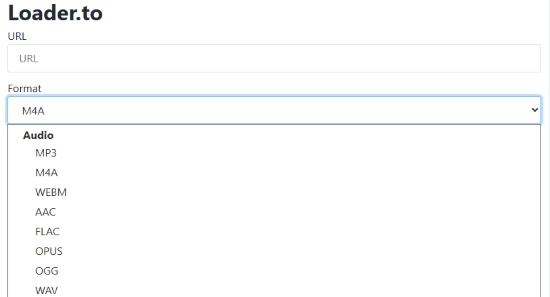
Step 1. Navigate to the official Loader.to website. On SoundCloud, copy the URL of the track or playlist you want to download.
Step 2. Paste the copied SoundCloud URL into the input field on Loader.to.
Step 3. From the format dropdown menu, select your desired output format, such as MP3, M4A, or FLAC.
Tip: If available, choose WAV or FLAC as your download format to ensure better audio quality for the subsequent conversion to AIFF.
Step 4. Click the 'Download' button to initiate the link analysis.
Step 5. Once the analysis is complete, click 'Download' again to save the file to your computer.
Phrase 2. Convert SoundCloud to AIFF Format Free
Once you have downloaded your SoundCloud files in a common format, the next step is to convert them to AIFF. You can accomplish this easily using either a desktop application like iTunes (or the macOS Music app) or one of the many reputable online audio converters. Let's explore both options.
✅ Option 1. Convert with iTunes (macOS Music App)
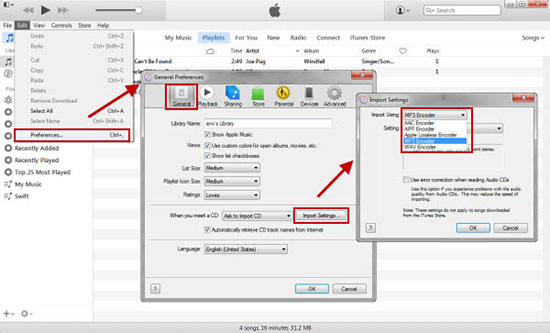
Step 1. Open iTunes and go to 'Edit' > 'Preferences' > 'Files' > 'Import Settings'.
Step 2. From the 'Import Using' dropdown menu, select 'AIFF Encoder'. Click 'OK' to save the setting.
Step 3. Add your downloaded SoundCloud file to your music library by selecting 'File' > 'Add File/Folder to Library', and choosing the file.
Step 4. With the converted SoundCloud song selected in your library, go to 'File' > 'Convert' > 'Create AIFF Version'. The app will create a new AIFF version of the track next to the original file.
✅ Option 2. Use Online Audio Converters
If you prefer a quick, browser-based solution or are on a different operating system, online converters are an excellent choice. These tools require no software installation and can be accessed from any device. Below are a few popular options, each with slightly different features:
• Convertio.co: This is a popular and straightforward web-based tool. Its drag-and-drop interface makes it incredibly easy to use, and it supports a vast number of file formats, including AIFF. The free version typically has a file size limit of 100MB.
• FreeConvert.com: A versatile online converter that supports AIFF and offers additional features like batch conversion, allowing you to process multiple files at once. It also features a user-friendly drag-and-drop interface and can handle files up to 1GB in size.
• Podcastle.ai: Originally designed for podcasters, this newer tool also offers powerful audio conversion capabilities, including AIFF output. It provides a clean, modern user experience with no specific maximum file limitation for its free tier.
Since these tools have similar operational steps, we'll use Convertio.co as an example to illustrate the process:
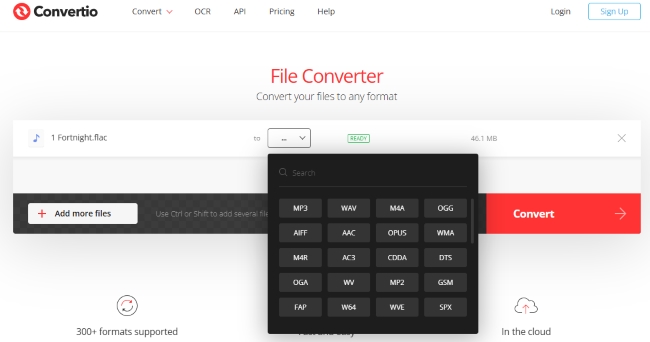
Step 1. Go to the website of Convertio.co, and upload your converted MP3/WAV/FLAC file from SoundCloud on Phrase 1.
Step 2. Choose AIFF as the output format.
Step 3. Click Convert and download your AIFF file.
Comparison Table of Ways to Download SoundCloud to AIFF
Here's a comparative summary table of the two methods outlined above:
| Features | AudFree Streaming Audio Recorder | SoundCloud Online Downloaders + iTunes | SoundCloud Online Downloaders + Online AIFF Converters |
|---|---|---|---|
| Batch Download | ✅ | ❌ | ❌ |
| Audio Quality | Lossless | Low to moderate quality (Lossy) | Low to moderate quality (Lossy) |
| Ease of Use | ★★★★★ | ★★★☆☆ | ★★★☆☆ |
| Ads/Popups | None | Moderate | High |
| Free/Paid | Paid | Free | Free |
| Recommendation Score | ⭐️⭐️⭐️⭐️⭐ | ⭐️⭐️⭐️⭐️ | ⭐️⭐️⭐️ |
For professionals or those valuing sound quality, AudFree Streaming Audio Recorder remains the top pick. However, the free methods are also great for casual listening.
FAQs about SoundCloud to AIFF
Q1: Can I download SoundCloud tracks directly as AIFF files?
A: No, SoundCloud does not natively support downloading tracks in AIFF format. To get tracks in AIFF, you will need to use a third-party application, such as AudFree Streaming Audio Recorder, or a combination of an online downloader and a separate audio converter.
Q2: What is the best SoundCloud to AIFF converter in 2025?
A: In 2025, there are several high-quality tools available for converting SoundCloud music. For users seeking the highest fidelity, professional-grade streaming audio recorders are generally the most reliable choice, as they are designed to convert music directly to AIFF with minimal quality loss. AudFree Streaming Audio Recorder is a popular and highly rated example of this type of tool. It's often recommended to try a free trial before purchasing a full license to ensure it meets your needs.
Q3: Can I use iTunes to convert downloaded SoundCloud files to AIFF?
A: Yes, as mentioned in this guide, iTunes (or the Music app on macOS) is a reliable tool for converting your downloaded files to AIFF. Simply adjust your import settings to use the AIFF encoder, then select the files you wish to convert.
Q4: Is AIFF better than MP3 for SoundCloud music?
A: AIFF is generally considered superior for professional audio use, as it is an uncompressed, lossless format that maintains CD-quality audio. MP3, on the other hand, is a lossy format that sacrifices some audio data for a smaller file size. Therefore, AIFF is the ideal choice for DJing, music production, or any application where preserving the highest possible audio fidelity is important.
Q5: Is it legal to convert SoundCloud music to AIFF?
A: The legality of converting SoundCloud music depends on the track's license and the copyright laws in your region. Converting publicly available tracks for personal, non-commercial use is generally accepted. However, please avoid commercial use without permission from the artist.
In Summary
Downloading SoundCloud to AIFF in 2025 has become easier and easier, thanks to a variety of professional and free tools. Whether you're an audiophile, content creator, or DJ, AIFF offers premium sound quality for your listening or production needs. You can use AudFree Streaming Audio Recorder for the lossless AIFF downloads directly. Or you can combine free online SoundCloud downloaders with iTunes or Convertio for a no-cost solution. Both of them are useful. Kindly note that always choose the highest-quality source file to get your AIFF tracks as higher as possible when you choose method 2.
Start enjoying your pristine, lossless SoundCloud AIFF tracks right now!

Roger Kelly
Staff Editor











