M4B is a popular audiobook format created by Apple. It is widely used by iTunes, Apple Books, Audible, and many audiobook publishers because it supports chapters, bookmarks, metadata, and DRM protection. However, M4B files are not universally compatible with all devices, media players, or car stereos. This limitation often leads users to search for ways to convert M4B to MP3 for broader playback support.
In this guide, we'll explore whether M4B can be converted to MP3, walk through free methods on Windows, Mac, and Linux, introduce online M4B to MP3 converters, compare the best tools, and answer common questions about DRM, audio quality, and chapter preservation. We'll also include a bonus tip for downloading DRM-free Audible audiobooks.

Part 1. Can You Convert M4B to MP3?
Yes, M4B files can be converted to MP3, but the method you use depends entirely on whether the file is unprotected or encrypted.
There are two types of M4B files:
| Type | Description | Can be Converted Directly? |
|---|---|---|
| DRM-free M4B | Purchased from iTunes (non-protected), Amazon Digital Store, ripped from CDs, or downloaded from open audiobook libraries | ✅ Yes |
| DRM-protected M4B | Audible audiobooks, Apple Books, iTunes Store purchases, subscription-based audiobooks | ❌ No (needs special software) |
If your M4B file comes from Audible, Apple Books, or the iTunes Store, it is usually protected by DRM (Digital Rights Management). You can identify a DRM-protected M4B file if it:
- Displays a lock icon
- Fails to import into common audio converters
- Shows error messages such as 'protected file' during conversion
DRM restrictions prevent standard media players and audio converters from accessing or converting the file outside authorized apps. That's why tools like VLC, iTunes, Audacity, CloudConvert, and other free online M4B to MP3 converters often fail when handling Audible M4B files - they only support DRM-free audiobooks.
So the rule to change M4B to MP3 is simple:
• DRM-free M4B: Free tools work well, such as VLC, iTunes, Audacity, or free online M4B to MP3 converters
• DRM-protected M4B: You need a dedicated Audible M4B to MP3 converter that can legally remove DRM for personal use
Understanding whether your M4B audiobook is protected is the key to choosing the right conversion method.
Part 2. How to Convert Encrypted M4B to MP3 via a Professional Converter (Windows/Mac)
As mentioned in the previous section, encrypted Audible M4B files cannot be converted using free tools or online converters. To successfully convert protected M4B audiobooks to MP3, you need a dedicated Audible DRM removal solution. One of the most reliable options available is AudFree Encrypted M4B to MP3 Converter.
Why Choose AudFree Encrypted M4B to MP3 Converter?
AudFree Audible Converter is a professional-grade M4B converter designed specifically for Audible audiobooks. It allows you to convert encrypted M4B files into widely supported formats such as MP3, FLAC, WAV, M4A, and more - without any loss in original audio quality.
More importantly, AudFree tool fully preserves audiobook metadata, including title, author, narrator, album artwork, and chapters. This makes it easy to organize and manage your audiobook library after conversion. In addition, the software can remove DRM protection, automatically split large Audible audiobooks into chapters or time segments, and support batch conversion, saving you significant time and effort.
After conversion, you can freely transfer and listen to your Audible audiobooks in MP3 format on any device or media player, completely offline and without restrictions.
AudFree M4B to MP3 Converter

- Remove DRM from AA/AAX (Encrypted M4B) at up to 100x faster speed
- Convert Audible audiobooks to MP3, M4A, FLAC, WAV, and more in bulk
- Preserve chapters, metadata, and original audio quality
- Split long audiobooks into smaller files by chapters or time
- Work seamlessly on Windows and macOS
How to Convert Encrypted M4B to MP3 on Windows/Mac via AudFree Audible Converter
Before starting, please download and install AudFree Audible Converter on your computer.
AudFree Audible Converter offers a free trial version for Windows 10/11 and macOS. The trial version allows you to convert the first 30 seconds of each audiobook. To unlock full-length conversions and access batch processing features, please purchase a license to register the software.
- Step 1. Add Encrypted M4B Audiobooks to the AudFree Conversion List

- After launching AudFree Audible Converter, log in to your Audible account within the built-in player. Navigate to your Audible library or open a specific audiobook page, then click the '+' icon to add M4B audiobooks to the conversion list.
- Step 2. Set MP3 as the Output Format for M4B Conversion

- Click the Menu icon in the top-right corner and select Preferences. Under the Conversion tab, choose MP3 as the output format. Here, you can also customize advanced audio parameters such as bitrate, sample rate, and audio channels.
- To better manage long audiobooks, hover over a title and click the Split icon to divide the audiobook by chapters or specific time lengths..
See also: How to Convert Audible AAX to M4B
- Step 3. Download and Convert Encrypted M4B to MP3

- Click the large Convert button in the bottom-right corner to begin downloading and converting encrypted M4B format to MP3. Once the process is complete, go to the Converted section to locate your output files. You can now transfer the converted MP3 audiobooks to any device or media player and enjoy unrestricted offline listening - no Audible app or iTunes required.
See also: How to Listen to Audible Books Offline
Part 3. How to Change M4B format to MP3 Free for Windows / Mac / Linux
If your M4B files are not DRM-protected, you can easily convert M4B to MP3 using free desktop software. Compared with online tools, these offline M4B to MP3 converters offer better stability, higher audio quality, and no file size limits, making them ideal for converting large audiobook files.
Below are the best free M4B to MP3 converters for Windows, Mac, and Linux, along with detailed steps, advantages, and limitations.
1. Convert M4B Files to MP3 Free with iTunes/Apple Music App (Windows / Mac)
Since many users purchase M4B audiobooks from iTunes or Apple Books, Apple provides a built-in option that allows you to convert M4B to MP3 directly inside iTunes or the Apple Music app. As long as the M4B file is DRM-free, this method works smoothly.
Step 1. Open iTunes (Windows or macOS Mojave and earlier) or the Apple Music app (macOS Catalina and later), then sign in to your Apple ID.
Step 2. Drag and drop the M4B files to the library.
Step 3. Click Edit (for Windows PC) or iTunes (for macOS Mojave or older versions), or click Apple Music (for macOS Catalina or latest versions). Then choose Preferences > General > Import Settings > Import Using > MP3 Encoder > OK.

Step 4. Open Books > Audiobooks and choose the M4B file that you need to convert.
Step 5. Find File and drop it down to choose Convert > Create MP3 version.

Step 6. Wait for the process to finish. You will find the converted MP3 audiobook in your iTunes or Music folder.
Pros and Cons of iTunes/Apple Music App
100% free and built into macOS and Windows;
Simple way to change M4B format to MP3;
Retains original metadata like title and artist (if present in the source M4B)
Cannot convert DRM-protected Audible M4B files;
No batch conversion for large audiobook libraries;
No control over chapters or advanced audio settings
2. Convert M4B Audiblebooks to MP3 Free with VLC Media Player (Windows / Mac / Linux)
VLC is not only a powerful media player but also a free M4B to MP3 converter. It works on Windows, macOS, and Linux, making it one of the most flexible tools to convert M4B to MP3 without paying.
Step 1. Download and launch VLC Media Player on your computer.
Step 2. Click on the Media > Convert / Save option.

Step 3. Hit Add to import M4B audiobook files to VLC.

Step 4. Touch the Arrow icon next to Convert / Save to open the drop-down menu. Then choose Convert to open a new window.
Step 5. Click on the Arrow icon next to Profile and select Audio - MP3. Then hit Browse to choose the place to store converted audio files.

Step 6. Touch Start to begin converting M4B files to MP3.
See also: How to Play Audible on VLC Media Player
Pros and Cons of VLC Media Player
Completely free and easy to use;
Supports Windows, Mac, and Linux
Cannot open DRM-protected M4B files;
No batch audiobook management;
Does not keep audiobook chapters
3. Convert M4B Format to MP3 Free with Audacity App (Windows / Mac / Linux)
If you need greater control over audio quality, Audacity is a powerful and completely free solution for converting M4B to MP3 across multiple operating systems. It is especially useful if you want to adjust bitrate, normalize volume, trim audio, or edit audiobooks before exporting them to MP3.
Step 1. Download and install Audacity on your computer (Windows, macOS, or Linux).
Step 2. Launch Audacity, then click File > Import > Audio... to add your M4B file to the program.

Step 3. Once the file is imported, go to File > Export Audio... > Export to Computer. Choose MP3 as the output format and define the file name and audio parameters.

Step 4. Click Export in the bottom-right corner of the settings window to generate your MP3 audiobook.
See also: Top Audacity Alternatives [Hot Review]
Pros and Cons of Audacity App
100% free and open-source;
Excellent control over audio quality and encoding settings;
Available on Windows, macOS, and Linux
Cannot import DRM-protected M4B files;
Large audiobooks may take a long time to export;
Chapter information is not preserved
4. Change M4B Files to MP3 with Amvidia To MP3 Converter for Mac
For Mac users, Amvidia To MP3 Converter for Mac offers a simple and efficient way to convert M4B files to MP3, with support for batch conversion and audiobook-friendly features.
Step 1. Download, install, and launch Amvidia To MP3 Converter on your Mac.
Step 2. In Finder, select one or multiple M4B files (or folders containing M4B audiobooks).
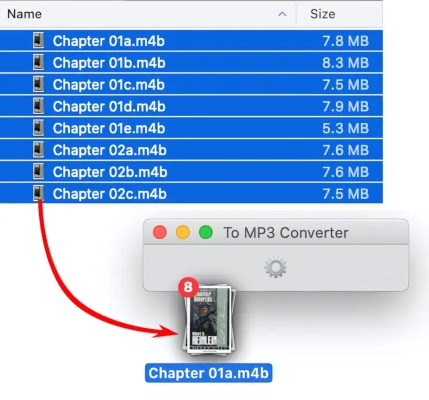
Step 3. Drag and drop the selected files into the Amvidia program window.
Step 4. When the Preferences window opens automatically, go to the Format tab and select MP3 as the output format.
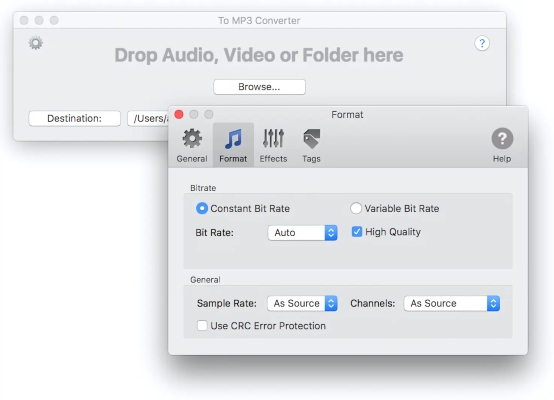
Step 5. Click Convert to start converting M4B audiobooks to MP3.
Pros and Cons of Amvidia To MP3 Converter for Mac
Designed specifically for macOS;
Supports batch M4B to MP3 conversion;
Preserves basic audiobook metadata
Available for Mac only;
Does not support DRM-protected M4B files;
Free version does not allow tag editing
Part 4. How to Convert M4B to MP3 Online for Free
The desktop tools above can convert M4B to MP3 for free, but they require installation on your computer. If you prefer not to install any software, you can use an online M4B to MP3 converter instead.
With online tools, you can upload M4B audiobooks directly on the website and download the converted MP3 files - no extra programs needed. However, keep in mind that online converters only work with DRM-free M4B files and usually offer limited features, such as file size restrictions and fewer customization options.
If these limitations don't bother you, here are some popular free online M4B to MP3 converters worth trying.
1. Via CloudConvert
CloudConvert is a well-known online file converter that supports audio, video, documents, images, presentations, and eBooks. It offers advanced audio settings and supports more than 200 file formats, including MP3, AAC, WMA, and FLAC. Besides, it allows you to change audio codec, audio channel, sample rate, volume, and even trim audio.

Upload Limit: Up to 1 GB for free users
How to Change M4B to MP3 Online via CloudConvert
Step 1. Open a web browser and head to CloudConvert official website.
Step 2. Choose 'M4B' as the input audio file format and pick up 'MP3' as the output format at the top of the screen.
Step 3. Hit on the 'down-arrow' icon next to the 'Select File' button. Then you can choose to upload M4B audiobooks from your computer, Google Drive, or else.
Step 4. Once the files are loaded, click the spanner (wrench) icon to adjust output settings, such as bitrate, audio channel, sample rate, or volume.
Step 5. Once set, click on the 'Convert' button to start converting .m4b to MP3.
Pros and Cons of Online M4B to MP3 Converter CloudConvert
Supports over 200 formats;
Offers advanced audio customization options;
Allows cloud uploads from Google Drive and Dropbox
Free conversions are limited per day;
Cannot convert DRM-protected M4B files;
Upload speed depends on internet connection
2. Via FreeConvert
FreeConvert works similarly to CloudConvert and supports a wide range of media formats (over 1500 file conversions). It also includes simple audio effects such as fade in/out and audio reversal, making it useful for basic editing tasks.

UPLOAD LIMIT: Up to 1 GB for free users
How to Convert M4B Files to MP3 Online via FreeConvert
Step 1. Go to the FreeConvert official website, then navigate to the Audio Converter section.
Step 2. Touch the Choose Files button on the page to select M4B audiobooks for uploading.
Step 3. Choose MP3 audio format in the 'Convert To' section.
Step 4. After that, tap the 'Convert' button to start to convert M4B to MP3 online.
Pros and Cons of Free M4B to MP3 Converter FreeConvert
Simple and beginner-friendly interface;
Supports multiple audio editing options;
Guarantees comprehensive data protection
Ads appear on the free version;
File size and daily conversion limits;
Does not preserve audiobook chapters
3. Via Zamzar
Zamzar is a long-standing online file converter that supports over 1,100 file formats. It is easy to use and suitable for converting small M4B audiobook files.

Upload Limit: Typically around 50 MB for free users
How to Convert M4B Format to MP3 Online via Zamzar
Step 1. Head to the M4B audio converter section on the Zamzar website.
Step 2. Hit on the 'Choose Files' button to pick up M4B files or drag the files from your computer.
Step 3. Choose the MP3 as the output format or choose another format if you want.
Step 4. Press the 'Convert Now' button to begin to convert M4B audiobooks to MP3 format online.
Pros and Cons of Online M4B to MP3 Converter Zamzar
Extremely easy to use;
Supports diverse file formats with customizable audio parameters
Very small file size limit;
Slow conversion speed for free users;
Not suitable for long audiobooks
4. Via Converter App - Free Online File Converter Toolkit
Converter App is an all-in-one online file conversion toolkit. It supports drag-and-drop uploads and claims to handle large files, making it more suitable for audiobook conversion than many similar tools. Besides, it supports uploading up to 20 videos at the same time.

Upload Limit: Over 1 GB (varies by browser and connection)
How to Convert M4B Audiobooks to MP3 Online via Converter App
Step 1. Visit converter.app website via the web browser on your computer.
Step 2. Type 'm4b to mp3' into the search box on the screen. Then hit 'Enter' on your keyboard.
Step 3. Now, you will in the 'M4B to MP3' page. You can click on the right box to choose M4B audiobooks you want to convert. Or, directly drag the files to the box.
Step 4. Once loaded, the conversion will start. Then click on the 'Download' button to save M4B files to MP3 format on your computer.
Pros and Cons of Free M4B to MP3 Converter Converter App
Entirely free of charge;
Supports large file uploads;
Ensures data privacy;
Simple drag-and-drop interface;
No account registration required
Limited control over output audio settings;
Cannot convert DRM-protected M4B files;
Inconsistent website stability and performance
In summary, online M4B to MP3 converters are ideal for DRM-free audiobooks and small-to-medium files when you need a quick conversion without installing software. However, for large libraries or encrypted Audible files, a professional desktop converter in Part 2 remains the more reliable and efficient choice.
Part 5. Comparison Table of M4B to MP3 Converter
After exploring both desktop software and online M4B to MP3 converters, it's clear that not all tools are created equal. Some are better for quick conversions of small DRM-free files, while others are designed for handling encrypted Audible audiobooks, preserving chapters, and managing large libraries.
The following comparison table summarizes the key differences among these best M4B to MP3 converters.
| Converter | DRM Removal | Platform | File Size Limit | Batch Conversion | Keeps Chapters | Audio Quality | Best For |
|---|---|---|---|---|---|---|---|
| AudFree Audible Converter | ✅ | Windows/Mac | Unlimited | ✅ | ✅ | Lossless | Encrypted Audible M4B, large audiobook libraries |
| iTunes / Apple Music | ❌ | Windows/Mac | Unlimited | ❌ | ❌ | High | DRM-free M4B from iTunes or Apple Books |
| VLC Media Player | ❌ | Windows/Mac/Linux | Unlimited | ❌ | ❌ | High | Free, fast M4B to MP3 conversion |
| Audacity | ❌ | Windows/Mac/Linux | Unlimited | ❌ | ❌ | Very High | Users who need audio editing or quality control |
| Amvidia | ❌ | macOS | Unlimited | ✅ | ❌ | High | Mac users converting DRM-free M4B in bulk |
| CloudConvert | ❌ | Online | 1 GB | ❌ | ❌ | High | Large DRM-free M4B files online |
| FreeConvert | ❌ | Online | 1 GB | ❌ | ❌ | Medium-High | Quick online conversions |
| Zamzar | ❌ | Online | ~50 MB | ❌ | ❌ | Medium | Small M4B files |
| Converter App | ❌ | Online | 1 GB+ | ❌ | ❌ | Medium | Large DRM-free files without registration |
From the table, it becomes clear that only AudFree Audible Converter can truly handle encrypted Audible M4B files, preserve chapters, and process audiobooks in bulk while maintaining original audio quality.
Part 6. FAQs About M4B Audiobooks to MP3
Is it legal to convert encrypted Audible M4B audiobooks to MP3 for personal backup purposes?
It depends on local laws. In many regions, converting for personal use only (backup or device compatibility) is generally tolerated, but sharing or distributing the files is illegal. Always check your local copyright regulations.
Why does my M4B file show as 'protected' and won't convert to MP3?
Because it contains DRM encryption, commonly from Audible or Apple Books. DRM blocks standard converters and media players from accessing or converting the file.
How do I change M4B to MP3 without losing audio quality?
For the best results, use a high bitrate (256-320 kbps) and a reliable desktop converter. To maintain perfect quality, avoid re-converting files multiple times, or consider converting to a lossless format like FLAC or WAV first.
Is there a way to convert M4B to MP3 with chapters?
Yes, but be aware that most free tools remove chapter information. For seamless chapter preservation, we recommend using a professional tool like AudFree Audible Converter, which keeps your audiobook structure intact after conversion.
Are there any free online M4B to MP3 converters that don't have file size limits?
No. Most free online converters impose strict file size or daily usage limits, making them unsuitable for large audiobooks. For significantly larger files, the Converter App online tool may be a helpful alternative, though desktop software remains the most reliable option.
Is there any available way to convert MP3 to M4B?
Yes. You can use tools like Audiobook Binder, iTunes, or FFmpeg to merge multiple MP3 files into a single M4B audiobook.
Conclusion
Converting M4B files to MP3 is an effective way to make audiobooks more flexible and widely playable. If your M4B files are DRM-free, free tools like iTunes, VLC, Audacity, Amvidia, or online converters can handle the job. However, for Audible-protected M4B audiobooks, a professional solution such as AudFree Audible Converter is essential.
By choosing the right M4B to MP3 converter based on your platform, file type, and audiobook size, you can enjoy your audiobooks anytime, anywhere - without compatibility restrictions.

Ivan Scott
Staff Editor












