As a free audio player on the Windows platform, Foobar2000 is a favorite for its wide compatibility, flexible configuration, modular design, and highly customizable interface. It natively supports a large number of audio file formats, such as MP3, MP2, MPC, AAC, FLAC, OGG, WAV, CD, AIFF, and more.
Thanks to its attractive features, quite a few users prefer to load music from streaming music services like Spotify to Foobar2000 for playback. However, there is no direct way to use Spotify music on Foobar2000 as Spotify uses DRM protection to protect its music content.
But take it easy! This guide will introduce 2 ways for you to play Spotify on Foobar2000, including the most popular direct integration method and a reliable alternative. Let's start.

Part 1. How to Integrate Spotify with Foobar2000 via foo_spotify Component
To use Spotify on Foobar2000, there is a direct method. That is to install a third-party component named foo_spotify. It is a free and open-source component that hooks into Spotify's API, allowing you to search, browse playlists, and stream music directly within the Foobar2000 environment, effectively turning your player into a powerful Spotify client. Here we will walk you through how to connect Spotify to Foobar2000 in this way.
Using this method requires a Spotify Premium account, the latest Foobar2000 player installed on your Windows PC, and the downloaded foo_spotify component file (foo_spotify.dll).
Step 1. Download the foo_spotify Component
The foo_spotify plugin is available on public code repositories. You can find the most up-to-date and reliable version of it on its official GitHub page. Please open your web browser, search for 'foo_spotify GitHub' and visit the project's page. Next, go to the 'Releases' section to download the latest component package (usually a .zip file), then extract the foo_spotify.dll file to your desktop.
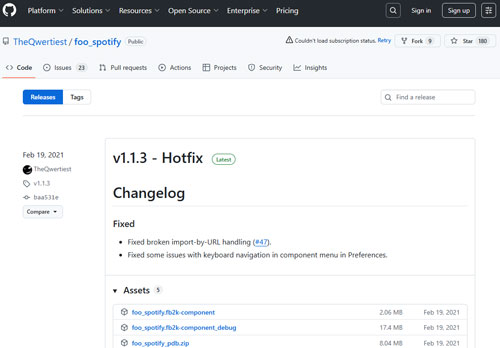
Step 2. Install Spotify Plugin for Foobar2000
Now, open Foobar2000 on your computer, go to 'File' > 'Preferences'.
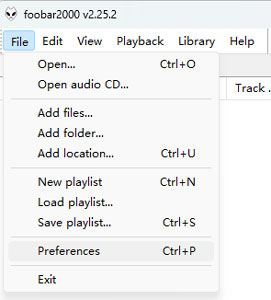
In the Preferences window, select 'Components' from the left-hand menu. Then click 'Install…' and browse to the location where you saved the 'foo_spotify.dll' file.
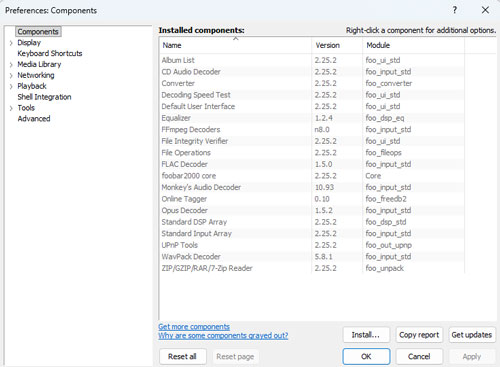
Once located, select it and click 'Open'. Later, Foobar2000 will ask you to apply the changes and click 'OK'. It will then prompt you to restart the program. Click 'OK' again to restart and complete the installation.
Step 3. Configure the foo_spotify Component and Log In
Now, go back to File > Preferences in Foobar2000. Then locate and click Tools > Spotify to open the Spotify plugin settings. Enter your Spotify Premium username and password in the designated fields. You can also configure additional options here, such as streaming quality, set this to the highest available for the best sound. When finished, click 'OK' to save your credentials and apply the settings.
Step 4. Play Spotify on Foobar2000
Go to Foobar2000's main window and go to Library > Spotify. From there, you can browse your saved playlists, liked tracks, and search for any artist or song available on Spotify. Then choose the Spotify track you want to play on Foobar2000. Playback controls work just like with your local files. You can play, pause, skip, or queue tracks seamlessly, all while enjoying Foobar2000's superior audio processing.
Part 2. Troubleshooting Common Foobar2000 Spotify Component Issue
While using foo_spotify component to connect Spotify to Foobar2000, there are some problems users encounter. Here we will list them below and show the solutions to fix them one by one.
Issue 1: 'Login Failed' or 'Authentication Error' for Spotify on Foobar2000
First, verify that your Spotify login credentials are entered correctly. Some users may need to use their email address instead of their username. If you still can't connect, the issue might be related to network security software. Try temporarily disabling your firewall or antivirus to test whether they're blocking Foobar2000's connection. If that fixes the problem, re-enable your protection and add an exception for Foobar2000 to allow it to connect securely in the future.
Issue 2: Foobar2000 Spotify Plugin Not Showing Up in Preferences
If Tools > Spotify doesn't show up in your Foobar2000 player's Preferences after restarting, it indicates that the component didn't install correctly. This may be caused by an outdated or incompatible version of Foobar2000 you are using. So, go to update to the latest release before reinstalling the plugin.
Also, it may be caused by mistakenly placing the .zip archive into the components folder instead of the extracted .dll file. If so, make sure only the foo_spotify.dll file is inside the components directory. After correcting these issues, restart Foobar2000, and the Spotify component should now appear under Tools in Preferences.
Issue 3: Spotify Music Library Won't Load into Foobar2000
If you're logged in but your Spotify library appears empty or search doesn't work, it's likely a temporary connectivity or API issue.
Here's what to do:
1. Reauthenticate: Go back to 'Preferences > Tools > Spotify, click Log Out, then Log In again with your Spotify Premium credentials.
2. Check your connection: Make sure your internet is stable, a weak or restricted connection can block API access.
3. Wait and retry: If Spotify's API is experiencing downtime, the issue should resolve itself after a short while. After logging back in, restart Foobar2000 and check if your playlists and search function return to normal.
Part 3. How to Play Spotify on Foobar2000 [Alternative and Offline Method]
The above method requires a Spotify Premium account and a Spotify Foobar2000 plugin. Besides, it doesn't work sometimes as it hasn't been updated for years. In this case, there is a solution for those Spotify Free users and who want to find an alternative to Foobar2000 Spotify plugin. That is to convert Spotify music to common files and add them to Foobar2000 for offline playback.
To save songs and playlists from Spotify to copyright-free common audio tracks, you can use AudFree Spotify Playlist Converter. It is an excellent and powerful Spotify music downloader and converter, devoting itself to decrypting any Spotify content without affecting the original Spotify file, and converting them to MP3, WAV, AIFF, FLAC, M4B, and M4A at an amazing speed.
It's also mentioned that no matter you are using Spotify free or premium account, you can make use of this ultimate Spotify solution to add Spotify music to Foobar2000 for offline listening.
AudFree Spotify Music Converter

- Support customization of output format and parameters
- Download music from Spotify without premium as local files
- 13X faster speed to convert Spotify music to Foobar2000
- Promise no original ID3 tags and quality damage during conversion
If you are the newbie to know and use AudFree Spotify Playlist Converter, you can follow the below tutorial to learn on how to convert Spotify music to Foobar2000-compatible audio files and transfer music files to Foobar2000.
- Step 1. Add Spotify music to AudFree

- After launched AudFree Spotify Music Converter, you can log in to your Spotify account in the built-in Spotify web player and start to discover your favorite Spotify tracks that you'd like to transfer to Foobar2000. Once found, open the playlist or music track, click the "+" button and click the 'Add to list' button to load Spotify files.
- Step 2. Set output profiles for Spotify Foobar2000

- Go to the menu tab with the shape of three lines, then choose the "Preferences" > "Conversion" option in the settings window. Here you can define Spotify music output format as Foobar2000 player supported audio formats, like MP3, etc. Besides, if you are using free Spotify plan, you'd better to set output bitrate as 320 kbps and sample rate as 44,100 Hz to enhance the Spotify audio quality, which could be only 160 kbps for the original files.
- Step 3. Convert Spotify playlists for Foobar2000

- When all settings are ready, just click the big "Convert" button from the Converting list window and then AudFree Spotify Music Converter will automatically launch the converting process. It will download and convert added Spotify files to the target audio files that you set before. After the conversion, you can hit on the "converted" > 'folder' icon to locate the destination folder on your computer and find converted common Spotify files.
- Step 4. Add and Use Spotify music in Foobar2000
Congratulations! All Spotify files are compatible with Foobar2000. The last step is to transfer all unprotected Spotify playlists to Foobar2000 for offline playback. To do this, please follow:
1. Launch the Foobar2000 app on your computer;
2. Navigate to "File" > "Add Folder" to choose the downloaded Spotify music folder to upload, then tap "Select Folder";
3. Once done, you can start playing Spotify music on Foobar2000 without limit.
Part 4. Compare Two Ways to Play Spotify on Foobar2000
Above are two ways for you to use Spotify with Foobar2000. But which method is better for you? No worries. Here is a comparison table to help you choose from them.
| Features | via foo_spotify | via AudFree Spotify Converter |
|---|---|---|
| Audio Quality | Up to 320 kbps Vorbis | Lossless FLAC |
| Real-time Streaming | ✅ (Directly from Spotify) | ❌ (Need pre-downloading music) |
| Library Access | Entire Spotify library | Only the tracks you converted |
| Reliability | Depends on Spotify API; Not stable | Highly reliable |
| Setup Complexity | Simple, one-time plugin installation | Simple, install program and convert music |
| Cost | Free (Needs Spotify Premium) | Paid (Works with both Spotify Free and Premium) |
Part 5. FAQs about Spotify on Foobar2000
Why Integrate Spotify with Foobar2000?
By integrating Spotify with Foobar2000, you can greatly enhance your audio quality and control. This setup lets you use Foobar2000's advanced audio tools, like DSP effects, equalizers, and bit-perfect output modes (WASAPI/ASIO), directly with your Spotify streams, features the official Spotify app doesn't offer. Also, you can manage your Spotify music and local high-resolution FLAC/WAV/DSD audio files easily. In short, you get Spotify's huge library powered by Foobar2000's high-end and audiophile-grade sound engine. And you will stream Spotify music to your DAC for the best playback quality.
Is It Safe to Use a Third-party Component like foo_spotify to Play Spotify on Foobar2000?
Generally, yes. It's safe as long as you download it from the official source, such as the developer's GitHub repository. Avoid getting the .dll file from unofficial or third-party sites, as these may contain modified or malicious versions that could compromise your system.
Can I Use Foobar2000's DSPs on Spotify Streams?
Yes, you can! That's one of the main benefits of using the foo_spotify component. It routes Spotify's audio stream through Foobar2000's advanced sound engine, letting you apply all your installed DSPs, equalizers, resamplers, and effects, something the official Spotify app doesn't allow.
Why Is the Foobar2000 Spotify Component Not Working?
There are several common reasons that cause this issue, including Spotify updating its API or security, you are not a Spotify Premium user, your firewall or antivirus software blocks Foobar2000 from using the internet, you entered the wrong login credentials, and the component or the Foobar2000 player is outdated.
Part 6. Wrap up
Integrating Spotify with Foobar2000 is the ultimate way to enhance your music streaming experience. For most users, the foo_spotify component offers the ideal solution, providing seamless, high-quality, and direct access to your Spotify library within the powerful Foobar2000 interface. For those seeking an offline solution or using Spotify's free tier, a tool like AudFree Spotify Music Converter stands as a robust and reliable alternative. By converting your favorite Spotify tracks into local files, you can import Spotify playlists to Foobar2000 for offline playback. Just choose the method that suits you to enjoy music.

Charles Davis
Chief Editor












