"Can I add Tidal to Windows Movie Maker? I really want to add one of my favorite Tidal songs to make my video more wonderful with Windows Movie Maker, but I have no idea on how to make it. I had tried several times and still no success, and at last I found that it is because Tidal music is not allowed to be used on other platforms. Could you please give me some advice on how to get Tidal music into Windows Movie Maker for my videos?"
Please don't worry. In this article, we will walk you through on how to fix this issue. You will learn two easy ways to add Tidal to Windows Movie Maker. Just refer to this post and see how to make it.
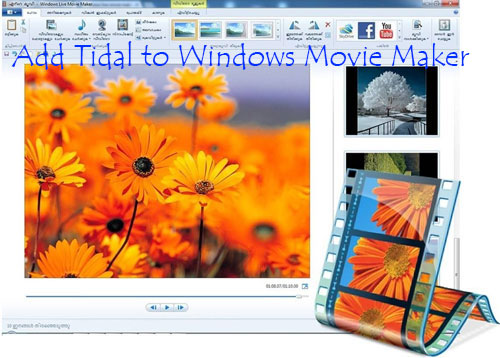
Part 1. Add Tidal to Windows Movie Maker - Best Way
As for Tidal, it is not allowed users to use the Tidal music on other platforms or devices due to the copy right protection. Thus, if you want to get Tidal music to Windows Movie Maker, then you need to convert Tidal music to plain audio files on your computer and then import them to Windows Movie Maker for your videos.
To make it successfully, you need to get help from the third-party tool to rip the protection from Tidal. Here we will introduce a powerful tool called AudFree Tidal Converter to you. This tool is designed to convert Tidal to AAC, MP3, WAV, FLAC and more common audio formats with high quality.
Besides, with the advanced technology, this smart tool can retain ID3 tags, such as artist, album, title and so on, which lets you manage the Tidal music files easier. And it can batch convert at least 100 tracks at one time at 5X faster speed and the converted Tidal audio tracks will be saved to your computer as local files. Finally, you could easily add Tidal to Windows Movie Maker for putting on your videos.
How to Convert Tidal Audios to Windows Movie Maker
Before using the AudFree Tidal Music Converter, you need to check out the three things below first.
1. First, please check your Tidal account is still valid. If not, please renew it as soon as possible.
2. Please download the official version of Tidal app from Tidal's website.
3. Please download and install AudFree Tidal Music Converter on your computer.
After that, you can follow the detailed steps below to start converting Tidal music files.
- Step 1Load Tidal music to AudFree
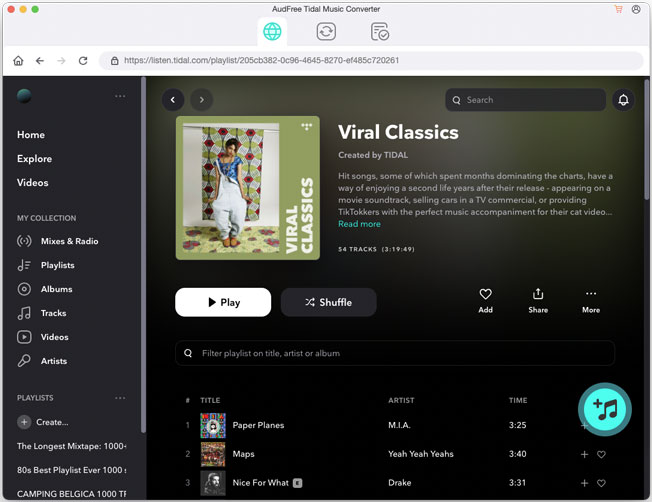
-
Launch AudFree Tidal Converter and then the Tidal app will show up at the same time. Please go to Tidal app and find the music tracks you like. Then copy and paste the link of it to the search bar on AudFree program. Next, hit on the big '+' button to load the audio tracks to AudFree.
- Step 2Define Tidal output format
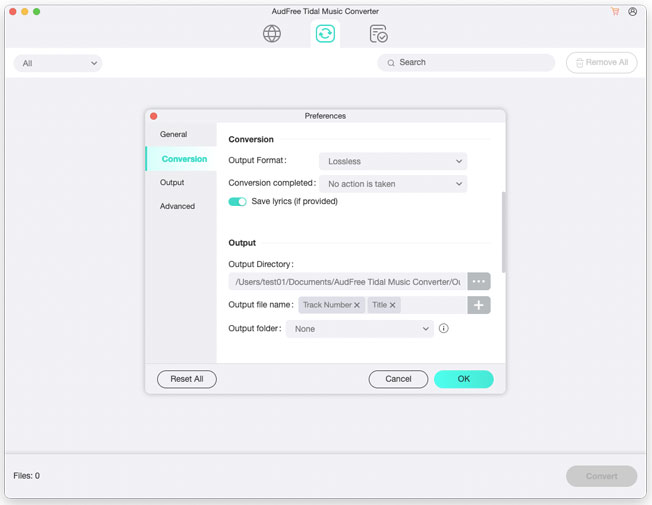
-
Please click on the 'AudFree Tidal Music Converter' on Mac system's menu. Then choose 'Preferences' option and then 'Convert' to open the setting window. In this window, you can set the output audio format of Tidal for using on Windows Movie Maker. Then you can also personalize the other audio settings like the sample rate, bit rate, channel and so forth.
- Step 3Convert Tidal to Windows Movie Maker
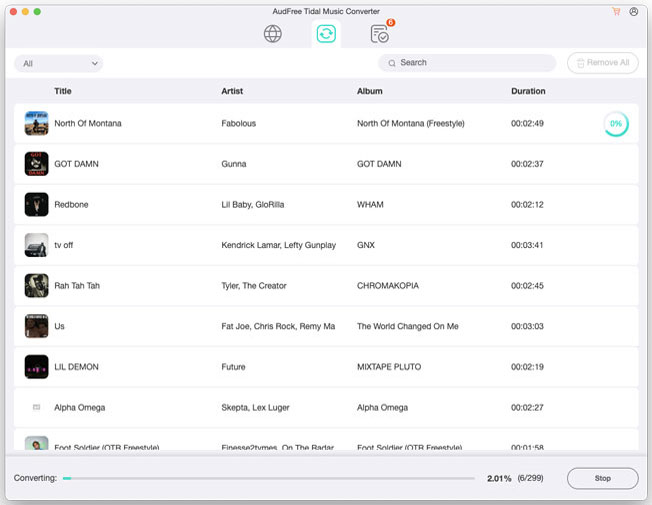
- Now, it is time to start the conversion. Just hit on the 'Convert' button on the bottom right of AudFree program. After a while, the Tidal audio files will be converted and downloaded to your computer as local files. Then you can check them by touching on the 'Converted' button.
Part 2. Capture Tidal Music for Windows Movie Maker
In this part, we would like to introduce another way for you to get Tidal music to Windows Movie Maker. You could also take a try to record and download the Tidal music via the AudFree Audio Recorder.
It is a tool which can capture and download music from Tidal as well as other music streaming services, video sites, etc. You just need to play the audios on your computer and then it can grab the audios and download them to your computer. You must be eager to see how it works.
Please check the simple tutorial below and learn how it work and get Tidal to Windows Movie Maker.
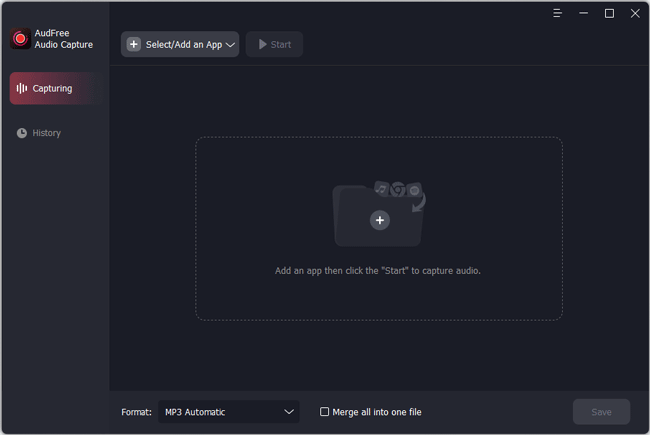
Step 1. Download AudFree Audio Recorder and the Tidal app on your computer.
Step 2. Open AudFree Audio Recorder and tap the 'Select/Add an App' area in the main interface. Then you can go to add the Tidal app to this tool.
Step 3. Click the 'Format' section at the bottom to start to set the output audio format. You can also choose the quality and hit 'settings' to alter bit rate, sample rate, etc. in the new window.
Step 4. Tap the Tidal app's option at AudFree and hit 'Start' to enter Tidal.
Step 5. Discover favorite songs on Tidal and play them, and then AudFree program will record the audio for you.
Step 6. Hit on 'Save' after recording and the Tidal audio will be kept on your computer.
Part 3. How to Add Tidal to Windows Movie Maker
With both methods we gave you, you had already got the Tidal music as local files on your computer. Now, let's check how to import Tidal music to Windows Movie Maker for adding to your videos.
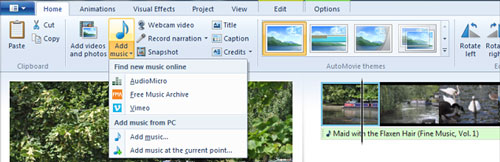
Step 1. Open Windows Movie Maker program on your personal computer and import the ready video clip to it.
Step 2. Touch on 'Add Music' > 'Add Music from PC' button locate the converted Tidal music on your computer to add to Windows Movie Maker.
Step 3. Finally, the Tidal music will be on your video clip and you can edit the audio tracks.
Step 4. Save and export your video clip with Tidal music onto your computer.

Miley Swift
Staff Editor











