"Does Tidal have FLAC?" Yes. With a Tidal subscription, you can access and download a huge collection of tracks in HiRes FLAC original quality (Lossless 24-bit, 192 kHz) for offline playback. However, the download feature is only available for mobile users. And the downloaded files are cached and immovable due to DRM protection. You can't use them offline on other devices. Besides, some tools often fail to get Tidal music in 24-bit/192kHz FLAC correctly. Sometimes, users will get the fake FLACs.
So, to overcome these limitations, we have verified 6 Tidal to FLAC converters for you. With these converters, you will be able to download FLAC from Tidal songs at up to bit-perfect HiRes quality on computers/mobile devices and save them as editable files.

Part 1. How to Convert Tidal to FLAC Losslessly via AudFree Tidal Music Converter
To get Tidal Max quality, we recommend the AudFree Tidal Music Converter. It is the top 1 Tidal FLAC downloader in our list. It is specially designed for downloading FLAC from Tidal losslessly. All the downloaded tracks have no copyright restrictions, and you can use them freely.
As an all-in-one Tidal music solution, this smart software can do more than just a FLAC Tidal music converter. It is also capable of converting Tidal to other audio formats, including MP3, WAV, AIFF, Lossless, M4A and M4B. It can also detect and preserve all ID3 tags of Tidal music, such as title, genre, year, album art, etc.
AudFree Tidal Music Converter runs at up to 37X faster speed to obtain Tidal FLAC downloads on Windows and Mac computers. With this tool, you can play Tidal files on any media player, game console, smartphone, Bluetooth speaker, etc. outside of the Tidal app.
AudFree Tidal Music Converter

- Keep original ID3 tags and 100% true and lossless audio quality
- Download music from Tidal locally
- Convert Tidal to MP3, FLAC, M4A, WAV, AIFF, etc.
- Work at up to 37X fast speed, support to edit other audio parameters
Now, let's see how to download FLAC from Tidal with AudFree Tidal Music Converter. Please first download and install the tool on your Windows or Mac computer to get ready. Next, refer to the following detailed tutorial to start.
- Step 1. Load Tidal music to AudFree Tidal to FLAC Converter

- AudFree Tidal Music Converter allows you to add your Tidal songs, playlists or albums from the built-in Tidal web player window. Simply find the album or playlist you want to download from Tidal and click them to go for details. Then, tap the '+' button > 'Add to list' to load the whole Tidal playlist.
- Step 2. Set Tidal output format as FLAC

- As the default output format of AudFree Tidal Music Converter is MP3, you need to change it manually. Go to 'Menu' from the upper-right corner and select the 'Preferences' > 'Conversion' option. Here in this settings window, you can select FLAC as the Tidal output format. Then you can choose the bit rate as 24-bit and the sample rate as 192kHz according to your needs. After that, tap OK to apply.
See also: How to Convert Tidal to WAV
- Step 3. Convert Tidal to FLAC losslessly

- The final step is to hit the 'Convert' button from the 'Converting' window to launch the converting process. AudFree Tidal Music Converter will start to convert Tidal to FLAC local files while keeping the original sound quality and full ID3 tags. Once completed, you can hit the 'Converted' icon to open the history list and locate all downloaded Tidal FLAC files in the destination folder on your computer.
- Video Guide. How to Get FLAC Tidal downloads
- Follow this video to learn how to get local FLAC Tidal music with AudFree Tidal Converter.
Besides this tool, you can also use AudFree Streaming Audio Recorder to download Tidal music to FLAC HiRes audio on your computer.
Part 2. How to Get Tidal FLAC Files on Android/iOS Devices
If you are using Tidal on your Android or iPhone, you can directly download Tidal to FLAC files for offline listening. However, these files are encrypted and disappear if you cancel your Tidal subscription. So, we recommend this method to keep Tidal downloads forever.
How to Get Tidal FLAC Music on Android

Step 1. Connect your Android device to your computer via the USB cable.
Step 2. Transfer the Tidal to FLAC files that you converted with the AudFree tool above to your mobile device.
Step 3. Once transferred, disconnect your mobile phone from your computer.
How to Get Tidal FLAC Tracks on iPhone
Step 1. Connect your iPhone to your computer via the USB cable.
Step 2. Open the iTunes app or Apple Music app on your computer. Then go to Files > Add File to Library or Add Folder to Library to import the converted Tidal FLAC files to iTunes or Apple Music app.

Step 3. Tap the iPhone icon in the iTunes or Apple Music app. Then go to Music > Sync Music > Entire music library > Apply to sync Tidal music to your iPhone.

Once moved Tidal music to your mobile device, you can use a HiRes player app like USB Audio Player Pro, etc. to play Tidal FLAC tracks in bit-perfect quality.
Part 3. How to Download FLAC from Tidal for Free
It is noted that AudFree Tidal Music Converter is not free totally. It only offers a forever free trial but with limits. So, if you want a free Tidal to FLAC downloaders, here, we have listed 2 free tools for you.
Tool 1: How to Get Tidal FLAC Downloads Freely via Tidal-dl & Tidal-gui
Tidal-Media-Downloader is a free Tidal converter to FLAC on GitHub. It is an open-source and cross-platform tool that allows you to download tracks, albums and playlists from the built-in Tidal web player. What's more, it is convenient for you to download Tidal videos to M4A. It has two versions: Tidal-gui for Windows and Tidal-dl for Windows, Mac, Linux and even Android.
When working as a Tidal music downloader, it is able to automatically add metadata information to Tidal songs. You can choose the output quality for Tidal music. However, note that you must rely on a paid Tidal subscription. In addition to that, some newly released Tidal songs cannot be downloaded timely.
How to Download Tidal FLAC via Tidal-gui
Step 1. Open Tidal-gui and it will bring you to the Tidal web player.
Step 2. Please sign in to your Tidal account. And then it will require you to link your device to your Tidal account by entering the device code.

Step 3. After that, please go back to the Tidal-gui and it will show a new window below.
Step 4. You can copy & paste the link of Tidal music into the search box of Tidal-gui or search for a certain song to download.

Step 5. Click the target Tidal music that you want to download to FLAC. Then the download window will pop up.
Step 6. Now, you can customize output Tidal FLAC download quality as Normal, High, HiFi, or Master.
Step 7. Once done, please hit on the 'Download' button to download Tidal music to local FLAC files.

How to Download FLAC from Tidal via Tidal-dl

Step 1. Run Tidal-dl and enter "1" to log into your account.
Step 2. Type "2" and click "Enter" to configure FLAC as the output format.
Step 3. Copy the Tidal music link to Tidal-dl to download Tidal as FLAC files.
Tool 2: How to Download FLAC from Tidal for Free via Athame Tidal Downloader
Athame Tidal Downloader is also a free and open-source tool released on GitHub. It offers a straightforward way to download Tidal music for offline listening. Also, it provides a user-friendly method for building an offline collection of your favorite tracks.
However, it is worth noting that the Athame Tidal Downloader is only available for Windows. And it may take a long time to rip Tidal playlists, and the output quality is not ideal.
Step 1. Find the Athame Tidal Downloader software on GitHub and download the software.
Step 2. Once installed, open it and enter your Tidal account credentials (username and password). Click "Log in" to access your Tidal account.
Step 3. Click the "Settings" icon in the top-right corner and choose the output format as FLAC and customize other settings according to your preferences.
Step 4. Open the Tidal app and find the Tidal playlist that you want to download in FLAC format.
Step 5. Copy the playlist link, go back to Athame Tidal Downloader, and paste the link into the "URL" textbox.
Step 6. Click the "Add" button to load the Tidal playlist, then you will see the Tidal music show up in the download queue.

Step 7. Click the "Start" icon to start getting Tidal FLAC downloads.
Part 4. How to Download Tidal to FLAC Online
If you don't wanna download a program on your device, you should consider a Tidal FLAC downloader online like QQDL, SQUID.WTF, etc. Here we will take QQDL as an example.
QQDL supports to download music from Tidal in 24-bit FLAC at up to 192kHz. Also, you can choose the streaming and download quality on the platform. However, these sites often suffer from server overload, aggressive pop-up ads, and inconsistent quality (sometimes delivering upscaled files).
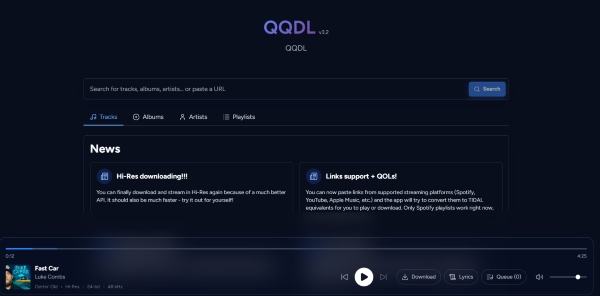
Step 1. Visit tidal.qqdl.site via the web browser on your device.
Step 2. Type the song title, album name, artist name, or paste the Tidal track link address into the text box on the screen. Then tap the Search button.
Step 3. From the result list, choose the correct version and click the download icon to download Tidal to FLAC HiRes audio online.
Part 5. How to Rip Tidal to FLAC
Apart from using Tidal downloaders, you can also apply a traditional ripping and recording way. They not only can grab Tidal audio but also offer functions for editing and trimming your recordings. Here are 2 Tidal music recorders for you to get Tidal to FLAC audio files.
Tool 1: How to Rip Tidal Music to FLAC via AudFree Audio Capture
As a full-featured streaming music recording tool, AudFree Audio Capture can grab any audio from applications on your computer (including Tidal) without losing the original quality. Besides, it can record audio as FLAC, MP3, WAV, AAC, M4A and other formats. With the built-in audio editor, it can also split recorded Tidal FLAC tracks and customize ID3 tags of Tidal audio.
The flexible output setter is another attraction of this tool. It enables you to adjust the encoder, channels, sample rate, bit depth, and even output presets of Tidal music according to your needs.
Step 1. To begin, please install the AudFree Audio Capture and Tidal app on your desktop. Then, open the AudFree software and choose the "Select/Add an App" area to add the Tidal app to AudFree Audio Capture.

Step 2. Next, head to the "Format" section at the bottom. Here, select "FLAC" as the output format and choose the quality you want. Next, locate the "Edit" icon next to it and hit on it. Then you can go to customize other parameters like encoder, sample rate, bit depth, etc.

Step 3. Once set up, click "Create and apply" to save your settings and leave for the main interface. Now, touch the Tidal option from the added apps list and hit "Start" to open the Tidal app. Then you can start to play your favorite Tidal song. Then AudFree Audio Capture will automatically start ripping Tidal HiFi tracks to FLAC without protection.

Step 4. After recording, touch "Stop" to finish the process. If needed, touch the "Trim" and "Edit Tag" buttons on Tidal recordings to trim unpleasant tracks and edit metadata info of Tidal music. Thereafter, you can save FLAC files to your local computer by using the "Save" button.

Video Guide: How to Rip FLAC from Tidal via AudFree Audio Capture
Tool 2: How to Download from Tidal FLAC via Audacity
Audacity is a free and open-source audio recorder and editor that can record Tidal music and export the recordings for offline listening. It can keep high-quality Tidal audio and allows you to export Tidal recordings to multiple file formats, like FLAC.
Moreover, Audacity provides a range of editing tools to enhance the audio quality, trim unwanted portions, and apply effects, thus you can customize your Tidal FLAC recordings to your liking. However, there are some drawbacks to downloading FLAC from Tidal using Audacity, such as it's not user-friendly for new users. If you don't mind that, you can follow the steps below to learn how to get Tidal FLAC download for free.
Step 1. Download and install Audacity on your desktop, then open it.
Step 2. Click the "Edit" option from the top-left corner. Then choose "Preferences" > "Audio Host Box" > "Windows WASAPI" to set up the playback devices.

Step 3. Set "Recording Device" to "Loopback: Tidal", then play the Tidal song or album you want to download in FLAC format.

Step 4. Press the red "Record" button in Audacity to start recording.

Step 5. After recording, you can edit the audio as you like with the provided functions.

Step 6. Once you have recorded the Tidal song, you can export the recording as a FLAC file by clicking on "File" > "Export" >> "Export as FLAC". Choose the location where you want to save the FLAC file and click the "Save" icon.
Part 6. Compare 6 Tidal to FLAC Converters
Above are the Tidal to FLAC downloader we shared with you. But which one is better for you? You can check the comparison table below to learn more before choosing.
| Features | AudFree Tidable | Tidal-dl & Tidal-gui | AudFree Audio Capture | Athame Tidal Downloader | Audacity | QQDL |
|---|---|---|---|---|---|---|
| Supported OS | Windows, Mac | Tidal-gui: Windows Tidal-dl: Win/Mac/Linux/Android |
Windows, Mac | Windows | Windows, Mac, GNU, Linux | Online |
| Input Formats | Any Tidal music | Tidal music and videos | Any audio | Any Tidal music | Any audio | Tidal music |
| Output Formats | FLAC, MP3, M4A, AIFF, Lossless, M4B, WAV | FLAC, M4A | FLAC, MP3, M4A, AAC, M4B, WAV, AIFF, OGG, MP2, WMA, AU, etc. | FLAC, MP3 | WAV, AIFF, MP3, Ogg Vorbis, FLAC and MP2 | AAC, FLAC |
| Max Quality Output | 24-bit/192kHz (HiRes) | Lossless | Lossless | Lossy | Lossless | 24-bit/192kHz |
| Conversion Speed | 37X | Real-time | Real-time | 1X | Real-time | Fast |
| Tidal Paid Subscription Needed | ✅ | ✅ | ✅ | ✅ | ✅ | ❌ |
| Batch Download | ✅ | ✅ | ❌ | ✅ | ❌ | ❌ |
| Retain ID3 Tags | ✅ | ✅ | ✅ | ✅ | ✅ | ❌ |
| Customize Output Parameters | ✅ | ✅ | ✅ | ✅ | ✅ | ❌ |
| Ease of Use | ✅ | ❌ | ✅ | ❌ | ✅ | ✅ |
| Safety | 100% Safe | Safe | High | Medium | Medium | Risky |
| Stability | High (Official Updates) | Medium (Github) | High | Medium | Medium | Low (Site often down) |
| Price | Free Trial; $14.95/month | Free | Free Trial; $14.95/month | Free | Free | Free |
Part 7. FAQs about Tidal to FLAC
What's the Difference between Tidal FLAC vs AAC vs MP3?
FLAC is short for Free Lossless Audio Codec, which is similar to MP3 but in a lossless format. AAC stands for Advanced Audio Coding, which is an audio coding standard for lossy digital audio compression. AAC is the successor of MP3 but with better sound quality when encoding the same bit rate. The 'high-quality' tracks offered by Tidal Free stream in 160 kbps AAC format.
What Is the Best Tidal FLAC Downloader?
AudFree Tidal Music Converter stands out as the top choice. It is the ideal tool for obtaining high-quality FLAC files from Tidal. Its advanced output formats, faster & lossless conversion capabilities, and user-friendly interface ensure an unparalleled listening experience.
Will I Lose Audio Quality after Converting Tidal to FLAC?
No. If you use a professional Tidal to FLAC downloader, it will keep the original audio data when converting.
Why Is My Downloaded Tidal FLAC Files Only 44.1kHz Even Though I Chose Max?
Not every song on Tidal is available in 192kHz. Many 'Max' albums are still 44.1kHz or 48kHz but at a 24-bit depth. But you can use AudFree Tidal Music Converter to download the highest quality available for that specific track.
Part 8. Summary
With lots of Tidal to FLAC converters in the market, you can easily get and enjoy Tidal FLAC audio. If you prefer free tools, you can pick up Tidal-dl, Tidal-gui, Athame, etc. For quick download, you can choose QQDL online tool. Yet, they have limitations, including low output audio quality, insecure, etc. So, if you want the 24-bit/192kHz quality, you can't miss the AudFree Tidal Music Converter. It downloads music from Tidal in lossless audio quality. And it provides other 5 output formats besides FLAC so you can upload the downloaded music to plain platforms for offline playback without limitations.

Miley Swift
Staff Editor












