YouTube Music has become one of the most widely used music streaming platforms in the world. With its massive catalog of official tracks, remixes, live performances, and rare uploads, it often offers more variety than Spotify or Apple Music. However, anyone who has used the free version of YouTube Music knows how frustrating it can be. Ads interrupt your listening, you cannot play music in the background, and offline downloads are completely locked.
That is why 'YouTube Music Premium free' has become one of the most searched phrases among music lovers. People want to enjoy ad-free music, background playback, and offline listening without paying a monthly fee. But can you really get YouTube Music Premium for free?
In this guide, we will walk you through every legitimate way to get a free YouTube Music Premium, explain what no longer works, and show you how to enjoy YouTube Music offline even without a Premium subscription.

Part 1. Common Claims About Free YouTube Music Premium
As part of the YouTube ecosystem, YouTube Music offers access to a massive music catalog across all user tiers, including YouTube Music Free. According to data released in early 2025, YouTube (including YouTube Music and YouTube Premium) has surpassed 125 million paid subscribers worldwide, highlighting its growing dominance in the music streaming market. Owned and operated by Google, YouTube Music benefits from deep integration with Google services and devices.
Despite this wide availability, many premium features remain locked behind a paywall - leading users to frequently search for ways to get YouTube Music Premium free.
Is YouTube Music Premium Free Possible?
Strictly speaking, YouTube Music Premium is a paid subscription service. There is no permanent free version that includes Premium features such as ad-free listening, background playback, or offline downloads.
However, Google and its partner companies regularly offer free trials and promotional subscriptions. These offers are designed to attract new users and reward customers who purchase partner devices or subscribe to eligible services.
So, in most cases, when people search for 'get YouTube Music Premium free', they are usually referring to one of the following:
- Official free trials from YouTube
- Device-based promotional offers (phones, wearables, smart TVs)
- Membership perks from partner companies or carriers
These options are legitimate, time-limited, and still work in many regions.
YouTube Music Free vs YouTube Music Premium
To understand why so many users want YouTube Music Premium for free, it helps to compare it with the free tier.
While YouTube Music Free gives you access to the full catalog, it comes with major restrictions. With YouTube Music Premium, you can lock your phone, switch apps, or listen offline - features that significantly improve everyday listening and make Premium especially appealing to mobile users.
| Feature | YouTube Music Free | YouTube Music Premium |
|---|---|---|
| Ads | ✅ | ❌ |
| Background Playback | ❌ | ✅ |
| Offline Downloads | ❌ | ✅ |
| Screen-Off Playback | ❌ | ✅ |
| Full Music Catalog | ✅ | ✅ |
| Audio Quality | Low-Normal (48-128 kbps AAC/OPUS) | High (up to 256 kbps AAC/OPUS) |
YouTube Music Premium vs YouTube Premium
Many users also confuse YouTube Music Premium with YouTube Premium, but the difference is simple:
• YouTube Music Premium removes ads and unlocks premium features only for music.
• YouTube Premium removes ads across all YouTube videos and includes YouTube Music Premium at no extra cost.
In short, YouTube Premium includes access to YouTube Music Premium, which means if you get YouTube Premium free, you automatically get YouTube Music Premium free as well.
Pricing Comparison: YouTube Music Premium vs YouTube Premium
Because YouTube Premium includes more services, it naturally costs more. Below is a standard pricing comparison (may vary by region):
| YouTube Music Premium | YouTube Premium | |
|---|---|---|
| Individual | $10.99/month; $109.99/year | $13.99/month; $139.99/year |
| Family | $16.99/month - Add up to 5 family members (ages 13+) | $22.99/month - Add up to 5 family members (ages 13+) |
| Student | $5.49/month | $7.99/month |
In summary, while YouTube Music Premium is not permanently free, official trials and partner promotions make it possible to enjoy Premium features at no cost for a limited time. In the next section, we'll explore the official ways to get YouTube Music Premium free in 2026, including eligible regions, trial lengths, and step-by-step activation methods.
Part 2. How to Get YouTube Music Premium Free (Official Free Options)
The safest and most reliable way to get YouTube Music Premium free is through official trials and brand partnerships. All the methods below are officially supported by Google or its partners. Availability may vary by country, and most offers must be activated before a certain deadline.
Below is a breakdown of the most common and still-working options in 2026.
2.1 YouTube / YouTube Music Official Free Trial
The easiest way to get YouTube Music Premium for free is by using Google's official free trial. You can activate it either from the YouTube website or directly from the YouTube Music service. Both options usually provide a 1-month free trial, and sometimes even longer during special promotions.
Eligibility & Regions:
1. Available in most countries where YouTube Music operates
2. New users only (your Google account must not have used a YouTube Premium or YouTube Music Premium trial before)
Trial Length:
1. Usually 1 month
2. Occasionally extended to 2-3 months during promotions
Deadline: Not Available
How to Activate via YouTube
Step 1. Directly go to https://www.youtube.com/premium and sign in to your Google account. If you don't have one, you'll need to create one to access the free trial. Then, select the 'Try it free' button.
Step 2. Find a preferred plan and then hit the 'Confirm' option.

Step 3. Next, select a payment method and complete the required information. You won't be charged for it until your free trial period ends. And you can cancel your subscription at any time before the trial period ends to avoid being charged.

Step 4. Once your free trial is activated, you can use the features of YouTube Premium, including ad-free viewing, offline downloads, background play, and access to YouTube Music Premium.
How to Activate via YouTube Music
Step 1. Navigate to https://music.youtube.com/music_premium and log in to your Google account. Next, please click the blue 'Try it free' bar.
Step 2. Find a plan you want to use and hit 'Confirm'.

Step 3. Then please choose a payment method and fill in your info. Although you have finished this purchase step, you do not need to spend money now. It will charge after the trial ends. So you need to cancel YouTube Music Premium free trial before the free trial ends if you don't want to be charged for a subscription.

Step 4. After getting a 1-month YouTube Music free Premium, you can enjoy your favorite music on YouTube Music with many innovative music features.
2.2 Xiaomi (Mi Phones and Tablets) - 2/3 months Free YouTube Premium
Xiaomi has an official partnership with Google that allows new Xiaomi device users to get YouTube Music Premium free when purchasing selected Mi phones and tablets.

Eligibility & Regions: India, Southeast Asia, Europe, and selected markets
Trial Length: 2 months or 3 months, depending on the device model
Deadline: August 31, 2026, 11:59 PM (local time)
You must not have previously subscribed to: YouTube Premium, YouTube Music Premium, YouTube Red, and Google Play Music. If you have used any of these services before, the Xiaomi offer will not be available.
To learn more about claiming your free YouTube Premium trial with a Xiaomi device, visit the official Xiaomi offer page for full eligibility and redemption details.
How to Get YouTube Premium Free with Xiaomi
Step 1. Download and open the YouTube app on your Xiaomi phone or tablet.
Step 2. Tap the Profile icon in the top-right corner.
Step 3. Sign in or create a YouTube account, then locate the Xiaomi YouTube Premium offer.
Step 4. Simply follow the instructions on your screen to unlock your membership. Depending on your device, you'll receive an extended YouTube Premium trial, allowing you to experience the full benefits of YouTube Music Premium for free.
2.3 Google Pixel Watch - Get Free YouTube Music Premium for 1 month
Google Pixel Watch is frequently bundled with a YouTube Music Premium free trial as part of Google's ecosystem promotions. This offer is especially attractive to users who purchase Pixel Watch models for fitness tracking and smart features.
![]()
Eligibility & Regions:
1. Available in countries where Pixel Watch is officially sold
2. New YouTube Premium / YouTube Music Premium users only
Trial Length: Usually 1 month
Deadline: Not Available
This promotion is linked to your Google account and is limited to a one-time redemption. For detailed troubleshooting or additional support, please refer to the official Google Pixel Watch Help page.
How to Get YouTube Music Premium Free with Google Pixel Watch
Step 1. Set up your Google Pixel Watch and sign in with your Google account.
Step 2. Open the YouTube Music app on your Pixel Watch or download it from the Google Play Store if it's not already installed.
Step 3. Sign in to your YouTube Music account or create a new account if you don't have one.
Step 4. Look for the promotional offer that provides 1 month of YouTube Music Premium free. Follow the prompts to activate the offer and start your free trial. Follow the prompts to activate the offer and start your free trial.
Step 5. Once activated, you can use YouTube Music Premium on your Google Pixel Watch for 1 month at no cost.
2.4 Google Fi - Get 6 Months Free YouTube Premium
For U.S.-based subscribers, the Google Fi Unlimited Plus plan offers an excellent value proposition by bundling YouTube Premium at no additional cost. This provides users with seamless, ad-free access to both YouTube and YouTube Music Premium as a core membership benefit.

For comprehensive information regarding the Google Fi Unlimited Plus plan, please refer to the official Google Fi terms and conditions page to verify if your device qualifies for the 6-month trial.
Eligibility & Regions:
1. United States only
2. Active Google Fi Unlimited Plus subscribers
Trial Length: 6 months
Deadline: Not Available
How to Get 6 Months of YouTube Premium Free on Google Fi
Step 1. Navigate to fi.google.com/account#plan on your mobile device and sign in to your Google Fi account.
Step 2. Open your Member Profile.
Step 3. Under the Devices & Subscriptions section, find YouTube Premium and select Get started.
Step 4. Simply follow the instructions to finish the process. After your account is synced, you'll be ready to stream YouTube Music Premium for free.
2.5 OnePlus - Get YouTube Premium Free for up to 6 Months
OnePlus has an official partnership with Google that allows eligible OnePlus users to receive YouTube Premium (which includes YouTube Music Premium) for free. Depending on the device model and region, OnePlus users can get 2 months, 3 months, or even up to 6 months of YouTube Music Premium free.

You can find the latest offers on the official OnePlus promotion page: https://www.oneplus.com/global/oneplus-partnership-with-youtube
Eligibility & Regions:
1. Available in supported OnePlus markets such as the United States, Europe, India, and selected Asian regions
2. Only for new YouTube Premium / YouTube Music Premium users
Trial Length: 2 months / 3 months / 6 months, depending on device and promotion
Deadline: Not Available
How to Get YouTube Music Premium Free with OnePlus
Step 1. Turn on your OnePlus device and sign in with your OnePlus account.
Step 2. Open the YouTube app (or install it from Google Play if needed).
Step 3. Sign in with your Google account. Tap your Profile icon > Get YouTube Premium or look for a OnePlus promotional banner.
Step 4. When you see the free YouTube Premium offer, tap Redeem and select a plan.
Step 5. Add a payment method (you will not be charged during the free period). Once activated, you can enjoy YouTube Music Premium free on your OnePlus device and all other logged-in devices.
2.6 Best Buy - 3 Months of YouTube Music Premium Free
Best Buy occasionally partners with Google to bundle YouTube Music Premium free trials with eligible electronics purchases, such as smartphones, smart TVs, or streaming devices. You can also go to https://www.bestbuy.com/ to see if there is a new offer for YouTube Music Premium. Here is a free YouTube Premium for 3 months offer which can be accessed by My Best Buy Plus and My Best Buy Total members.

For a detailed breakdown of the offer and eligibility requirements, please visit the official Best Buy promotion page.
Eligibility & Regions:
1. United States
2. Must be a new YouTube Premium or YouTube Music Premium user
3. Requires an active Best Buy Plus or Total membership
Trial Length: 3 months
Deadline: Not Available
How to Redeem 3 months free YouTube Premium at Best Buy
Step 1. Visit the Best Buy website and search for 'YouTube Music Premium' or 'YouTube Premium' on the search bar.
Step 2. Then, you will see available products and please click your desired one.
Step 3. Once you've made your purchase, you'll receive instructions on how to redeem the offer. This may involve entering a YouTube Music Premium promo code, visiting a specific website, or following other steps outlined in the product packaging or promotional materials.
Step 4. Follow the redemption instructions to claim your 3 months of free YouTube Premium. You may need to create or sign in to your Google account to complete the redemption process.
Step 5. Confirm the offer and activate 3 months of YouTube Premium free, which includes YouTube Music Premium.
2.7 Times Prime - YouTube Music Premium Free in India
Times Prime is a premium digital membership service in India that bundles multiple subscription perks, including YouTube Premium, which also unlocks YouTube Music Premium.

For complete details and current eligibility requirements, please visit the official Times Prime YouTube Premium offer page.
Eligibility & Regions:
1. India only
2. Active Times Prime members
Trial Length: Usually 2 + 2 months (4 months total) of YouTube Premium
Deadline: Not Available
How to Get YouTube Music Premium Free via Times Prime
Step 1. Sign up for a Times Prime membership if you haven't already. Then, log in to your account on the Times Prime website or app.
Step 2. Navigate to the 'Benefits' section within the Times Prime platform and find the 'free YouTube Premium' offer.
Step 3. Click the offer to view more details and instructions on how to redeem it. Follow the instructions to redeem the offer and activate your free subscription to YouTube Premium. Once activated, you can enjoy YouTube Music Premium free for up to 4 months.
2.8 Flipkart - YouTube Premium Free for One Year
Flipkart, one of India's largest e-commerce platforms, frequently partners with Google to provide YouTube Premium (including YouTube Music Premium) when customers purchase eligible smartphones, smart TVs, or streaming devices.

For more information on general eligibility, you can visit the Official Flipkart YouTube FAQs Page.
Eligibility & Regions:
1. India only
2. Active Flipkart Black subscription
Trial Length: One Full Year (12 Months)
Deadline: Not Available
How to Get YouTube Music Premium Free via Flipkart Black
Step 1. Log in to your Flipkart account on the mobile app or website. Navigate to "My Account" and select your Flipkart Black membership page.
Step 2. Scroll through your active rewards and find the YouTube Premium benefit banner. Click on it to begin the redemption process.
Step 3. You will be redirected to the YouTube redemption portal. Carefully check that the Email ID displayed matches the Google account you wish to use, then click the "Activate Plan" button.
Step 4. Once confirmed, you will immediately unlock YouTube Premium, granting you ad-free access to both YouTube and YouTube Music Premium for the next 12 months.
Part 3. YouTube Music Premium Free Methods That No Longer Work in 2026
Over the years, Google has partnered with many smartphone brands and service providers to offer YouTube Music Premium free trials. However, not all of those promotions are still valid today. Many device-based offers expired in 2024-2025 and have not been renewed, while some unofficial methods such as cracked APKs have become increasingly risky and unreliable.
In this section, we'll clearly explain which YouTube Music Premium free methods no longer work in 2026, why they stopped, and what risks they carry.
Samsung Promotions (Expired Device Offers)
Samsung was one of Google's largest YouTube partners in previous years. Users who purchased certain Galaxy devices could previously receive 2-4 months of YouTube Premium free trial.

Previous Samsung YouTube Premium Free Offers (Now Expired)
Samsung models that once included YouTube Music Premium free trials:
| Device Series | Free Trial Period | Valid Period |
|---|---|---|
| Galaxy S23 Series / Galaxy Z Fold5 / Z Flip5 / Galaxy Tab S9 Series | 4 months | Until March 1, 2024 |
| Galaxy Z Fold4 / Z Flip4 / Galaxy Tab S8 Series | 2 months | Feb 1, 2023 - Mar 1, 2024 |
These promotions were activated through the YouTube app on Samsung devices by going to: YouTube > Profile > Get YouTube Premium
However, all Samsung YouTube Music Premium promotions officially ended in early 2024. In 2026, Samsung devices no longer provide any YouTube Music or YouTube Premium free trials by default. If you see websites claiming that Samsung still offers YouTube Music Premium free, those offers are outdated and no longer redeemable.
Read detailed information: Samsung YouTube Music Premium
OPPO Promotions (Expired Device Offers)
OPPO also previously partnered with Google to offer YouTube Music Premium free trials with select flagship phones.

Former OPPO YouTube Premium Free Offers (Now Expired)
OPPO users could receive 3 months of YouTube Music Premium free when purchasing:
- OPPO Find N2 Flip
- OPPO Find N3
- OPPO Find N3 Flip
This promotion was valid only if the device was purchased and activated before July 31, 2024, 11:59 PM PST.
Although OPPO once provided a redemption page for YouTube Premium, this partnership was discontinued and has not been renewed in 2025 or 2026. New OPPO phones no longer include YouTube Music Premium offers.
More specific info can be read in OPPO YouTube Music Premium.
YouTube Music Premium Free APKs (Unsafe and Blocked)
While some users attempt to bypass subscription fees using modified YouTube Music application files (APKs), these "hacks" have become increasingly dangerous and ineffective.
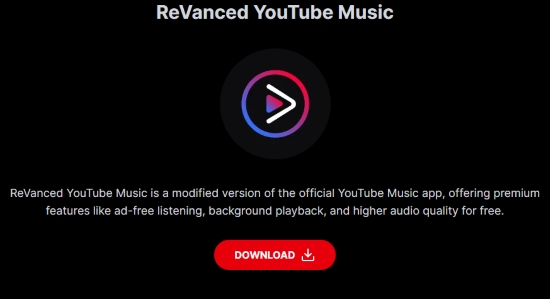
Commonly Cited (But Risky) Modified Apps:
• ReVanced YouTube Music APK
• MODcombo YouTube Music MOD APK
• Other cracked YouTube Music Premium APKs
While these apps promise ad-free listening, background play, and offline downloads, the reality in 2026 is far more problematic.
Why YouTube Music MOD APKs No Longer Work
Google has implemented sophisticated security measures that make bypassing Premium nearly impossible:
- Server-Side DRM Validation: Premium features are now verified at the server level, meaning the app cannot "unlock" them locally
- Account-Based License Verification: Google continuously checks if your logged-in ID has an active subscription
- App Integrity Checks (Play Integrity API): Google Play services now detect if an app's digital signature has been tampered with, blocking access immediately
This means even if a cracked APK installs, Premium features are often disabled or blocked on Google's servers. Besides, using cracked or modified YouTube Music apps can also result in:
- Permanent Bans: Google enforces zero tolerance; using modified clients can lead to a total loss of your Google Identity (Gmail, Photos, and Drive)
- Security Threats: Many YouTube Music MOD APKs sites bundle APKs with spyware and keyloggers to steal banking details and passwords
- Identity Risk: Signing into these apps effectively hands your Google credentials over to unknown third-party developers
- Extreme Instability: These clients are plagued by frequent crashes, "Playback Unavailable" errors, and failed updates
See also: YouTube Music Premium MOD APK Review
In 2026, the most reliable and safe way to enjoy YouTube Music Premium free is through official partners like Google Pixel, Google Fi, Best Buy, OnePlus, Flipkart, or Times Prime. If you want a safe way to enjoy your music offline without the risks of an APK or a recurring trial, there is a better, more secure alternative. We will detail this in the next section.
Part 4. Legal Alternatives for Offline YouTube Music Playback Without Premium
While YouTube Music Premium allows for offline downloads, these files are temporary and encrypted. Once your subscription expires, you lose access to your entire library. For users seeking permanent offline access, a different approach is required.
One reliable legal alternative is using high-quality recording software like AudFree Streaming Audio Recorder. This tool allows you to capture the audio stream of your favorite tracks, creating a personal music file that remains on your device forever - regardless of your subscription status.
This method is ideal if you are looking for:
• Ad-Free Listening: Remove interruptions without a monthly fee
• No Expiration: Your music never "greys out" or disappears
• Total Portability: Move your files to any MP3 player, iPad, or car stereo
AudFree Streaming Audio Recorder

- Download YouTube Music to MP3, WAV, FLAC, and more
- Support batch conversion of entire albums or playlists at up to 30X speed
- Keep ID3 tags and original audio quality (256 kbps AAC)
- Play YouTube music on any device, even after Premium expires
- Works seamlessly on both Windows and macOS
How to Save YouTube Music for Permanent Offline Use on PC
Follow this step-by-step guide to secure your YouTube music library for offline play without a Premium plan.
- Step 1. Launch and Activate AudFree Streaming Audio Recorder
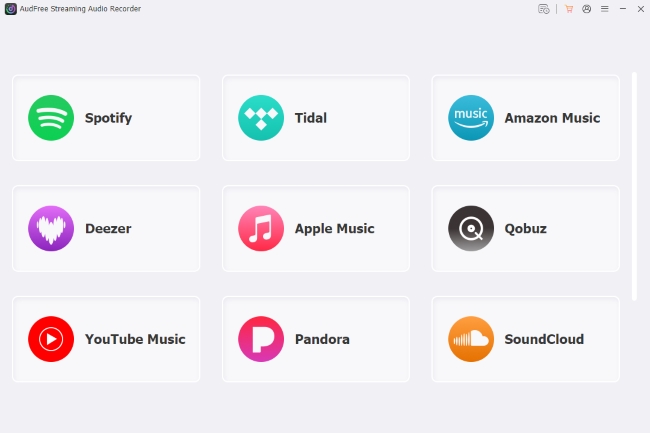
- Download and install AudFree Streaming Audio Recorder on your PC or Mac. Open the program and register your license to unlock the full range of high-speed features.
- Step 2. Set YouTube Output Format as Needed

- Click the Menu icon and go to Preferences > Conversion. Choose MP3 (or FLAC for lossless quality), then adjust the bitrate and sample rate as needed. Under the Output tab, select your destination folder and make sure ID3 tag retention is enabled for proper music organization.
- Step 3. Add YouTube Tracks for Conversion
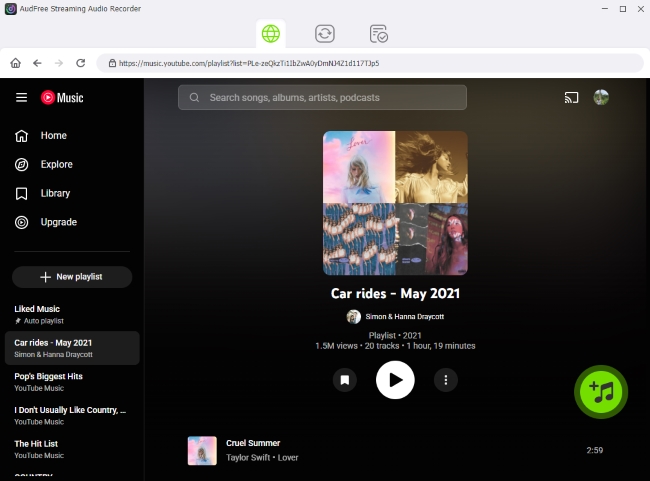
- Click the YouTube icon on the main interface to use the built-in web player. Sign in, find the track or playlist you wish to save, and click the green "+" icon to add it to the conversion list.
- Step 4. Start Converting YouTube tracks

- Navigate to the Converting tab and click Convert. Once the process is finished, you can find your ad-free, high-quality audio files in the Converted section or your designated output folder.
If you want to capture audio from standard YouTube videos (not just the Music app), AudFree Audio Capture is an excellent alternative. It is specifically designed to record any sound from your computer's soundcard with zero quality loss, making it a versatile tool for both music and video audio.
Part 5. FAQs About YouTube Music Premium Free
Can I get YouTube Music Premium free forever?
No. There is no official 'free forever' plan. You can only get extended access by stacking promotional trials from partners (like Xiaomi or Google Fi) or by using a Family Plan managed by someone else.
If I cancel the free trial of YouTube Music Premium early, do I lose access?
Usually, no. In most regions, you will continue to have Premium access until the trial period expires. However, some specific promotional offers (like those via Apple or certain carriers) may terminate access immediately upon cancellation.
Does the YouTube Music Premium free trial include downloads?
Yes. The trial offers the full Premium experience, including ad-free listening, background play, and the ability to download music for offline playback within the app.
Can I get YouTube Music Premium for free without a credit card?
No. Most trials require a valid payment method (credit/debit card, PayPal, or UPI) for identity verification. However, you can sometimes use a prepaid gift card or a virtual debit card with a small balance to bypass this.
Is it legal to save YouTube Music as local files with a Premium subscription?
Yes, it is generally considered acceptable if you have a paid subscription and only use the files for yourself. While using software to save music as MP3s technically breaks YouTube's user rules, doing this for personal, private listening is usually seen as a safe practice. As long as you do not sell the files, share them online, or use them for a business, you are unlikely to face any legal trouble.
Conclusion
YouTube Music Premium is not permanently free, but in 2026, there are more official free options than ever. Between YouTube trials, device promotions, and partner programs, many users can enjoy months of YouTube Music Premium without paying.
And if you want true offline freedom, downloading your music to local files gives you permanent control.
Whether you choose to utilize free trials or official recording tools, this guide has provided you with everything you need to enjoy YouTube Music without restrictions. Experience your favorite tracks anytime, anywhere!

Roger Kelly
Staff Editor












