With millions of songs and smart recommendations, YouTube Music is a go-to platform for music lovers worldwide. However, many users still want to download YouTube Music to computer for offline listening, file management, or transferring songs to other devices.
In this guide, we explore five proven methods to download YouTube Music to your computer, both Windows and Mac, ranging from official offline features to high-quality third-party solutions. No matter which approach you prefer, this guide provides the most straightforward path to saving entire playlists and converting your favorite tracks into premium 320kbps MP3 files.

Part 1. How to Download YouTube Music to Computer via the Web Player
The most direct way to access YouTube Music on a computer is through the official web player. While this method requires no third-party software, it is a feature exclusively reserved for YouTube Music Premium subscribers.
Understanding the Official Method on Computer
Unlike digital music stores (such as iTunes or Amazon Music), YouTube Music does not allow you to save songs as portable, local files (like MP3s) on your Windows or Mac. Even with a Premium subscription, downloads are stored as encrypted cache files. This means you can listen to YouTube Music without an internet connection, but the files remain locked within the YouTube Music environment and cannot be moved to other devices or media players.
How the Official Method Works
Step 1. Open music.youtube.com in any modern browser (Chrome, Edge, or Safari).
Step 2. Log in using your Google account associated with a YouTube Music Premium subscription.
Step 3. Navigate to the specific song, album, or playlist you wish to save for offline use.
Step 4. Click the 'three-dot menu' (More Actions) next to the track or album title and select Download from the dropdown list. You will see a progress icon indicating the file is being saved to your browser's cache.
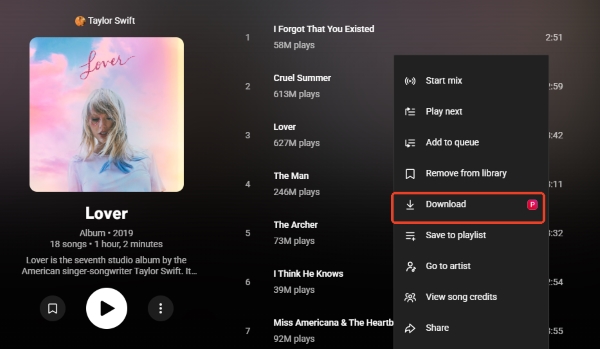
Is There an Official YouTube Music App for Desktop?
Technically, no. Google does not provide a native .exe or .dmg installer for Windows or macOS. Instead, they offer a PWA (Progressive Web App).
• The Official PWA: When you visit the site in Chrome or Edge, click the "three-dot" menu in the top-right corner, select Cast, save, and share, and then click Install YouTube Music.... This creates a standalone window and taskbar shortcut that feels like a real app.
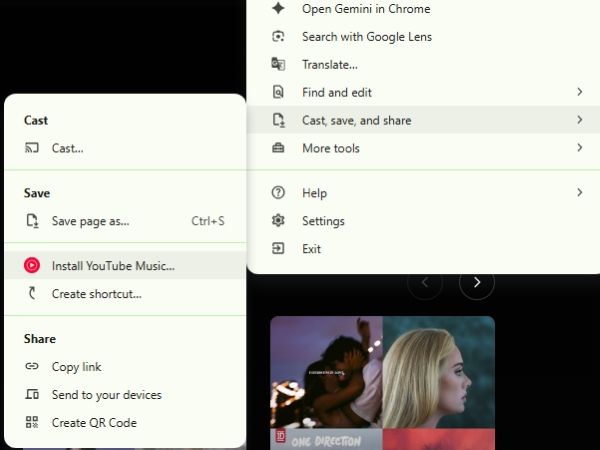
• Third-Party Wrappers: Many power users prefer ytmdesktop.app, an open-source "wrapper" that adds features Google lacks, such as system-wide media keys, Discord "Now Playing" integration, and customizable themes.
Pros and Cons of Official Method
100% safe and officially supported by Google;
No third-party installation required;
Ensures high-fidelity, official-source audio (256 kbps AAC);
Supports playlists and albums
Songs are stored as encrypted cache files;
Downloads only work inside the browser;
Files cannot be exported or converted;
Playback stops after subscription expires;
No access for MP3 players or iPods
In short, the official method is perfect for casual offline listening on a laptop, but it is not suitable for users who want to truly "own" their music files or transfer them to non-smart devices.
Part 2. How to Download YouTube Music to PC & Mac in Bulk via Professional Software
If your goal is to download YouTube Music as real files, professional desktop software provides the most reliable solution. Unlike basic online tools or free converter, advanced converters work by capturing the original stream and saving it locally in standard, DRM-free formats such as MP3, FLAC, WAV, or M4A.
Recommended Tool: AudFree Streaming Audio Recorder
Among the various tools available, AudFree Streaming Audio Recorder stands out as a powerful, all-in-one solution. It is specifically engineered for high-speed batch downloading from YouTube Music and nine other major platforms, including Spotify, Apple Music, and Amazon Music. It excels at exporting 320kbps MP3s while preserving lossless sound quality and complete ID3 metadata.
AudFree Streaming Audio Recorder

- Download YouTube Music on Windows and Mac at up to 30x speed
- Batch conversion for YouTube Music playlists and 9+ streaming services
- Full support for MP3, FLAC, WAV, AIFF, M4A, and M4B
- Save lossless audio and automatically retain all ID3 tags
- Fully optimized for Windows (7–11) and macOS (10.13 through the latest macOS 26 Tahoe)
How to Download Youtube Music to Windows/Mac via AudFree Streaming Audio Recorder
Step 1. Install and Activate AudFree Streaming Audio Recorder
Download and install AudFree Streaming Audio Recorder on your Windows or Mac computer. Launch the program and activate it using your license key to unlock full features.
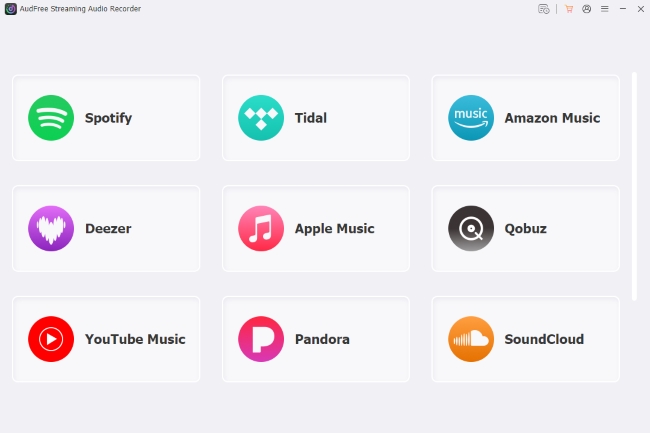
Step 2. Set YouTube Music Output Format
In Windows, click the menu icon in the top-right corner, and select Preferences > Conversion. In Mac, click the AudFree Streaming Audio Recorder on the top menu bar, and go to Preferences > Conversion.
Here, you can set an output format, for example, convert YouTube to MP3. You can also customize bitrate, sample rate, and audio channels. Under the Output tab, select your preferred destination folder and enable ID3 tag retention.

Step 3. Add YouTube Music as the Source for Conversion
Click the YouTube Music icon on the main interface and sign in to your account. Navigate to the songs, albums, or playlists you wish to save, and then click the green "+" button to add them to the conversion list.
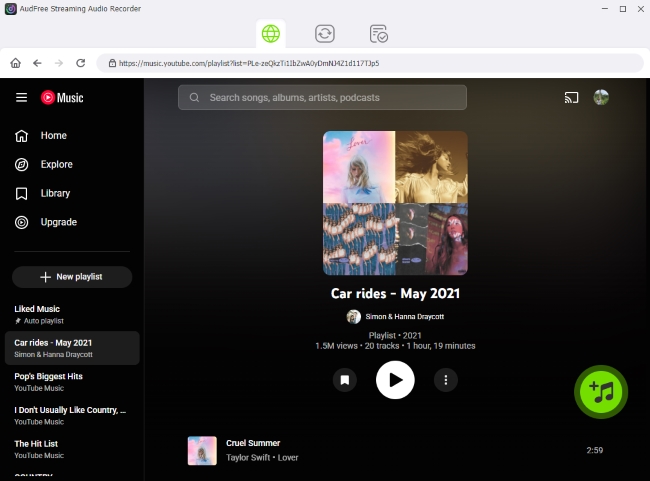
Step 4. Start Downloading From YouTube Music to Mac or PC
Switch to the Converting Section and click the Convert button. The software will automatically download and save the tracks locally. Once finished, find your files in the Converted section or your designated output folder on your computer.

Bonus Tip: How to Download Music from YouTube to Computer
Beyond official YouTube Music tracks, many users want to extract audio from standard YouTube videos like music videos, live performances, and podcasts. For this, AudFree Audio Capture is the ideal specialized tool. It records any active sound source on your computer with zero quality loss, ensuring you can save audio from any video or application while retaining all ID3 tags.
Pros and Cons of AudFree Streaming Audio Recorder
Supports batch downloading for entire playlists and albums;
Delivers industry-standard 320kbps and lossless output;
Automatically preserves metadata (ID3 tags);
Stable performance and high success rate;
Multiple output formats available for any device
Full functionality requires a paid license;
Free version has limited download length
Part 3. How to Download YouTube Music to Mac For Free via MediaHuman YouTube to MP3 Converter
If you're looking for a free YouTube Music converter for macOS, MediaHuman YouTube to MP3 Converter is one of the most popular options. It's also available on Windows and Linux, making it a flexible cross-platform solution.

In addition to YouTube Music, MediaHuman also allows downloading audio from standard YouTube videos with ease, such as music videos and live performances.
Step 1. Download and install MediaHuman YouTube to MP3 Converter on your Mac.
Step 2. Copy the link of a YouTube Music track, album, or playlist.
Step 3. Launch the application and click the 'Paste link' button in the top toolbar.
Step 4. Click the 'Settings' > 'Preferences' > 'Audio Output' to set a output format, like MP3 with bitrate to 320kbps.
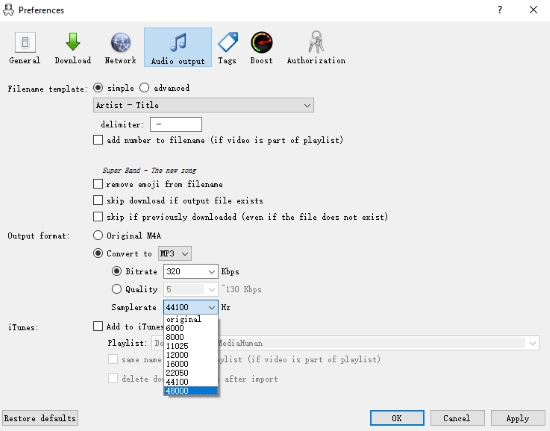
Step 5. Click the 'Start' (arrow) button to begin the download process. The files will be saved directly to your music folder.
Pros and Cons of MediaHuman YouTube to MP3 Converter
Free to use on Mac, Windows, and Linux;
Up to 320 kbps MP3 output quality;
Supports batch downloading of playlists and albums;
Several output formats supported, like OGG, M4A, and WAV
Limited advanced customization options;
Download speed can be slower for large playlists;
Relies on link parsing, which may occasionally fail due to YouTube updates
Part 4. How to Convert YouTube Music to Computer For Free via Online Websites
If you only need occasional downloads, free online YouTube Music converters can be a convenient option. These tools work directly in your browser and convert YouTube links into downloadable MP3 files - no software installation required.
However, online converters often lack the stability of desktop software and are frequently compromised by limited feature sets and intrusive advertisements
Option 1. Loader.to
Loader.to is a versatile online converter that can handle everything from single tracks to entire YouTube playlists. It supports various audio formats, including MP3, FLAC, AAC, and WAV, making it a great choice for diverse needs.

Loader.to also allows you to download music from YouTube to your computer for free by converting YouTube videos into audio formats.
Website: https://en.loader.to/4/
Step 1. Copy the YouTube Music link and paste it into the 'URL' box on the Loader.to homepage.
Step 2. Choose your desired output format (e.g., MP3 or FLAC) from the format dropdown menu.

Step 3. Click 'Download' and wait for the progress bar to finish. Then, click the blue 'Download' button to save the YouTube file to your PC or Mac.
Pros and Cons of Loader.to
Supports playlist conversion;
No registration required;
Super easy to use;
Supports multiple audio formats
Frequent pop-up ads and redirects;
Unstable availability (sites may be blocked or shut down)
Option 2. MP3Juice
MP3Juice is one of the most popular and long-standing search-based converters on the web. It supports both YouTube Music and standard YouTube links, and allows you to download them directly in MP3 format.

MP3Juice also lets you download music from YouTube to computer for free, with support for converting MP4 videos into MP3 audio.
Website: https://mp3juice.as/
Step 1. Either paste a YouTube Music URL or type the song title directly into the search bar.
Step 2. Click the 'Search' button to fetch the video data.
Step 3. Once the results are displayed, click 'MP3 Download' or 'MP4 Download' to save the YouTube content.
Pros and Cons of MP3Juice
Extremely fast search-and-download workflow;
Completely free to use;
No software or browser extensions needed;
Support simple search by song title
Often lacks metadata (album art/tags);
Maximum output capped at 128kbps MP3;
Limited to single-track downloads;
Many "clone" sites exist, with many pop-ups and redirects
Part 5. Compare Methods to Download YouTube Music to Computer
The table below compares all major ways to download or save YouTube Music on a computer, highlighting differences in file ownership, audio quality, stability, cost, and suitable use cases.
| Method | Official/Third-Party | Platform | Output Format | Max Audio Quality | Playlist Support | Cost | Download Stability | Ads/Risks | Rating |
|---|---|---|---|---|---|---|---|---|---|
| Via YouTube Music Web Player | Official (Google) | Online | Encrypted cache | 256 kbps AAC | ✅ | Paid (Premium) | Very stable | ❌ None | ⭐⭐⭐⭐ |
| Via AudFree Streaming Audio Recorder | Third-party | Desktop | MP3, FLAC, WAV, AIFF, M4A, M4B | Lossless (FLAC Hi-Res) | ✅ | Paid (trial available) | Very stable | ❌ None | ⭐⭐⭐⭐⭐ |
| Via MediaHuman | Third-party | Desktop | MP3, M4A, OGG, WAV | 320 kbps MP3 | ✅ | Free | Stable | ❌ None | ⭐⭐⭐⭐ |
| Via Loader.to | Third-party | Online | MP3, FLAC, AAC, WAV | Medium-High (variable) | ✅ | Free | Unstable | ⚠️ Heavy ads | ⭐⭐⭐ |
| Via MP3Juice | Third-party | Online | MP3, MP4 | MP3 128kbps | ❌ | Free | Unstable | ⚠️ Many pop-ups & clones | ⭐⭐ |
Conclusion
The best way to download YouTube Music to computer depends on your needs. The official YouTube Music Web Player is safest for casual offline listening, but files remain DRM-locked. For permanent, high-quality files you can use anywhere, professional tools like AudFree Streaming Audio Recorder offer the most reliable results with 320kbps quality and batch downloads.
If you prefer free options, MediaHuman is a solid desktop choice, while online tools like Loader.to and MP3Juice work for occasional downloads. Overall, desktop software delivers better stability, metadata retention, and audio quality for building a true music library.

Roger Kelly
Staff Editor












