YouTube has become one of the largest music platforms in the world. From official music videos and live performances to podcasts and DJ sets, many users want to download MP3s from YouTube and YouTube Music for offline listening, DJ software, car systems, or personal music libraries.
However, converting YouTube videos to MP3 or downloading songs from YouTube Music to MP3 isn't always straightforward. Different tools work on various platforms, audio quality varies, and many free YouTube to MP3 converter sites frequently stop working.
This guide offers a comprehensive overview of the top YouTube to MP3 converters and downloaders for Windows, Mac, Linux, Android, iOS, Chrome, and online use, encompassing desktop software, free online converters, and browser extensions. Let's dive in!

Part 1. YouTube vs YouTube Music to MP3: What's the Real Difference?
Before converting content to MP3, it is essential to distinguish between YouTube and YouTube Music. Although both platforms are owned by Google, they rely on different audio sources and protection mechanisms. As a result, the platform you use directly affects which conversion tools will work and the audio quality you can obtain.
Comparison of YouTube vs YouTube Music
While YouTube and YouTube Music may appear similar on the surface, they are built on distinct streaming technologies and follow different content protection rules, especially when it comes to downloading or extracting audio.
| Feature | YouTube | YouTube Music |
|---|---|---|
| Platform Core | Video-centric (Vlogs, Clips, User Uploads) | Audio-centric (Albums, Singles, Playlists) |
| DRM Protection | Low (Mostly Content ID, rarely encrypted) | High (Encrypted streams/DRM for Premium) |
| Audio Source | Extracted from video files | Official Label Masters |
| Max Audio Quality | ~128-160 kbps AAC/Opus | Up to 256 kbps AAC |
| Official Download? | ✅ (Videos only, Premium required) | ✅ (Encrypted cache, stays in-app) |
| Direct MP3 download | ❌ (Requires 3rd-party tool) | ❌ (Requires 3rd-party tool) |
| Metadata | Often missing or limited to video title | Complete (Artist, Album, Lyrics, Year) |
As you can see, neither YouTube nor YouTube Music provides direct MP3 downloads, even with a YouTube Premium or YouTube Music Premium subscription. Premium plans only allow offline playback within the official apps, and the downloaded files remain encrypted and inaccessible outside those apps.
To bridge this gap and get a permanent, high-quality MP3 file (320kbps), you rely on third-party converters or audio capture tools that are specifically designed to bypass these platform restrictions.
Part 2. Best YouTube & YouTube Music to MP3 Downloaders (Quick Comparison)
To help you quickly identify the right tool for your needs, the table below provides a side-by-side comparison of popular YouTube and YouTube Music to MP3 converters. It highlights the most important factors, including supported input sources, output formats, audio quality, download speed, stability, and overall safety.
This quick overview allows you to see at a glance which tools support YouTube Music, which ones are better suited for standard YouTube videos, and which options offer the best balance between performance and reliability.
Quick Comparison of YouTube & YouTube Music to MP3 Converters
| Tool | Type | Input source | Output Format | Max Audio Quality | Paid/Free | Download Speed | Batch Conversion | Metadata Retention | Stability | Safety | Rating |
|---|---|---|---|---|---|---|---|---|---|---|---|
| AudFree Streaming Audio Recorder | Desktop | YouTube Music, Spotify, etc. | MP3, WAV, FLAC, AIFF, M4A, etc. | High (Lossless) | Paid | Fast (30x) | ✅ | ✅ | Very High | Very Safe | ⭐️⭐️⭐️⭐⭐ |
| AudFree Audio Capture | Desktop | YouTube/YouTube Music (all audio) | MP3, WAV, FLAC, AAC, etc. | High (Lossless) | Paid | Slow (Real time) | ❌ | ✅ | Very High | Very Safe | ⭐️⭐️⭐️⭐ |
| Audacity | Desktop | YouTube/YouTube Music | MP3, WAV, FLAC, etc. | Medium to high | Free | Slow (Real time) | ❌ | ❌ | Medium | Safe | ⭐️⭐️⭐️⭐ |
| ClipGrab | Desktop | YouTube/YouTube Music (only videos) | MP3, OGG, etc. | Medium | Free | Medium | ❌ | ❌ | Medium | Safe | ⭐️⭐️⭐️ |
| MediaHuman | Desktop | YouTube | MP3, AAC, WAV | High | Free/Paid | Fast | ✅ | ✅ | High | Safe | ⭐️⭐️⭐️ |
| Loader.to | Online | YouTube/YouTube Music | MP3, AAC, FLAC | Medium-High (up to 320kbps) | Free | Medium | ✅ | ❌ | Low | ✅ | ⭐️⭐️⭐️⭐️ |
| YTmp3.ai | Online | YouTube/YouTube Music | MP3 | Medium | Free | Fast | ❌ | ❌ | Low | Risky | ⭐️⭐️⭐️ |
| Y2Mate | Online | YouTube/YouTube Music | MP3, MP4 | Medium | Free | Fast | ❌ | ❌ | Medium | Low-Medium | ⭐️⭐️⭐️ |
| cnvmp3 | Online | YouTube/YouTube Music | MP3, MP4 | High (up to 320kbps) | Free | Fast | ❌ | ❌ | Low | Low-Medium | ⭐️⭐️⭐️ |
| AceThinker | Online | YouTube/YouTube Music | MP3 (for free version) | Medium | Free (Limited) | Medium | ❌ | ❌ | High | Safe | ⭐️⭐️⭐️ |
| MP3Juice | Online | YouTube/YouTube Music | MP3 | Variable | Free | Fast | ❌ | ❌ | Low | Risky | ⭐️⭐️⭐️ |
| BigConverter | Online | YouTube/YouTube Music | MP3 | Medium | Free | Medium | ❌ | ❌ | Low-Medium | Low | ⭐️⭐️⭐️ |
| ezmp3 | Online | YouTube/YouTube Music | MP3 | Medium | Free | Medium | ❌ | ❌ | Low-Medium | Low | ⭐️⭐️ |
| Clipto | Online | YouTube | MP3 | Medium | Free | Medium | ❌ | ❌ | Low | Moderate | ⭐️⭐️⭐️ |
| HireQuotient | Online | YouTube | MP3 | Medium-High | Free | Medium | ❌ | ❌ | Medium | Safe | ⭐️⭐️⭐️ |
| Video DownloadHelper | Extension | YouTube | MP3 | Medium | Free | Medium | ❌ | ❌ | Medium | Moderate | ⭐️⭐️⭐️ |
| Tubly Downloader | Extension | YouTube | MP3 | Medium | Free | Medium | ❌ | ❌ | Medium | Moderate | ⭐️⭐️⭐️ |
How to Use This Table
• If you want stable MP3 downloads from YouTube Music, desktop software is your only reliable option.
• If you only need quick MP3 files from regular YouTube videos, online tools or browser extensions may work, but with limited stability and higher risks.
• For batch downloads, high audio quality, and metadata retention, desktop converters like AudFree Streaming Audio Recorder clearly outperform other solutions.
This comparison sets the foundation for the detailed reviews in the following sections, where we'll explore each method in depth.
Part 3. Desktop YouTube to MP3 Downloaders [Windows/Mac/Linux]
Desktop YouTube to MP3 downloaders generally offer the highest success rate, better audio quality, and stronger stability than online tools or browser extensions. They are especially suitable for long videos, full playlists, albums, and YouTube Music tracks, where DRM protection and batch downloads are involved.
Below are the best desktop YouTube and YouTube Music to MP3 converters available today.
1. AudFree Streaming Audio Recorder (Windows/Mac)
AudFree Streaming Audio Recorder is a professional all-in-one YouTube Music to MP3 converter designed to download and convert streaming audio into common formats while preserving lossless sound quality and complete metadata.
It specializes in extracting MP3 from YouTube Music and other major streaming platforms while preserving the original studio master quality. Beyond YouTube Music, it seamlessly supports lossless downloads from Spotify, Tidal, Apple Music, and more.
AudFree Streaming Audio Recorder

- Losslessly convert YouTube music to FLAC, MP3, WAV, FLAC, and more formats
- Download YouTube entire albums or playlists in bulk up to 30X speed
- Ad-free output with original audio quality
- Automatically recognize and retain ID3 tags
- Fully compatible with Windows & Mac
How to Download MP3 Songs from Youtube Music via AudFree Streaming Audio Recorder
Step 1. Launch and Activate AudFree Streaming Audio Recorder
Download and install AudFree Streaming Audio Recorder on your Windows or Mac computer. Launch the program and activate it using your license to unlock all features.

Step 2. Set Output Format of YouTube Music as MP3
Click the menu icon > Preferences > Conversion, then choose MP3 as the output format. You can also customize bitrate, sample rate, and audio channels. Under the Output tab, select your preferred destination folder and enable ID3 tag retention.

Step 3. Add YouTube Music Tracks, Albums, or Playlists for Conversion
Click the YouTube Music icon on the main interface, sign in to your account, and browse for songs, playlists, or albums. Click the green '+' button to add them to the conversion list.
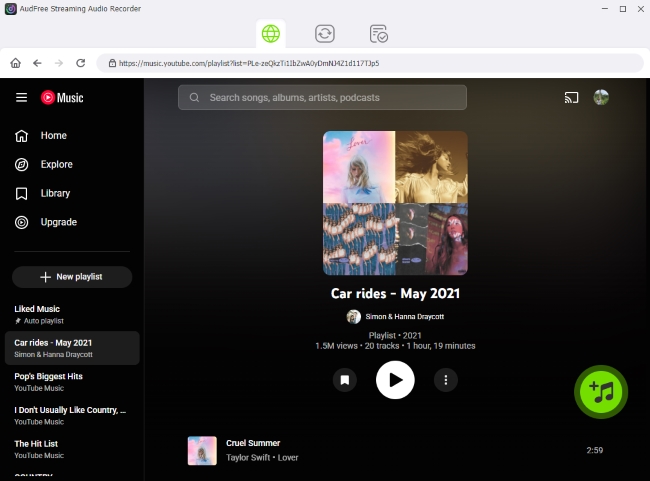
Step 4. Start Conversion From YouTube Music to MP3 Files
Go to the Converting tab and click Convert. Once completed, your YouTube Music MP3 files will be available in the Converted section or the output folder you selected.

Pros and Cons of AudFree Streaming Audio Recorder
Lossless MP3 conversion with high audio quality;
Fast batch downloading for playlists and albums (30X);
Automatically retains complete metadata;
Stable and ad-free output
Requires a paid license for full features;
No Linux version available
2. AudFree Audio Capture (Windows/Mac)
If you need a versatile tool to "rip" any sound your computer plays, AudFree Audio Capture is the perfect partner. It is a versatile desktop audio recording and capture tool that allows you to record audio playing on your computer, including YouTube and YouTube Music streams.
It supports up to 16 output formats, such as MP3, FLAC, WAV, AIFF, and OGG, and includes a built-in audio editor for trimming, cutting, and merging recordings. With up to MP3 320kbps output quality and 100% original audio quality, it could be one of your best partners to record YouTube and YouTube Music to MP3 downloader on Mac or PC.
✅ Record audio from different online sources like YouTube, YouTube Music, SoundCloud, Vimeo, and more
✅ Identify ID3 tags automatically to ensure the output files are organized in a neat way
✅ Output high-quality MP3 songs up to 320kbps
✅ Edit tags of the recorded music manually
How to Download YouTube/YouTube Music to MP3 via AudFree Audio Capture
Step 1. Download this AudFree Audio Capture by clicking the 'Download' button above. After installing, double-click to run it.
Step 2. On the main interface, click 'Select/Add an App'. From the drop-down window, click the '+' option to add software or a browser that can can access YouTube songs, such as YouTube or YouTube Music.

Step 3. Now, go to the 'Format' section and select 'MP3'. Click the 'Gear' icon to set more specific parameters.

Step 4. After setting, click the 'Start' option to start playing YouTube music. The AudFree tool will record it simultaneously. At the end of the song, you can hit the 'Stop' button to stop recording.

Step 5. Now, you can use the editor to edit, trim silence, and click Save to export the recorded MP3 file.

Pros and Cons of AudFree Audio Capture
Download YouTube and YouTube Music to MP3 or other formats losslessly;
Records literally any audio source on your PC;
Lossless recording with 16+ output formats;
Retain full metadata and ID3 tag;
Support cutting, trimming and merging audio;
Excellent for capturing "un-downloadable" live streams
Real-time recording (no high-speed batching);
Free version has recording time limits
3. Audacity (Mac/Windows/Linux)
Audacity is a free, open-source audio editor that can also be used to record MP3 songs from YouTube and YouTube Music. While not designed specifically as a YouTube to MP3 converter, it remains a popular option for users who are comfortable with manual setup.
✅ Record live audio
✅ Edit Ogg Vorbis, MP3, WAV or AIFF sound files
✅ Transform audio records into digital recordings
✅ Cut, copy, splice, or mix sounds
✅ Change a recording's speed or pitch
How to Download Songs from YouTube to MP3 via Audacity

Step 1. Set the Audio Host to Windows WASAPI (Windows) or Core Audio (Mac).
Step 2. Hit the red Record button and play your YouTube video or your YouTube Music song.
Step 3. Click Stop once the song ends and cut out any silence at the beginning/end.
Step 4. To save your YouTube video or YouTube music to MP3, you can click 'File > Export to... > Export as MP3 > Save'.

See also: Audacity Review and Its Alternatives
Pros and Cons of Audacity
100% Free with no ads and open-source forever;
Professional-grade editing and plugin support;
Compatible with Windows, Mac, and Linux;
Huge community support
Steep learning curve for beginners;
Real-time recording only;
Requires manual setup;
No automatic metadata or batch downloading
4. ClipGrab (Mac/Windows/Linux)
ClipGrab is a user-friendly, free downloader that makes saving YouTube videos as MP3s incredibly simple. It is highly effective for casual users who want a "copy-paste" solution that works across all operating systems, including Linux.
Beside allowing you to extract MP3 audio from YouTube videos, it also supports several other video platforms.
While sites like music.youtube.com may not be officially branded as "supported", ClipGrab's advanced video-recognition technology can still detect and convert their content to MP3. This versatile system enables seamless downloads from thousands of unofficial web sources.
✅ Download YouTube videos and extract MP3 audio
✅ Converting downloaded YouTube videos to MP3, MPEG4, or OGG
✅ Simple and lightweight interface
✅ Free to use
How to Convert YouTube to MP3 via ClipGrab

Step 1. Copy the URL of your favorite YouTube video.
Step 2. Paste the link into the Downloads tab in ClipGrab.
Step 3. Choose "MP3 (audio only)" from the format dropdown.
Step 4. Click "Grab this clip!" to start the download.
Pros and Cons of ClipGrab
Completely free with a clean interface;
High quality (720p) downloads are available;
Supports Vimeo, Dailymotion, and more;
Works natively on Linux
Inconsistent metadata (Album art often missing);
No batch playlist downloading
5. MediaHuman YouTube to MP3 Converter (Mac/Windows/Linux)
MediaHuman is arguably the best dedicated YouTube to MP3 downloader for enthusiasts. It is a clean and user-friendly desktop tool that can extract MP3 audio from YouTube videos and playlists.
✅ Batch download multiple videos or playlists
✅ No ads and simple interface
✅ Supports extraction up to 320kbps and original M4A/AAC formats
✅ Works on Windows, macOS, and Linux
How to Download MP3s from YouTube and YouTube Music via MediaHuman

Step 1. Copy the YouTube Music or Video link and click Paste Link in the app.
Step 2. Add as many links or playlists as you like.
Step 3. Ensure the output format is set to MP3 in the bottom toolbar.
Step 4. Click the Start All button (arrow icon) to begin the batch process.
Pros and Cons of MediaHuman YouTube to MP3 Converter
Excellent automation and playlist tracking;
Works on all modern platforms (Mac/Windows/Linux);
Fast download speeds;
Simple interface, easy-to-use;
Perfect integration with iTunes/Music.app
Advanced playlist features require a "TurboBoost" subscription;
The interface can feel cluttered when managing hundreds of files
Part 4. Best Online YouTube to MP3 Converters [Top 10]
Compared with desktop YouTube to MP3 downloaders, online YouTube to MP3 converters are more convenient because they do not require software installation. They work directly in your browser and are accessible on Windows, Mac, Android, and iOS.
However, online tools usually come with limitations, such as lower audio quality, unstable download success rates, intrusive ads, and frequent shutdowns. They also do not support YouTube Music, since DRM-protected streams cannot be processed online.
Below are some of the most commonly used online free YouTube to MP3 converters.
1. Loader.to
Loader.to is a versatile, high-performance web utility that simplifies the process of extracting high-quality audio from both standard YouTube videos and YouTube Music tracks. As a popular web-based YouTube Music to MP3 converter, it is one of the few online tools capable of processing entire playlists, making it a favorite for users who want to download a full album in one go.
Website: https://en.loader.to/4/
Rating: ⭐️⭐️⭐️⭐️
How to Download Songs from YouTube to MP3 via Loader.to (Including YouTube Music)

Step 1. Open YouTube and copy the URL of the video or playlist you want to convert.
Step 2. Visit the Loader.to website and paste the copied URL into the input box.
Step 3. Select MP3 as the output format (other formats like AAC and FLAC are also available).
Step 4. Click the "Download" button and wait for the conversion to complete. Once finished, save the MP3 file to your device.
Pros and Cons of Loader.to
Completely free;
Simple and fast YouTube to MP3 conversion process;
Supports multiple output formats, including MP3, AAC, and FLAC;
Allows playlist and batch link processing;
No account or software installation required;
Works on desktop and mobile browsers
Contains ads, pop-ups, and redirects;
Download success rate may fluctuate;
Not suitable for long-term or frequent use
2. YTmp3.ai
YTmp3.ai is a modern, AI-enhanced iteration of the classic YouTube-to-MP3 converter. By leveraging automated encoding algorithms, it aims to provide faster processing times and cleaner audio extraction than traditional web converters. It is a strictly web-based service, meaning you can transform YouTube videos into MP3s without installing any local software or apps.
Website: https://ytmp3.ai/
Rating: ⭐️⭐️⭐️
How to Convert YouTube and YouTube Music to MP3 via YTmp3.ai

Step 1. Head to the YTmp3.ai homepage and paste your YouTube or YouTube Music URL into the prominent input box.
Step 2. Ensure the toggle is set to MP3 (it usually defaults to this).
Step 3. Click the Convert button. The AI-driven engine will quickly analyze the video and prepare the audio stream.
Step 4. Once the "Download" button appears, click it to save the final audio file to your device.
Pros and Cons of YTmp3.ai
Free to use;
No registration, signup, or personal info required;
Fully responsive design works perfectly on both iOS and Android browsers
Requires a high-speed internet connection for the best results;
Unknown long-term stability;
No Batch Processing;
Limited transparency
3. Y2Mate
Y2Mate is a household name in the world of media downloading, known for its longevity and sheer speed for YouTube to MP3 online conversion. It has survived numerous domain changes and remains a go-to tool for users who need a quick, reliable way to grab audio or video from YouTube without any barriers.
Website: https://v1.y2mate.nu/
Rating: ⭐️⭐️⭐️
How to Download Songs from YouTube and YouTube Music to MP3 via Y2Mate

Step 1. Paste your YouTube link into the search bar on the Y2Mate site.
Step 2. Press Start or click the arrow to load the available format options.
Step 3. Switch to the Audio tab and select the MP3 bitrate you prefer.
Step 4. Click the "Download" button. A secondary pop-up will usually appear; click "Download .mp3" to finish.
Pros and Cons of Y2Mate
One of the fastest processing engines for a free online converter;
Easily switch between MP3 (audio) and MP4 (video) downloads;
No login or subscription needed for unlimited use
Some aggressive pop-under ads and redirects;
No batch download support;
Because it is a frequent target for legal shutdowns, clones and "mirror sites" may vary in safety
4. cnvmp3
cnvmp3 focuses on fast MP3 extraction from standard YouTube videos, making it suitable for short clips and casual use. Also, it can download songs from youtube music to mp3.
Website: https://cnvmp3.com/v51
Rating: ⭐️⭐️⭐️
How to Download MP3 Songs from YouTube and YouTube Music via cnvmp3
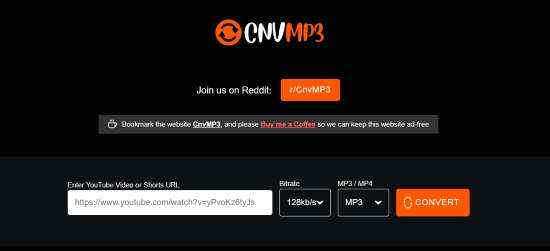
Step 1. Copy the URL of the YouTube video.
Step 2. Paste the link into the cnvmp3 input field.
Step 3. Select MP3 as the output format.
Step 4. Click Convert and download the generated MP3 file.
Pros and Cons of cnvmp3
Straightforward conversion process;
No registration required;
Download YouTube to 320kbps MP3 for Free;
Free to use;
Compatible with most modern browsers
No metadata or ID3 tag retention;
Audio quality cannot be adjusted;
Does not handle long videos or playlists well
See also: CNVMP3 Review & Best Alternatives
5. AceThinker Online Music Downloader
AceThinker Online Music Downloader is a relatively more stable online YouTube and YouTube Music to MP3 converter, backed by a company that also offers desktop solutions. The online version is suitable for light usage, while heavier users are often guided toward its paid software.
Website: https://www.acethinker.com/music-downloader-6
Rating: ⭐️⭐️⭐️
How to Download MP3 Songs from YouTube and YouTube Music via AceThinker

Step 1. Type or paste the YouTube URL into the search bar on the AceThinker site.
Step 2. Click the search icon to let the system analyze the media source.
Step 3. From the results list, find the audio format (only MP3 is free) and click the Download button next to it.
Step 4. The YouTube MP3 file will download directly to your browser's default folder.
Pros and Cons of AceThinker Online Music Downloader
More stable than many free online converters;
Clean and user-friendly interface;
Supports MP3 and MP4 formats
Limited free usage;
Often redirects users to desktop software;
Does not support playlist downloads
6. MP3Juice
MP3Juice is a legendary name in the world of online music discovery. Unlike traditional converters that require you to manually copy and paste URLs, MP3Juice features a built-in search engine. You can simply type the name of a song or artist, and the platform will aggregate results from YouTube, YouTube Music, and other sources, allowing you to convert them to MP3 instantly. It is an ideal "all-in-one" platform for those who don't want to switch between tabs.
Website: https://mp3juice.as/
Rating: ⭐️⭐️⭐️
How to Download MP3s from YouTube or YouTube Music via MP3Juice

Step 1. Enter a song title or artist name into the search bar. Alternatively, you can still paste a direct YouTube/YouTube Music URL.
Step 2. Review the list of search results to find the official track or high-quality upload.
Step 3. Click the "Download" button next to your chosen track to start the extraction process.
Step 4. Once the file is processed, click the final "Download" link to save the MP3 from YouTube to your local storage.
See also: MP3 Juice and Its Alternatives
Pros and Cons of MP3Juice
Eliminates the need to navigate to YouTube to find links;
Offers fast server-side encoding for immediate results;
Works seamlessly on Android and iOS browsers for on-the-go downloads
Because it pulls from various sources, the bitrate can be inconsistent;
Search results may sometimes include fan covers or low-quality rips;
No metadata support
7. BigConverter
BigConverter is an online YouTube to MP3 downloader that emphasizes minimal setup and quick access. It also allows users to convert YouTube videos or YouTube Music to MP3 files without installing software.
Website: https://en.bigconverter.com/youtube-to-mp3-242/
Rating: ⭐️⭐️⭐️
How to Download a Song from YouTube to MP3 via BigConverter (Includes YouTube Music)

Step 1. Copy the YouTube video link.
Step 2. Paste the link into BigConverter's input box.
Step 3. Choose MP3 as the target format.
Step 4. Click Convert and download the MP3 file when ready.
Pros and Cons of BigConverter
Clean and simple conversion steps;
No software installation required;
Supports multiple output options
Limited long-term stability;
Ads and misleading download buttons;
No playlist or batch download support
8. ezmp3
ezmp3 is a lightweight online converter designed for users who prioritize speed and simplicity. It eliminates the need for complex settings, providing a streamlined way to convert both standard YouTube videos and YouTube Music tracks into MP3 files instantly.
Website: https://ezmp3.lat/
Rating: ⭐️⭐️
How to Download MP3 Files from YouTube and YouTube Music via ezmp3
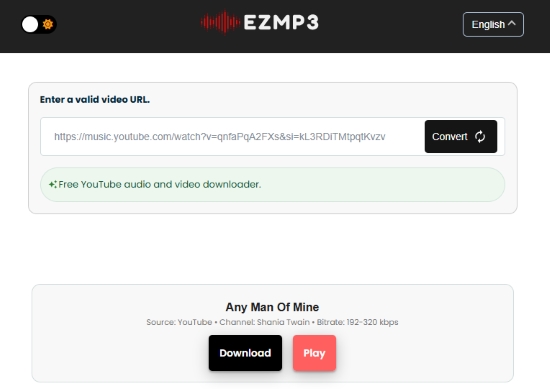
Step 1. Copy the YouTube video or YouTube Music link you want to convert.
Step 2. Go to the ezmp3 website and paste the link into the search field.
Step 3. Click Download and download the MP3 file once processing is complete.
Pros and Cons of ezmp3
Easy-to-use interface;
Free YouTube to MP3 conversion;
Works on both desktop and mobile devices
Does not support playlists or batch downloads;
Limited audio quality options;
Frequent redirects and ads;
Unstable performance during peak hours
9. Clipto Audio Downloader
Clipto is a streamlined, web-based media utility designed for users who value minimalist design and ease of use. It focuses on the core task of extracting audio from YouTube videos without the clutter of advanced settings or confusing menus. For users who want a distraction-free environment to grab a single audio file, Clipto provides a highly reliable experience.
Website: https://www.clipto.com/media-downloader/youtube-audio-downloader
Rating: ⭐️⭐️⭐️
How to Convert YouTube to MP3 via Clipto Audio Downloader
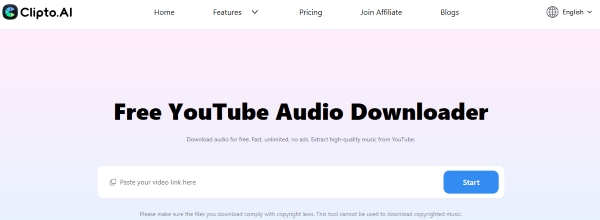
Step 1. Copy the URL of the YouTube video or YouTube Music track you wish to convert.
Step 2. Paste the link into the clear input field on the Clipto website.
Step 3. Click the "Download" button to allow Clipto to analyze the video stream.
Step 4. Select the audio output option and click the download icon to save the file.
Pros and Cons of Clipto Audio Downloader
One of the most straightforward interfaces available online;
Offers steady conversion speeds for standard-length videos;
Completely browser-based, requiring no plugins or software
Does not allow users to manually choose bitrates;
Lacks advanced file management or history tracking;
No YouTube Music compatibility;
Ads included
10. HireQuotient YouTube to MP3
HireQuotient offers a streamlined, browser-based utility designed for users who need a no-nonsense YouTube-to-MP3 converter. While primarily a business tools platform, their media downloader is highly regarded for its clean, ad-free environment compared to traditional "shady" converter sites. It provides a reliable way to grab high-quality audio without the risk of malicious redirects.
Website: https://www.hirequotient.com/youtube-to-mp3
Rating: ⭐️⭐️⭐️
How to Use HireQuotient for Saving YouTube to MP3
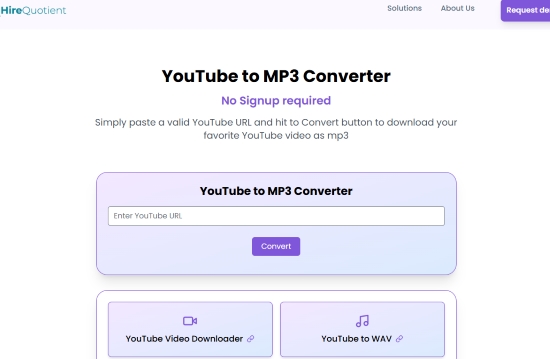
Step 1. Copy the link of the YouTube video you want to convert.
Step 2. Visit the HireQuotient tool page and paste the link into the conversion box.
Step 3. Select the desired audio bitrate (e.g., 128kbps or 320kbps).
Step 4. Click the Download button to save the MP3 file directly to your device.
Pros and Cons of HireQuotient YouTube to MP3
Free to use;
No registration or personal data collection required;
Works flawlessly across Windows, Mac, iOS, and Android browsers
No playlist or metadata support;
Lacks native support for the YouTube Music domain;
Limited advanced features
Part 5. Best YouTube to MP3 Chrome Extensions
Chrome extensions provide a middle ground between desktop software and online converters. They integrate directly into your browser, allowing you to download or extract MP3 files from YouTube with fewer steps.
However, due to Chrome Web Store policies and YouTube's restrictions, many extensions have limited functionality, require external companion apps, or are removed frequently. As a result, stability and long-term usability can vary.
1. Video DownloadHelper
Video DownloadHelper is one of the most widely used browser extensions for downloading videos and audio streams from various websites, including YouTube. It's simply easy to download youtube videos to mp3 for this best YouTube to MP3 Chrome Extensions.
Website: https://www.downloadhelper.net/
Rating: ⭐️⭐️⭐️
✅ Automatically detects YouTube video and audio streams
✅ Supports multiple output formats
✅ Available for both Chrome and Firefox
How to Convert MP3 Songs from YouTube via Video DownloadHelper Extension

Step 1. Install Video DownloadHelper from the official website or the Chrome Web Store.
Step 2. Open a YouTube video in your browser. The extension icon will light up when a downloadable stream is detected.
Step 3. Click the extension icon and select an available download option.
Step 4. If MP3 conversion is required, install the companion app and complete the audio extraction process.
Pros and Cons of Video DownloadHelper Chrome Extension
Convenient browser-level integration;
Supports many websites beyond YouTube;
Regular updates and active development
Requires a companion desktop app for MP3 conversion;
Does not support YouTube Music;
Limited batch and playlist downloads
2. Tubly Downloader
Tubly Downloader is also a lightweight Chrome extension designed specifically for downloading YouTube videos and extracting audio MP3 files with minimal configuration.
Website: https://github.com/tublydownloader/Youtube-Downloader-Extension (or https://tubly.download/)
Rating: ⭐️⭐️⭐️
✅ Automatically detects YouTube video streams
✅ Supports MP3 audio extraction
✅ Lightweight and easy to install
How to Download YouTube to MP3 via Tubly Downloader Free Chrome Extension

Step 1. Install the Tubly Downloader extension from its official website or GitHub page.
Step 2. Open the YouTube video you want to convert.
Step 3. Click the Tubly icon in your browser toolbar and choose the MP3 download option.
Step 4. Wait for the conversion to complete, then save the MP3 file to your device.
Pros and Cons of Tubly Downloader Chrome Extension
Lightweight and beginner-friendly;
Fast MP3 downloads for individual videos;
Free to use for basic features
Infrequent updates and maintenance;
Inconsistent performance depending on YouTube changes;
No playlist or metadata support
Conclusion
Choosing the best YouTube to MP3 converter depends on how often you download music, your desired audio quality, and whether you use YouTube or YouTube Music. After understanding the real differences between YouTube and YouTube Music, you can avoid wasted time and choose the right tool for your needs.
• For high-quality, stable MP3 downloads, desktop software is the best choice.
• For quick, occasional use, online converters may work - but with risks.
• Chrome extensions are convenient but unreliable long-term.

Roger Kelly
Staff Editor












