Deezer and Apple Music are both great music streaming services you can choose from. But, which one is better? According to a recent ranking of the best music streaming services, both Deezer and Apple Music made it into the top 10. It is worth noting that Deezer Music became the fourth position in the ranking while Apple Music is ranked at 8.
While it is clear that Deezer is a better service than Apple Music in terms of ranking, is Deezer better than Apple Music? An in-depth comparison of Deezer vs Apple Music is essential. The goal is to understand which of these two software is better for you. Today, we're comparing them in an all-encompassing way to help you make a better choice. You can also skip to Part 7 to look at the comprehensive comparison chart to make a quick decision.

- Part 1. Overview: Deezer vs Apple Music
- Part 2. Sound Quality
- Part 3. Subscription Price
- Part 4. Music Library
- Part 5. Device Compatibility
- Part 6. Exclusive Features and User Experience
- Part 7. Comparison Table: Is Deezer Better Than Apple Music
- Part 8. How to Transfer Apple Music to Deezer

- Part 9. In Conclusion
Part 1. Overview: Deezer vs Apple Music
First, we will take you through to the basic information about Apple Music and Deezer.
What Is Apple Music
Apple Music is a music streaming service coined in 2015 by Apple Inc. It is available on iOS, iPadOS, macOS, watchOS, tvOS, and Android devices. Users can stream and download over 100 million songs and create playlists or radio stations on this popular music platform as long as they have a Premium account. More than 101 million music lovers in 168 countries opt to subscribe to Apple Music across the world.
What Is Deezer
Deezer is another music streaming platform founded in 2007. This platform covers a number of 120+ million tracks in its library. Available in 185 countries, Deezer now boasts over 16 million active users, among which over 9.3 million users choose to upgrade to its paid version. It allows users to discover new music, create personalized playlists, and listen to curated radio stations.
And compared with Apple Music, Deezer is available on more devices and platforms, including iOS, Android, web browsers, smart TVs such as Apple TV, and more.
| Information | Apple Music | Deezer |
| Launch Time | 2015 | 2007 |
| Available Countries | 168 | 185 |
| Music Library | 100+ M tracks | 120+M tracks |
| Free Version | No (Only paid version) | Yes |
| Offline Mode | Yes | Yes |
| System Require | Mainly for iOS system | For both Android and iOS system |
| Audio Genres | Apple Music Lossless Dolby Atmos |
High-fidelity sound quality 360 Reality Audio |
| Users | 101 million | 16 million |
| Subscribers | 101 million | 9.3 million |
✨Verdict: Apple Music is more popular than Deezer.
Part 2. Deezer vs Apple Music: Sound Quality
When it comes to Deezer vs Apple Music sound quality, which one is better? There is no denying that both Deezer and Apple Music offer incredible sound quality and spatial audio for listeners. But the streaming quality in the basic paid plan of Deezer Music is 320 kbps in MP3 while that of Apple Music is 256 kbps in AAC format.
Apple Music entitles subscribers to access Apple Music Lossless Audio at 24-bit/48 kHz on Apple devices and up to 24-bit/192 kHz with DAC needed in ALAC. Deezer provides high-fidelity audio for its Premium and Family plan subscribers at 16-bit/44.1 kHz in FLAC.
It seems that Apple Music offers a higher bit rate and sample rate than Deezer. However, Apple Music and Deezer support different audio formats, which also play a significant role in audio quality. Here is a chart below that includes more details:
| Platform | Apple Music | Deezer |
|---|---|---|
| Supported Format | AAC (Max Desktop Quality) ALAC (Max Streaming Quality) |
MP3 (Deezer Free & Premium) FLAC (Deezer Premium & Family) |
| Audio Quality | AAC: 128 kbps (High-Efficiency) 256 kbps (High-Quality) ALAC: 16-bit/44.1 kHz (Lossless CD Quality) 24-bit/192 kHz (Hi-Res Lossless) |
MP3: 128 kbps (Standard) 320 kbps (High-Quality) FLAC: 1411 kbps: 16 bit/44.1kHz(HiFi Quality) |
| Spatial Audio | Dolby Atmos | 360 Reality Audio |
Deezer HiFi vs Apple Music Lossless
Now, let's make a further comparison of Deezer HiFi vs Apple Music Lossless, which are two representative kinds of audio quality for Deezer and Apple Music respectively. Both of them go viral among audiophiles.
Apple Music Lossless uses the ALAC format (Apple Lossless Audio Codec). It comes in two tiers: 16-bit/44.1kHz or 24-bit/48kHz with Lossless CD quality and going up to 24-bit/192kHz with Hi-Res quality. Users can enjoy this lossless quality on Apple devices and most Android smartphones or tablets, however, with a compatible DAC and device needed. Unlike Apple Music, Deezer HiFi's streaming is limited to 16-bit/44.1 kHz in FLAC at a bit rate of 1411 kbps. While the high quality is still noticeable compared to MP3 files.
However, it doesn't lag behind its competitor Apple Music Lossless. According to the comments of most users, Deezer sounds really better than Apple Music. Because the supported format of the two quality types contributes to the bit rate and listening experience. The FLAC format supports up to 1411kbps for Deezer HiFi while ALAC is coded at a lower bitrate for Apple Music Lossless.
✨Verdict: Deezer music carries the day when comparing the sound quality.
Part 3. Apple Music vs Deezer: Subscription Pricing
Price is also an important factor that should be paid more attention before selecting anything. Before we analyze their price in detail, you can take a look at the comparison table.
| Platform | Free | Free Trial | Individual | Student | Family | Individual Annual |
|---|---|---|---|---|---|---|
| Deezer | ✔ | 1 month | $11.99/month | $5.99/month | $19.99/month | $107/year |
| Apple Music | ✘ | 1 month | $10.99/month | $5.99/month | $16.99/month | $99/year |
Deezer released both Free and Paid versions for its users. Its Premium version includes 3 plans: Individual Plan at $11.99 per month, Student Plan at a 50% discount, and Family Plan at $19.99 monthly.
Resemble Deezer, Apple Music Student Plan also costs $5.99 monthly. However, distinct from Deezer, Apple Music is a paid music service without free versions. The Individual Plan, also the basic plan, is $10.99 each month while the Apple Music Family Plan costs $16.99 per month. Moreover, the Annual subscription price of Apple Music is lower than that of Deezer.
✨Verdict: Draws. Because Deezer offers a Free version while Apple Music costs less. Also, both Deezer and Apple Music provide a 1-month free trial.
See Also: How to Get Apple Music Free Forever
Part 4. Deezer vs Apple Music: Library
Many users also fixate on the music library size while comparing two music services. Apple Music now boasts over 100 million tracks and 30,000 curated playlists across 50+ music genres in its library. Beyond that, it allows listeners to discover new music via its exclusive Radio Station - Apple Music 1 Station (also called Beast 1). To enhance the music experience for users, this popular platform rolled out Apple Music Replay, a feature that can generate personalized playlists and report the total minutes you listened to based on your listening history.
Deezer currently has more than 120 million tracks, 160,000 podcasts, and over 32,000 radio stations. Compared with Apple Music, it owns more podcasts and non-music content such as ASMR. But you need to experience a 30-second preview while listening to some tracks with a free Deezer account. There is also a feature called 'My Deezer Year' that demonstrates top-listened tracks/artists/genres as well as friends whose tastes are similar to yours.
Both Apple Music and Deezer have spatial 3D-sound audio. Yet, it requires an extra 360 app to stream Sony 360 Reality Audio on Deezer.
✨Verdict: Deezer wins this round for its more music content.
Part 5. Apple Music vs Deezer: Device Compatibility
When it comes to Apple Music vs Deezer compatibility, because both of them are streaming platforms, you can only play them on supported devices.
Deezer is available on a bunch of different platforms and products including Apple Watch, BlackBerry, Sony Bravia, Android TV/Wear, Roku TV, Hisense TV, Samsung TV, Amazon speakers, and more. And Deezer Connect, a feature like Spotify Connect can be used to stream music across different devices.
Apple Music, on the other hand, plays well with other products within the ecosystem. Apple Music is available mainly on Apple devices such as iOS devices, Mac, Apple Watch, Apple CarPlay, Apple TV, and Homepod. It is compatible with some non-Apple devices such as Samsung TV, Google Nest, Amazon Echo, Sonos, Android, PlayStation5, and the web.
However, Apple Music doesn't always provide seamless listening across its supported devices.
✨Verdict: Deezer wins for its large compatibility.
Part 6. Exclusive Features and User Experience
Both Deezer Music and Apple Music offer a variety of exclusive features to their users. People usually take those features into consideration when they hope to choose one music platform. If you are one of them, you can refer to the following content to gain a further understanding.
For Deezer Music
1) SongCatcher: It allows users to identify songs and find new music by using audio recognition technology. It helps you discover the title, artist, and album of a song playing around you by simply recording a snippet of the audio.
2) Shaker: A social feature that empowers you to listen to music together in the Shaker Group on Deezer with your friends who are using different music services.
3) Flow: It create a personalized playlist that continuously adapts to your music preferences. It also generates a mix of your favorite songs and introduces you to new tracks based on your listening history.
4) Deezer Sessions: It provides exclusive live recordings and interviews with popular artists.
5) Lyrics Integration: It offers lyrics displayed in real-time as you listen to a song.
For Apple Music
1) Apple Music 1: a 24/7 global radio station that broadcasts live shows hosted by top DJs and exclusive interviews with artists. Users can listen to exclusive interviews, premieres, and curated playlists, providing a unique radio experience.
2) AirPlay 2: With AirPlay 2, you can wirelessly play your favorite songs, playlists, and albums from the Apple Music app on different supported devices such as compatible speakers, smart TVs, etc. throughout your home, creating a multi-room audio experience.
3) Apple Music Originals: Exclusive songs, albums, and playlists produced by Apple Music and feature popular artists from a variety of genres. Some examples of Apple Music Originals include live recordings, remixes, and interviews with artists.
4) Real-Time Lyrics: It entitles you to view synchronized lyrics while listening to songs on the Apple Music app. It provides real-time lyrics that scroll along with the song, allowing you to sing along or better understand the lyrics.
We have tested both music streaming services. When choosing Deezer or Apple Music from the aspect of user experience, we will take priority to Deezer on account that it has more exclusive and practical features that Apple Music doesn't own.
✨Verdict: Deezer wins since it boasts more practical features.
Part 7. Comparison Table: Is Deezer Better Than Apple Music
Above is a detailed comparison of Apple Music and Deezer. Now you can take a look at the comparison table below for a quick overview and decision.
| Apple Music | Deezer | |
|---|---|---|
| Founded In | 2015 | 2007 |
| Available Countries | 168 | 185 |
| Offline Mode | Yes | Yes |
| System Require | Mainly for iOS system | For both Android and iOS system |
| Audio Genres | Apple Music Lossless Apple Music Dolby Atmos |
High-fidelity sound quality Sony 360 Reality Audio |
| Users and Subscribers | 101 million users and subscribers | 16 million users (9.3 million subscribed) |
| Free Version | No | Yes |
| Sound Quality | AAC: 128 kbps (High-Efficiency) 256 kbps (High-Quality) ALAC: 16-bit/44.1 kHz (Lossless CD Quality) 24-bit/192 kHz (Hi-Res Lossless) |
MP3: 128 kbps (Standard) 320 kbps (High-Quality) FLAC: 1411 kbps: 16 bit/44.1kHz(HiFi Quality) |
| Music Content | 100+ million songs Over 30,000 million playlistss |
120+ million tracks Over 160,000 podcasts Over 32,000 radio stations |
| Subscription Price | $10.99/month(Individual) $16.99/month(Familiy) $5.99/month(Student ) $99/year(Annual) |
$11.99/month(Individual) $19.99/month(Familiy) $5.99/month(Student ) $107/year(Annual) |
| Supported Devices | All Apple devices, Samsung TVs, PlaStation5, Roku, Android, PC, Amazon Echo, Sonos, Google Net | Mobile, Tablet, Desktop, Sound systems (Google Nest/Sonos/Amazon Echo/HomPod), Cars, TVs |
| Spatial Audio | Dolby Atmos | 360 Reality Audio |
Part 8. How to Transfer Apple Music to Deezer
With the above comparison of Apple Music vs Deezer, you can make a better decision. If you tend to switch from Apple Music to Deezer and want to transfer all your Apple Music collections to Deezer, you can refer to this section.
All you need is to download and convert Apple Music playlists to MP3 with AudFree Audio Converter. It empowers all Apple Music users to download any content from Apple Music as local files in various unprotected formats such as MP3, FLAC, AAC, etc. With its advanced decode technology, the original audio quality and ID3 tags of Apple Music songs or playlists will be kept after converting.
It is worth mentioning that Apple Music supports batch downloads at 30 times faster. Thus, you can add and download as many Apple Music tracks as possible at one time. Moreover, it allows you to reset output preferences like the bit rate, and sample rate, and the like to enhance audio quality. After downloading, you can import the local files into Deezer or any other devices and players for listening seamlessly.
How to Convert Apple Music Playlists to MP3 for Transfer to Deezer
Install the AudFree Audio Converter from the Download button above. In addition, download your favorite songs with your current Apple Music account beforehand. Then let's see how to Convert Apple Music playlists to MP3 and play Apple Music on Deezer.
- Step 1Import Apple Music Playlists to AudFree Auditior
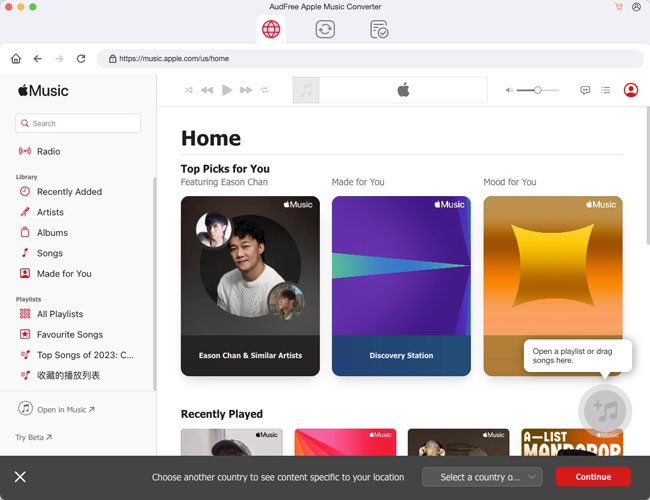
- Open AudFree Audio Converter and the Apple Music app will open simultaneously. Next, click the first Add button named 'Load iTunes Library' in the bottom left corner of the AudFree Audio Converter to import the downloaded Apple songs. Alternatively, just drag and drop the Apple Music downloads to the screen of AudFree software.
- Step 2Choose Apple Music Format to MP3 for Deezer
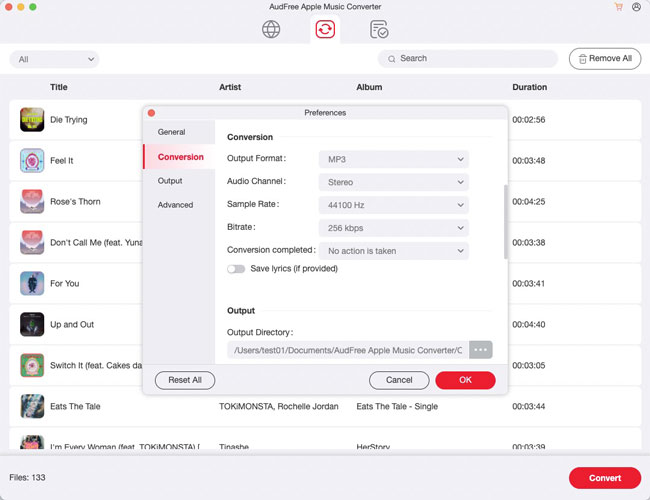
- Hit the 'Audio' icon from the lower right corner to open the Format Setting pane. Here, you can set the Apple Music output format as MP3, AAC, FLAC, and other Deezer-compatible formats. Also, this excellent audio converter allows you to change the Apple Music bit rate, sample rate, audio channels, codecs, etc. to keep the lossless audio quality.
- Step 3Export Apple Music to MP3 for Deezer
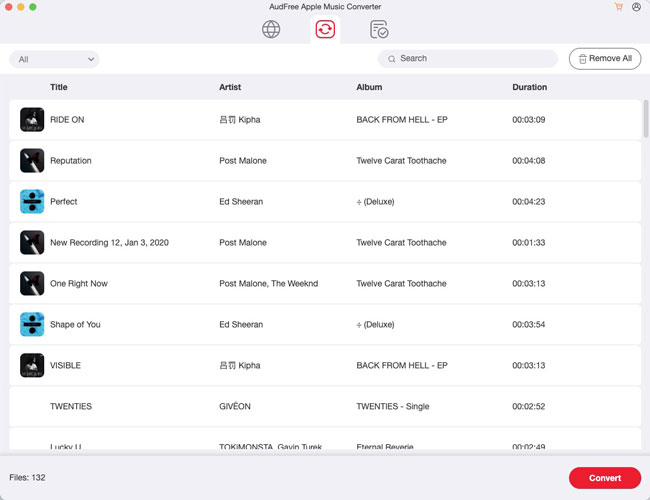
- Click on the big 'Convert' button to lick off the conversion process. Once done, please click the bottom File icon to open the target folder and find your downloaded Apple Music playlists.
- Step 4Upload Apple Music Conversions to Deezer
- Open the web version of Deezer and navigate to 'Favorite' > 'My MP3s' > 'Select MP3s to Upload'. Then you can select the downloaded Apple Music MP3s and upload them to Deezer. After that, you can play your favorite Apple Music on Deezer without any problem.
- 📢Note: The size of MP3 files is limited to 200 MB or less. Also, the maximum amount of tracks you can add to Deezer cannot exceed 2000.
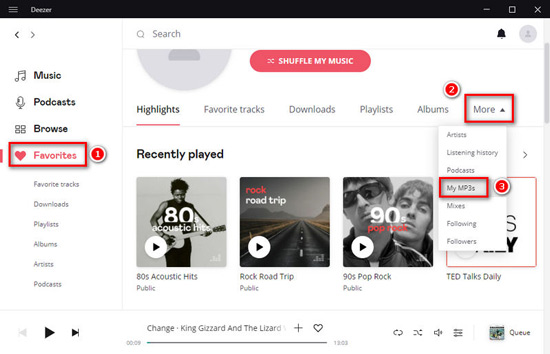
Part 9. In Conclusion
After reading, you may have a good idea of the comparison between Apple Music vs Deezer. Which service to choose, Deezer or Apple Music? Actually, it depends mostly on your needs. Deezer provides a larger library and better sound quality but Apple Music subscription price is lower.
If you give up Apple Music and choose Deezer, you can use AudFree Audio Converter to transfer Apple Music to Deezer. then you can play your favorite Apple Music songs with Deezer. You can enjoy the advantages of them both.

James Blair
Staff Editor












