FLAC (Free Lossless Audio Codec) is one of the most popular lossless formats for audiophiles. It provides:
• Original, uncompressed quality
• Metadata support
• smaller file size than WAV while keeping lossless quality
• Compatibility with advanced audio players, Hi-Fi devices, Sony Walkman, FiiO, and car systems
Because Audible does not offer FLAC downloads directly, and all the Audible books are usually stored in AA/AAX, a protected audiobook format encoded with Audible's DRM, the only way to listen to Audible audiobooks in FLAC is to convert AAX to FLAC using a dedicated tool.
This guide provides the two best ways to convert Audible to FLAC: One is a desktop method with full-quality preservation; the other is a free online method using a browser-based converter.
Let's get started!

Part 1. How to Convert Audible AAX to FLAC [Desktop]
If you want lossless audio quality, original chapter markers, stable conversions, and fast processing speed, using a professional desktop converter is the best option. Online converters are convenient, but they cannot process encrypted Audible AAX files reliably or rapidly, especially when the file size is large.
For this purpose, many users prefer using a dedicated Audible converter, such as AudFree Audible Converter. These programs are designed specifically to unlock Audible's AAX protection and convert the file to formats like FLAC, MP3, M4B, M4A, AIFF, or WAV.
Key Features of AudFree Audible Converter

- Convert Audible AA/AAX files to MP3, FLAC, M4B, etc.
- Can split large Audible books into small ones by chapters
- Support editing output audio's ID3 tags, including genre, artist, album, title, etc.
- Losslessly download Audible books in batches up to 100x faster speed
How to Convert Audible to FLAC [Step-by-Step Guide]
Below is how to convert Audible AAX to FLAC using a typical desktop converter - AudFree Audible Converter.
- Step 1. Customize output format of Audible to FLAC
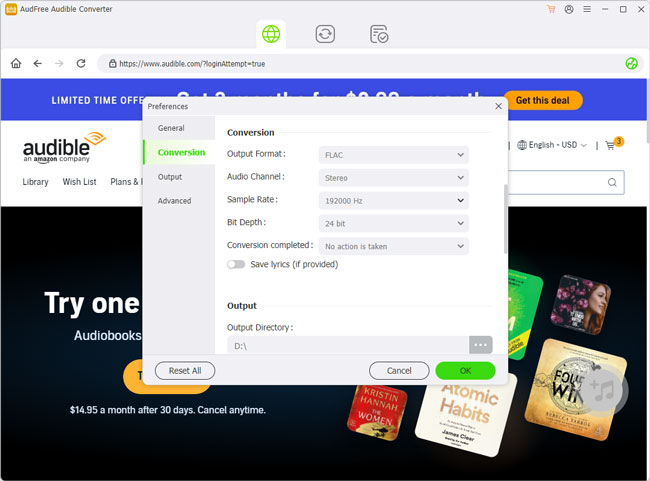
- After installing AudFree Audible Converter on your PC, launch it and log in to your Audible or Amazon credentials. Then click the Menu > Preferences > Conversion to alter your Audible books' output format. Once it's changed to FLAC, you can also customize some other output parameters, such as Sample rate, audio channel, bitrate, and others. On the Output tab, you can change your output route folder and enable ID3 tags if needed. And save all these settings by clicking OK.
- Step 2. Add Audible AAX files to AudFree Tool

- Next, browse in the built-in Audible web player, you can navigate to the audiobooks you wish to download and click + to add them to your AudFree conversion list. Or you can go to your Audible library to add titles at once by clicking +. On the converting page, you can enable the split function by clicking the Split button.
- Step 3. Convert Audible AA/AAX to FLAC

- Click Convert on the conversion page to begin converting from AAX to FLAC. Once it's done, you can edit ID3 tags here. All the downloaded FLAC Audible files can be accessed in the folder you preset.
Pros and Cons of Converting Audible to FLAC via AudFree Audible Converter
| Pros |
✅ Supports converting Audible AA/AAX to FLAC, MP3, M4B, etc. ✅ Maintains audiobook metadata and chapters ✅ Ultra-fast batch downloading, with speeds up to 100x ✅ Retains 100% original audio quality of Audible AAX files ✅ Support split Audible books by chapters or time duration ✅ With a built-in player to play audiobooks or preview in real-time |
| Cons |
❌ Only compatible with Windows and macOS ❌ The full version need a paid license (free version available) |
Part 2. How to Convert Audible AAX to FLAC [Online]
If you prefer a quick, software-free, and browser-based method, online file converters can also be a good option. Among the available online tools, Online Audio Converter is one of the most reliable for FLAC output. It support multiple files downloads and can convert Audible AA/AAX to FLAC, MP3, WAV, M4A, OGG, and more.
Unlike AudFree Audible Converter or other desktop tools, most online converters cannot process online encrypted files directly, so you need to get the audiobook AA/AAX files before conversion.
Below is how to use Online Audio Converter to convert AAX to FLAC.

Step 1. Visit Online Audio Converter on your browser, such as Chrome, Firefox, or Edge.
Step 2. Upload your Audible AA or AAX files on the website, and select the FLAC as an output format.
Step 3. Here you can also edit the sample rate, channels, audio effect and ID3 tag.
Step 4. Click Convert and it will convert your Audible AAX to FLAC.
There is no file size limit for the audiobooks you upload. However, download speeds will vary depending on your internet connection and the size of the audiobook. Downloading a very large audiobook may take several hours or could fail if your internet connection is poor.
Pros and Cons of Converting AAX to FLAC via Online Audio Converter
| Pros |
✅ Completely free to use ✅ No installation required ✅ Supports many output audio formats, like FLAC, MP3, M4A, etc. ✅ Supports editing ID3 tag of AAX files ✅ Can convert multiple AAX files simultaneously in a batch |
| Cons |
❌ Output quality may be lossy and no stable ❌ Slow conversion rate, especially a large audiobook ❌ Cannot split audiobook by chapter ❌ Conversion may fail when internet connection is poor ❌ With pop-up ads and sticky ads |
Part 3. FAQs about AAX to FLAC
Is it legal to convert Audible AAX to FLAC format?
Converting Audible books to FLAC is generally considered legal for personal use only, such as backup, offline listening, or use on a device that does not support AAX.
What is not allowed:
• Redistributing the converted files
• Uploading them online
• Sharing them with others
• Using them commercially
Please be cautious when using these local files and always follow local copyright regulations.
Why do people prefer converting Audible books to FLAC instead of MP3?
FLAC is lossless, meaning it keeps the original narration quality with no compression damage. It also supports richer metadata, works well with high-resolution players, and is ideal for long-term archiving. MP3 is more compatible but noticeably lower in quality for long spoken-word recordings.
| Features | FLAC | MP3 |
|---|---|---|
| Quality | Lossless (1:1 copy) | Lossy (Compressed) |
| File Size | Large (~200MB/hour) | Small (~40MB/hour) |
| Best For | Archiving, Hi-Fi Systems | Saving Space |
Audiophiles and long-format listeners prefer FLAC's cleaner, uncompressed sound, especially for high-narration detail.
Can FFmpeg convert AAX files to FLAC?
No, FFmpeg itself cannot bypass DRM of Audible. FFmpeg can convert AAX to FLAC, only if you provide your Audible activation key (also called 'AAX key' or 'auth code'). Without this key, FFmpeg cannot decode protected AAX files. For most users, dedicated converters are easier and more reliable.
Example command:
ffmpeg -activation_bytes YOUR_KEY -i book.aax -c:a flac book.flac
Do FLAC files keep the original audiobook chapters from Audible?
It depends on the converter:
• Desktop professional converters: Yes, chapters are preserved
• FFmpeg: Yes, can preserve chapters with the correct parameters, but results vary
• Online converters: No, chapters are removed
If chapter preservation is important, trying converting AAX to M4B is generally more reliable, since M4B retains chapters best.
If you want a FLAC audiobook with:
• Chapter skips
• Bookmarked sections
• Accurate ID3 tags
Using a desktop Audible-to-FLAC converter, like AudFree Audible Converter, will be your most reliable option.
Can I play converted Audible FLAC audiobooks on Android Auto or CarPlay?
Yes, but with conditions:
Android Auto supports FLAC playback through many third-party music apps (e.g., VLC, Poweramp).
Apple CarPlay does not support FLAC directly in Apple Music, but you can play FLAC files using third-party CarPlay-compatible apps (e.g., VLC, EverMusic, Foobar2000).
Conclusion
Whether you're building a personal audiobook library or simply want to enjoy your Audible files in the FLAC format on more devices, these two methods will help. Converting Audible AAX files to FLAC is now easily achievable, giving you complete control over your Audible audiobooks and listen to Audible offline.

Ivan Scott
Staff Editor












