WhatsApp is a free messaging app that allows users to send text messages, voice messages, photos, videos, and documents. It also offers voice and video calling features. It's available on mobile devices (iOS and Android) and desktop computers (Windows and Mac). WhatsApp Status, a feature within WhatsApp, can let users share updates, photos, videos, and text-based posts with their contacts.
"Can I add music in WhatsApp Status from Tidal?" Some users ask this question. The answer would be positive. When you use a video editing app like CapCut, you can create for WhatsApp Status with Tidal music. But a key software you need to use is AudFree Tidal Music Converter. With it, you can add Tidal music to WhatsApp Status anytime.
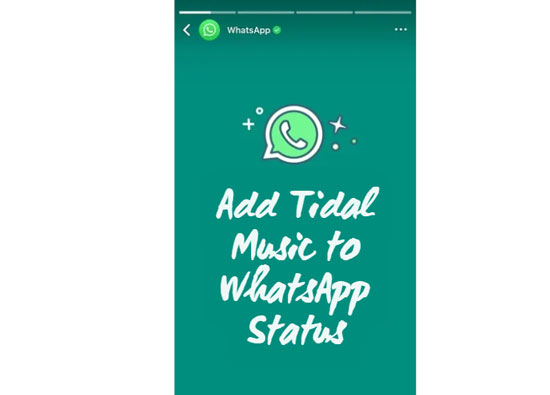
Part 1. Can You Add Music to WhatsApp Status from Tidal
Surely. WhatsApp Status is a fun way to share moments, thoughts, or updates with friends. You can use it in a more dynamic format compared to traditional text messages or calls. If you want to make a video, just tap the 'camera' icon to record. However, the recorded video has no music. If you wish to add music to WhatsApp Status, you can play your music as background and start to record. But the creation may not be perfect or even loud.
How to get a video with Tidal music seamlessly? You should use an additional video editing app to help you. This kind of app allows you to edit your photos, videos, etc. and add music as background music without noise. However, it is known that downloaded Tidal tracks officially are cached files. It means you cannot use it on unsupported platforms. It seems tricky now. But don't worry. You can use a Tidal ripper to rip Tidal music as your local file. And then you can manage your liked Tidal music for free use.
See also: How to Rip Music from Tidal Anywhere
Part 2. How to Add Music to WhatsApp Status from Tidal - Tool Needed
AudFree Tidal Music Converter is a professional music converter for Tidal music. It supports converting Tidal music to MP3, WAV, M4B, FLAC, M4A, and AAC so you can upload the converted music to several devices and platforms. The local saved music can be kept with original ID3 tags and high quality. You also can reset the bitrate, sample rate, and other output parameters for the audio. Besides, you can convert batches of Tidal songs, playlists, and albums at once at 5X speed.
Because you can get the 6 formats we talked about above for Tidal tracks, you can use them as BGM on video editing software. Therefore, it is easy to put Tidal music video on WhatsApp Status.
AudFree Tidal Music Converter

- Save Tidal tracks as local files for WhatsApp Status
- Convert Tidal music to FLAC, MP3, AAC, and more
- Preserve original ID3 tags and audio quality
- Download Tidal playlists, albums, etc. in bulk at 5X speed
Click the 'Download' button above to get AudFree Tidal Music Converter on your computer. Then, run it to set output parameters for Tidal audio and start to download music from Tidal to computers.
- Step 1Load Tidal audio to AudFree Tidable
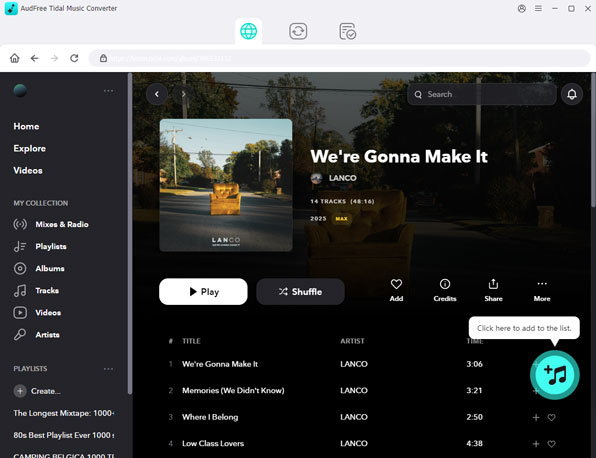
- Go to the Tidal desktop app and copy & paste the track's link into AudFree's 'Link box'. You can the box in the top line. Then, click the '+' button to load the song from Tidal. You also can load a collection like a playlist or album directly.
- Step 2Set Tidal audio output formats
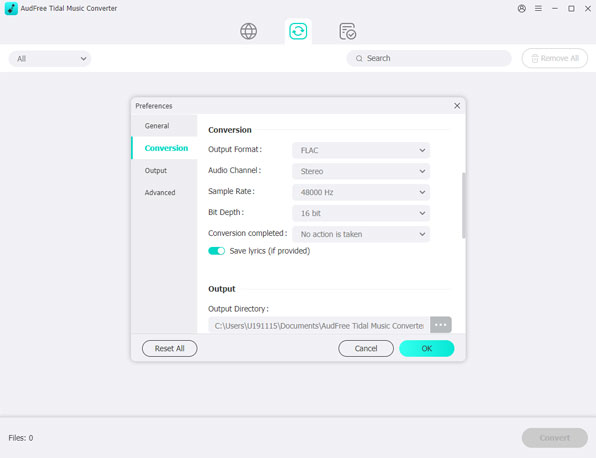
- Hit the 'Menu' option from the top-right corner and click 'Preferences' > 'Convert'. You can see some output settings here. Just set items to meet your needs. We advise you to set the format as MP3 because it is the most common format that many platform support.
- See also: How to Convert Tidal to MP3
- Step 3Download Tidal music for adding to WhatsApp Status
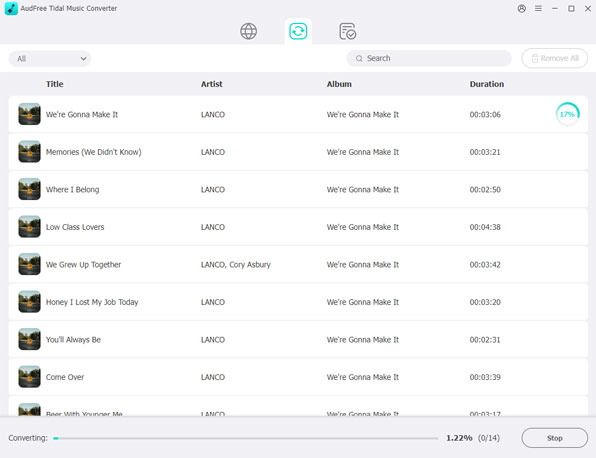
- After finishing the setting, please click the big 'Convert' button on the main interface. The AudFree Tidal Music Downloader will convert and download the added audio. Then, you can locate the converted files by clicking the 'Converted' > 'Search' item.
- When you get the local Tidal downloads on your PC, you can use a USB cable to transfer them to your phones. Also, you can use a video editing app to import and use them on a computer directly. Next, we will show you how to add Tidal music to a video for WhatsApp Status. We use CapCut to help you in this tutorial.

Part 3. How to Put Music on WhatsApp Status from Tidal Mobile/Desktop
How to add music on WhatsApp Status on iPhone/Android/Windows/Mac? Firstly, you have to record a video of less than 30 seconds. Then, you need to import your local Tidal music into CapCut on your device. Here you can get detailed steps to learn how to do it.
How to Add Music to WhatsApp Status iPhone/Android
Step 1. Open CapCut on your iPhone/Android and tap the 'New project' tab.
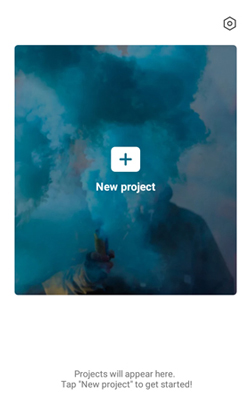
Step 2. Import your recorded video into the CapCut app.
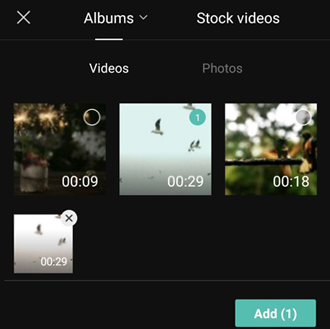
Step 3. Now, please hit the 'Audio' option at the bottom toolbar to choose 'Sounds'.
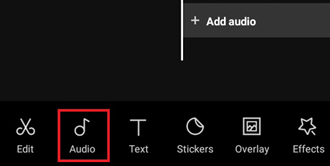
Step 4. On the 'Your Sounds' section, you should click 'From device' to find and import your wanted Tidal files.
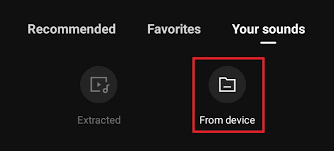
Step 5. Next, tap the '+' option on the song's right side to add it to CapCut. Then, you can edit and save your creation for posting on WhatsApp Status.
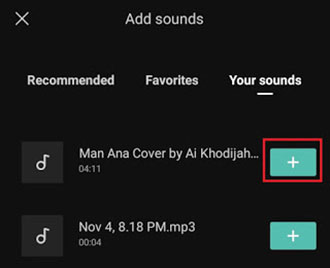
How to Put Music on WhatsApp Status Windows/Mac
Step 1. Open CapCut on your Windows or Mac computer and click the 'Create project' tab.
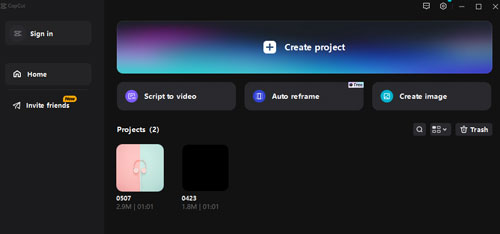
Step 2. Then, hit the 'Media'/'Import' button in the top-left corner. Now, you can see a big '+ Import' section on the right. Click it to add your video and Tidal audio.
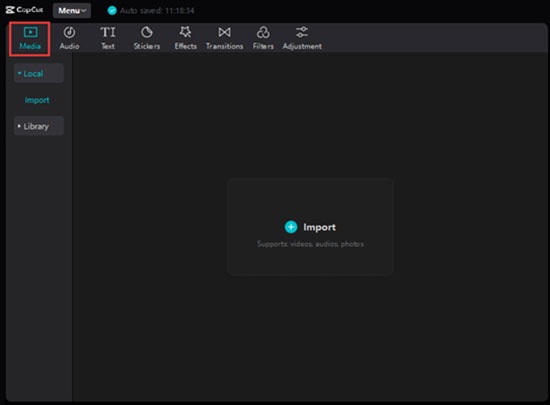
Step 3. Click the 'Add to track' icon of the uploaded files. Or, you can drag & drop them directly to the edit panel.
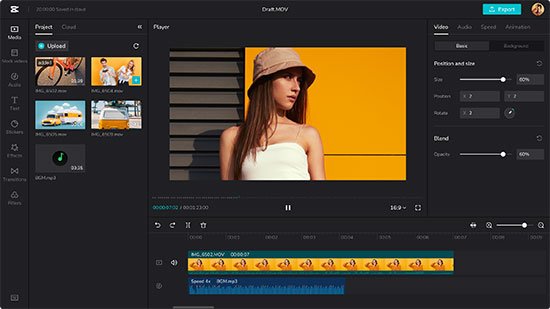
Step 4. Now, you can freely edit your video with the added Tidal music. Hit the 'Export' button on the top-right side can save your project on your computer. Therefore, you can easily add Tidal music video to WhatsApp Status.
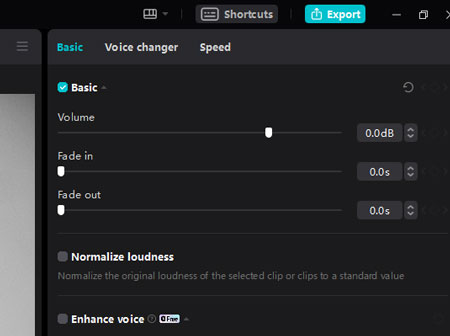
💥 Tips: CapCut also supports editing photos with local Tidal music. The steps about how to add music to WhatsApp Status pictures are the same as for how to put music on WhatsApp Status videos.
How to Post a WhatsApp Status Video/Picture
After you save the video with Tidal music on your device, you can post a WhatsApp Status. Please note that only Android and iOS users can use this feature.
Step 1. Run WhatsApp on your Android or iOS device, and tap the 'camera' icon to the right of 'My Status'.
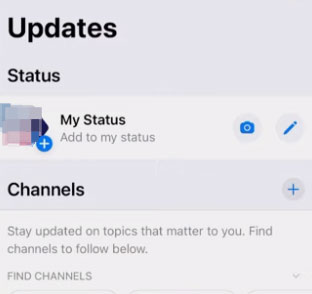
Step 2. Then, choose an existing media file from your phone's gallery. You can add text, emojis, and stickers to personalize your status update. After completing the editing and customization, tap the 'Send'/'Post' button to share your status update with your contacts.
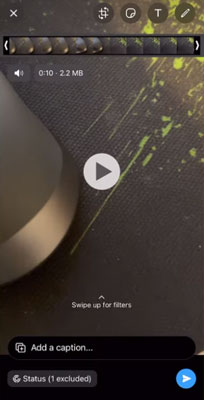
Part 4. FAQs about Adding Tidal Music to WhatsApp Status
Q1: How to Add Tidal Song to WhatsApp Status Online?
A: You can't do that because there is no Tidal WhatsApp integration. So, you need to save Tidal songs locally via AudFree Tidal Music Converter. Then you can use CapCut to make a video with Tidal music and save and post on WhatsApp Status.
Q2: How to Add Tidal Music to WhatsApp Status Free?
A: You can use a free Tidal downloader to save Tidal music. Then use a free video editing app to make a creation and put the video to WhatsApp Status.
See also: Ways to Get Tidal Free Forever
Q3: How to Add Tidal Music in WhatsApp Status like Instagram?
A: Currently, WhatsApp doesn't have a built-in feature to add music directly to your status like Instagram.
See also: How to Share Tidal to Instagram Stories and Facebook Stories
Q4: How Can I Share My Liked Tidal Music on WhatsApp?
A: If you save your Tidal music on a local folder by AudFree Tidal Music Converter, you can tap on the attachment icon or the '+' icon in WhatsApp's chat window to share music.
Part 5. Summary
Now, you know how to add music to WhatsApp Status from Tidal clearly. With the remarkable AudFree Tidal Music Converter, you are able to use Tidal music anytime and anywhere. Not only you can put Tidal music videos on WhatsApp Status with ease but also you can share liked Tidal tracks with your contacts. If you want to put music from Tidal on other apps you use, this Tidal music downloader also can give you a hand.

Miley Swift
Staff Editor










